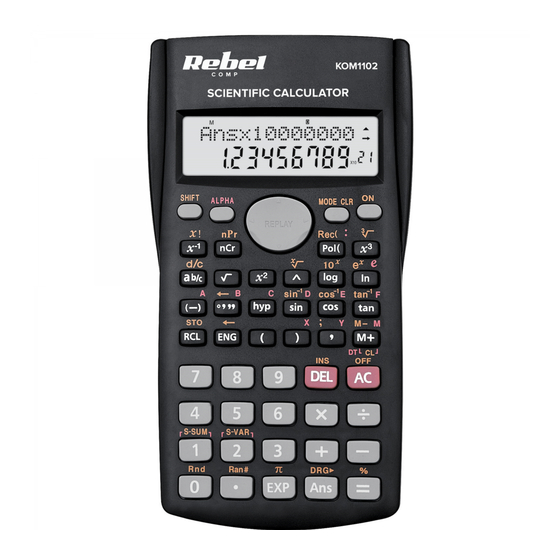
Table of Contents
Advertisement
Available languages
Available languages
Quick Links
Advertisement
Table of Contents

Summary of Contents for Rebel COMP KOM1102
- Page 1 COMP SCIENTIFIC CALCULATOR USER’s MANUAL model: KOM1102...
-
Page 2: Betrieb
SICHERHEITSANWEISUNGEN 1. Vermeiden Benutzung/Lagerung extremen Temperaturen. 2. Schützen Sie das Gerät vor Flüssigkeiten und Feuchtigkeit. 3. Reinigen Sie das Gehäuse mit einem weichen, leicht feuchten Tuch, ohne Scheuermittel. 4. Stellen Sie vor dem Einsetzen der Batterie sicher, dass die Polarität korrekt ist. 5. - Page 3 Bruchrechnungen ˼ ↔ Beispiel 2: a b/c Werte werden automatisch im Dezimalformat angezeigt, wenn a b/c die Gesamtzahl der Stellen eines Bruchwertes (Ganzzahl + ˼ Zähler + Nenner) 10 überschreitet. a b/c Umrechnung von gemischten in unechte Brüche ˼ Beispiel 1: a b/c a b/c ˼...
- Page 4 FIX, SCI, RND Funktionen Hyperbolisch Beispiel 1: sinh 3.6 = 18.28545536 Um die Einstellungen für die Anzahl der Dezimalstellen, die Anzahl der signifikanten Stellen oder das exponentielle Anzeigeformat zu Beispiel 2 sin-1 30 = 4.094622224 SHIFT ändern, drücken Sie mehrmals die Taste MODE, bis Sie den unten angezeigten Einstellungs-Bildschirm erreichen.
- Page 5 • Um rechtwinklige Koordinaten (1, 3) in Polarkoordinaten umzuwandeln Beispiel 6: = 12 x-¹ x-¹ x-¹ Pol( θ=1.047197551 Beispiel 7: 8! = 40320 SHIFT Berechnungen in Wissenschaftlicher Anzeige Beispiel 8: Zufällige Zahlen Ran# SHIFT Beispiel 1: Um 56,088 Meter in Kilometer umzuwandeln: 56088 Beispiel 9: 3Π...
- Page 6 Regressionsberechnungen • Das Folgende zeigt die Tastenbedienung zum Abrufen von Ergebnissen bei quadratischer Regression. • Drücken Sie die Taste und dann die Taste 3, um zur MODE Führen Sie diese Tastenbedienung Regressionsberechnung zu gelangen. Abgerufene Werte durch • Im Modus SD und REG hat die Taste die Funktion der SHIFT S-SUM ►►...
-
Page 7: Safety Instructions
SAFETY INSTRUCTIONS 1. Avoid using/storing it in extreme temperatures. 2. Protect this device from liquids and moisture. 3. Clean the case with soft, slightly damp cloth, without any abrasive agents. 4. Before installing the battery, make sure that the polarization is correct. - Page 8 Fraction calculations ˼ ↔ Example 2: a b/c Values are displayed in decimal format automatically whenever a b/c the total number of digits of a fractional value (integer + ˼ numerator + denominator) exceeds 10. a b/c Mixed to improper fraction conversion ˼...
- Page 9 FIX, SCI, RND functions Hyperbolic Example 1: sinh 3.6 = 18.28545536 To change the settings for the number of decimal places, the number of significant digits, or the exponential display format, Example 2 sin-1 30 = 4.094622224 SHIFT press the MODE key a number of times until you reach the setup screen shown below.
-
Page 10: Statistical Calculations
• To convert rectangular coordinates (1, 3 ) to polar coordinates: Example 6: = 12 x-¹ x-¹ x-¹ Pol( θ=1.047197551 Example 7: 8! = 40320 SHIFT Engineering notation calculations Example 8: Random numbers Ran# SHIFT Example 1: To convert 56,088 meters to kilometers: 56088 Example 9: 3Π... - Page 11 Regression calculations • The following shows they key operation to recall results in the case of quadratic regression. • Press the button, then the 3 button to go to the regression MODE calculation. Recalled value Perform this button operation • In the SD Mode and REG Mode, the button operates as the SHIFT S-SUM ►►...
- Page 12 KWESTIE BEZPIECZEŃSTWA 1. Urządzenia nie należy przechowywać w miejscach o zbyt wysokich/zbyt niskich temperaturach. 2. Urządzenie należy chronić przed płynami i wilgocią. 3. Do czyszczenia obudowy należy używać miękkiej, lekko wilgotnej ściereczki, bez dodatku detergentów. 4. Przed instalacją baterii należy sprawdzić polaryzację. 5.
- Page 13 Obliczanie ułamków ˼ ↔ Przykład 2: a b/c Wartości są wyświetlane w formacie dziesiętnym automatycznie, a b/c gdy całkowita liczba cyfr wartości ułamkowej (licznik + ˼ mianownik + separator) przekracza 10. a b/c Konwersja z ułamków właściwych na niewłaściwe ˼ Przykład 1: a b/c a b/c...
- Page 14 Funkcje FIX, SCI, RND Hiperbola Przykład 1: sinh 3.6 = 18.28545536 Aby zmienić wyświetlane liczby po przecinku należy nacisnąć przycisk MODE trzy razy, aż na wyświetlaczu pojawią się opcje Przykład 2 sin-1 30 = 4.094622224 SHIFT Fix, Sci, Norm. • Nacisnąć przycisk 1, aby wybrać ilość liczb po przecinku. Logarytmy •...
-
Page 15: Obliczenia Statystyczne
• Aby wykonać konwersję współrzędnych osiowych (1, 3 ) na współrzędne biegunowe należy wykonać kombinację: Przykład 6: = 12 x-¹ x-¹ x-¹ Pol( θ=1.047197551 Przykład 7: 8! = 40320 SHIFT Obliczenia inżynieryjne Przykład 8: Liczby losowe Ran# SHIFT Przykład 1: Aby wykonać konwersję 56.088 metrów na kilometry należy wykonać... - Page 16 • W przypadku regresji kwadratowej należy skorzystać z • Po wprowadzeniu wartości i naciśnięciu przycisku poniższej tabeli wprowadzona wartość będzie miała wartość n=. Obliczanie regresji Przywoływana wartość Kombinacja • Podczas obliczeń regresji należy przejść do trybu REG. SHIFT S-SUM ►► 1 Nacisnąć...
-
Page 17: Instrucțiuni Privind Siguranța
INSTRUCȚIUNI PRIVIND SIGURANȚA 1. Evitați utilizarea/depozitarea produsului temperaturi extreme. 2. Feriți acest dispozitiv de lichide și umezeală. 3. Curățați carcasa cu un material textil moale, ușor umezit, fără agenți abrazivi. 4. Înainte de a instala bateriile, asigurați-vă că respectați polaritatea corectă. 5. - Page 18 Calcule cu fracții ˼ ↔ Example 2: a b/c Valorile sunt afișate automat în format zecimal ori de câte ori a b/c numărul total de cifre ale unei valori fracționare (număr întreg + ˼ numărător + numitor) depășește 10. a b/c Conversie incorecta ˼...
- Page 19 Funncțiile FIX, SCI, RND Hyperbolic Example 1: sinh 3.6 = 18.28545536 Pentru a modifica setările pentru numărul de zecimale, numprul de cifre semnificative sau formatul de afișare exponențial, Example 2 sin-1 30 = 4.094622224 SHIFT apăsați tasta MODE de mai multe ori până când ajungeți la ecranul de configurare prezentat mai jos.
- Page 20 • Pentru a converti coordonatele dreptunghiulare (1, 3 ) în coordonatele polare: Example 6: = 12 x-¹ x-¹ x-¹ Pol( θ=1.047197551 Example 7: 8! = 40320 SHIFT Calculele notației inginerești Example 8: Numere aleatorii Ran# SHIFT Example 1: Pentru a converti 56,088 metri în kilometri: 56088 Example 9: 3Π...
- Page 21 Calcule de regresie • Următoarele arată operația cheie pentru a aminti rezultatele în caz de regresie pătratică. • Apăsați butonul apoi butonul 3 pentru a merge la calculul MODE regresiei. Valoarea rechemată Efectuați acestă operație • În modul SD și modul REG, butonul funcționează...
- Page 22 Romania Reciclarea corecta a acestui produs (reziduuri provenind din aparatura electrica si electronica) Marcajale de pe acest produs sau mentionate in instructiunile sale de folosire indica faptul ca produsul nu trebuie aruncat impreuna cu alte reziduuri din gospod arie atunci cand nu mai este in stare de functionare.
- Page 23 www.rebelelectro.com...