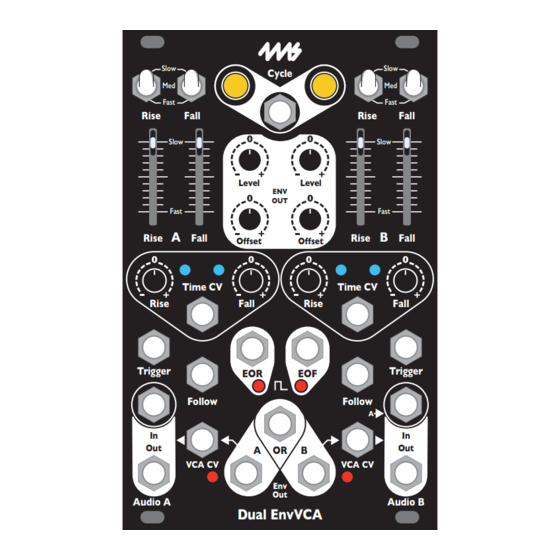
Table of Contents
Advertisement
Quick Links
The Dual EnvVCA is a dual analog envelope generator, slew limiter, and VCA. Each of the two
channels are identical and can be used separately or together.
Dual EnvVCA features:
• Versatile linear envelope generator/LFO
• Low-noise, low-distortion, DC-coupled exponential VCAs
• 100% analog
• Sliders and Range switches control Rise and Fall times from ~1.25ms (800Hz) to > 2 min.
• Time CV jack extends time range: ~125µs (8kHz) to ~10 min.
• Independent attenuverters for Rise and Fall time
• Blue/Red LEDs indicate strength and polarity
• Cycle buttons for looping envelopes (LFO)
• Trigger input jacks fire a one-shot envelope
• Cycle gate input jack toggles cycling for both channels
• EOR/F (End of Rise/Fall) gate outputs can be used to chain and sequence events
• Env Level and Offset knobs scale and shift Env Out without changing VCA volume
• Audio In and Out jacks for passing audio or CV through the VCA
• VCA CV inputs to use VCAs independently from the envelopes
VCA gain internally connected to envelope output when VCA CV jack is left unpatched
•
• Follow input jacks allow for slew limiting, sustain (ASR), and exotic filtering effects
• Re-trig jumpers allow for re-triggering during rise phase
Dual EnvVCA
4ms Company
User Manual 1.0 – October 31, 2022
Slow
Med
Fast
Rise
Fall
Slow
Level
Fast
A
Rise
Fall
Offset
Time CV
Rise
Fall
Trigger
EOR
Follow
In
Out
A
VCA CV
Audio A
Dual EnvVCA
Slow
Cycle
Med
Fast
Rise
Fall
Slow
Level
ENV
OUT
Fast
B
Rise
Fall
Offset
Time CV
Rise
Fall
Trigger
EOF
Follow
A
Out
OR
B
VCA CV
Env
Out
Audio B
In
Advertisement
Table of Contents

Summary of Contents for 4ms Dual EnvVCA
- Page 1 Audio A Audio B Dual EnvVCA The Dual EnvVCA is a dual analog envelope generator, slew limiter, and VCA. Each of the two channels are identical and can be used separately or together. Dual EnvVCA features: • Versatile linear envelope generator/LFO •...
-
Page 2: Table Of Contents
Table of Contents Setting up your Dual EnvVCA ................3 Controls and Jacks ....................3 Rise and Fall Time Ranges ..................6 Patch: Making Notes .....................7 Making Notes (basic) ..................7 Making Notes in Stereo ...................7 Synchronizing channels: Making Notes Using Triggers ........8 Patch: Ratcheting ....................9... -
Page 3: Setting Up Your Dual Envvca
Setting up your Dual EnvVCA 1. Power off your Eurorack system. 2. On the back of the Dual EnvVCA you will see a 10-pin header. The 10-pin header connects to a Eurorack power header using the included power cable. Connect the 16-pin end of the power cable to a 16-pin Eurorack... - Page 4 Time CV Jack and Rise/Fall CV Knobs The Time CV jack modulates the Rise and Fall times of the envelope. The jack feeds two knobs: Rise CV, and Fall CV. Each of these knobs is an Time CV attenuverter (short for “attenuating inverter”) and controls how much the Rise Fall control voltage on the Time CV jack will affect either the rise or the fall time.
- Page 5 The EOF (End of Fall) jack is specific to Channel B. It outputs a gate that goes high when the fall stage ends, and remains high until the envelope begins rising. Said another way, the gate at the EOF jack only goes low during the rise stage.
-
Page 6: Rise And Fall Time Ranges
Rise and Fall Time Ranges Switch Position Slider Max Range Use Cases Range with CV (total env. (total env. time) time) Gradual, slow fades or modulation changes Slow 5 min. to ~30 min. to occurring over the course of a long time. Slow 1.5 sec. -
Page 7: Patch: Making Notes
Audio A Audio B Dual EnvVCA Making Notes (Basic) Patch a sound source into the Audio In A jack, and patch the Audio Out A jack to your mixer or amp so you can hear it on speakers or headphones. When choosing the sound source, try to find something that makes a continuous tone or drone, such as a VCO like the Ensemble Oscillator. -
Page 8: Synchronizing Channels: Making Notes Using Triggers
To mixer/output amp Audio A Audio B Dual EnvVCA Synchronizing Channels: Making Notes Using Triggers With the previous patch, the tempo of each channel is linked to the rise and fall times of the envelopes. It’s not possible, for example, to have quick, short notes at a slow tempo. It’s also nearly impossible to adjust the sliders so both channels are going at the exact same tempo. -
Page 9: Patch: Ratcheting
To mixer/output Audio A Audio B Dual EnvVCA Self-Patched Ratcheting In this patch we’ll make a ratcheting effect where the notes play at a steady tempo for a while, and then periodically speed up in a rapid burst. Start with the Making Notes patch on Channel A, with Cycle on and the Audio In/Out jacks patched to a sound source and mixer. -
Page 10: Patch: Making An Oscillator And Synth Drums
Dual EnvVCA Making an Oscillator In this patch we’ll use Channel A of the Dual EnvVCA as an oscillator and Channel B as the modulator to create a kick drum sound. To make the oscillator, flip the Rise and Fall switches of Channel A to Fast. Patch the Env Out A jack to a mixer. -
Page 11: Making Other Synth Drum Sounds
To mixer/output amp Audio A Audio B Dual EnvVCA Making Other Synth Drum Sounds In the Making an Oscillator patch, we created a kick drum which decays to an inaudible tone below the range of human hearing. To create a higher-pitched drum, such as a tom-tom, we will need a VCA to cut off the audio after the drum decays. -
Page 12: Self-Patching Ideas
Self-patching ideas Frequency Modulation (FM) Turn both channels’ Cycle on, and switches to Fast. Start with all sliders in the center position. Use Channel B to modulate the frequency of Channel A by patching Env Out B into Channel A’s Time CV jack. -
Page 13: Creating Envelopes (Trigger, Cycle, Follow)
In Figure 4, the Cycle button is initially off, and the incoming gate signal on the Cycle jack causes the envelope to cycle for as long as the gate is high. In this case, as the pulse width of the gate signal gets wider, the Dual EnvVCA outputs more cycles. -
Page 14: Follow Jack With Gates
Note that the first pulse in Figure 5 does not stop the envelopes, and the three rapid pulses in Figure 4 only cause one envelope. This illustrates an important aspect of the Dual EnvVCA: the state of the Cycle jack and button only matter when the envelope is stopped (at 0V). Any combination of gates and button presses while the envelope is running have no effect;... -
Page 15: Sidechaining (Envelope Following)
Sidechaining (Envelope Following) The Follow jack can be used to create an envelope that follows an audio signal’s envelope. This envelope can be inverted and used to control a VCA, creating a “ducking” effect on another sound. This technique is called sidechaining. A common application is to use a kick drum to duck another sound source, for example, a background drone. -
Page 16: Creating Asr And Adsr Envelopes
VCO, you can adjust the tuning with the Level and Offset pots. Keep in mind that the Dual EnvVCA is not designed to be a precision portamento effect, so tuning will not be accurate over a wide range. -
Page 17: Adsr Envelope
We can generate an ADSR envelope with the Dual EnvVCA by feeding a gate into Follow. The gate should be generated by an external module such as a keyboard or sequencer that lets you control the pulse width. -
Page 18: Generating Exponential And Logarithmic Envelopes
Generating Exponential and Logarithmic Envelopes The Dual EnvVCA can be used to generate exponential and logarithmic shapes by patching Env Out back into the Time CV jack. The Rise CV and Fall CV knobs can be used to independently control the shape of the rise and fall portions. -
Page 19: Using Offset And Level Knobs
Level to around 3:00 or higher. RETRIG Jumper The RETRIG jumper on the back of the module changes the Dual EnvVCA’s behavior when it receives a trigger while an envelope is already running. When the jumper is not installed (factory default), triggers received as the envelope is rising will be ignored, and triggers received while the envelope is falling will make it begin rising again from its current voltage. -
Page 20: Electrical And Mechanical Specifications
Electrical and Mechanical Specifications • Dual EnvVCA 16HP Eurorack format module • 0.95” (24mm) maximum depth (includes power cable) • 10-pin Eurorack power header • • Power consumption +12V: 156mA max • -12V: 131mA max • • Audio/VCA 100k input impedance, 1k output impedance, DC-coupled •...





Need help?
Do you have a question about the Dual EnvVCA and is the answer not in the manual?
Questions and answers