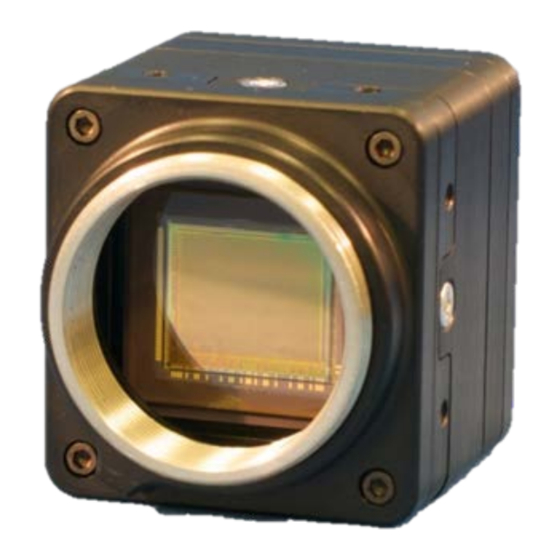
Table of Contents
Advertisement
Quick Links
Digital Low-Light CMOS Camera
Engineering User Guide
NOCTURN Digital Low Light CMOS Camera
XL Monochrome Camera Module
May 2015
Doc. No: 200-LC-4019
Version C.04
PHOTONIS Digital Imaging, LLC
6170 Research Road | Suite 208
Frisco, TX USA 75033
T: +1 (469) 713-6108
F: +1 (469) 713-2880
www.photonis.com
Advertisement
Table of Contents

Summary of Contents for PHOTONIS NOCTURN XL
- Page 1 NOCTURN Digital Low Light CMOS Camera XL Monochrome Camera Module May 2015 Doc. No: 200-LC-4019 Version C.04 PHOTONIS Digital Imaging, LLC 6170 Research Road | Suite 208 Frisco, TX USA 75033 T: +1 (469) 713-6108 F: +1 (469) 713-2880 www.photonis.com...
- Page 2 No liability is assumed by PHOTONIS for its use. No claims or warranties are made as to the application of PHOTONIS products. Customers should verify they have the correct documentation before use.
-
Page 3: Document Revisions
Update for software version 610 May 11, 2015 Update for software version 684 May 13, 2015 Corrected precision on agc bhipccontrast and blopccontrast controls PHOTONIS Digital Imaging LLC NVT 200-LC-4019 6170 Research Road Suite 208 Revision: C.04 Frisco, TX USA 75033... -
Page 4: Table Of Contents
Temperature Commands ..............................30 Transfer Commands ................................31 Draw Commands ................................31 AGC Commands ................................. 33 Maintenance ..................................... 36 Storage ....................................... 37 Quality ......................................38 NVT 200-LC-4019 ©2015 PHOTONIS Digital Imaging LLC Revision: C.04 All Rights Reserved Page 4 of 39... - Page 5 T ab le o f Con ten t s | NO CT URN XL C am era | 5 Acceptance Test Protocol ............................... 38 Warranty ....................................38 PHOTONIS Digital Imaging LLC NVT 200-LC-4019 6170 Research Road Suite 208 Revision: C.04...
-
Page 6: Safety Summary
NOTE A note indicates an essential operating or maintenance procedure, condition or statement or explanatory text. NVT 200-LC-4019 ©2015 PHOTONIS Digital Imaging LLC Revision: C.04 All Rights Reserved Page 6 of 39... -
Page 7: Introduction
Introduction Scope and Purpose The NOCTURN XL monochrome (see Figure 1) is a rugged low light camera module that features high- definition resolution, high sensitivity and high dynamic range with low power consumption. Powered by PHOTONIS’ 1 inch optical format 1280×1024 pixel (SXGA) Lynx CMOS sensor, the NOCTURN provides real-time imaging capabilities (from daylight to one quarter moon scene illumination) in the visible and near infrared spectrum. -
Page 8: Product Configuration
NOCTURN XL camera please refer to the NOCTURN XL Electro-Mechanical ICD. The NOCTURN XL can be powered either via the USB interface from a personal computer (cable not provided) or through the J301 external power and IO connector (see Table1 for power input specification). -
Page 9: Product Specifications
Snapshots On board capture of *.JPG (8b) or *. PGM (8/10b) By default the camera is optimized only for 60 and 100fps mode. Please contact PHOTONIS if you need the camera optimized for 50fps. Digital zoom only available in the 60 and 50fps modes... -
Page 10: Quantum Efficiency
The typical quantum efficiency as a function of wavelength for the LYNX CMOS for versions with and without micro-lenses is shown in Figure 3. Figure 3: LYNX CMOS Quantum Efficiency Curve NVT 200-LC-4019 ©2015 PHOTONIS Digital Imaging LLC Revision: C.04 All Rights Reserved Page 10 of 39... -
Page 11: Getting Started With The Camera
(ESD) protective handling procedures. Under no circumstances, should the camera be disassembled unless directed to do so by PHOTONIS personnel. Disassembly of the camera and damage to the anti-tamper sticker on the side of the camera will void the warranty. - Page 12 12 | Description Image Open shipping container by breaking the PHOTONIS seal and lifting the cardboard lid. Remove the antistatic bag containing the camera module from the suspended clear plastic clamshell. Unseal antistatic bag and remove camera module using proper ESD procedures.
-
Page 13: Usb Driver Installation
Tera Term (http://ttssh2.sourceforge.jp/) is needed to send and receive serial message between the control PC and the camera. CAUTION If using the USB interface to power the camera, the NOCTURN XL USB driver must first be installed on the target control PC to avoid connection problems. -
Page 14: Cameralink Frame Grabber Setup
Data Height post Valid Pixels For example, with the ImperX FrameLink express frame grabber the configuration should be setup as shown in Figure . Figure 4: ImperX FrameLink Express Frame Grabber NOCTURN XL Setup NVT 200-LC-4019 ©2015 PHOTONIS Digital Imaging LLC Revision: C.04... -
Page 15: Initial Power Up
Once the video output cable is connected, plugin a micro-USB cable (not supplied with the camera) between the J304 connector on the NOCTURN XL camera and the host PC with the installed USB drivers. The status LED on the back of the NOCTURN XL should turn green as seen in Figure . -
Page 16: Camera Controls
16 | Camera Controls The NOCTURN XL is controlled by a serial communication protocol that can be addressed over the USB or the CameraLink® serial interface link. This section of the user guide provides an overview of the command and associated syntax to control the camera as well as the serial port settings needed. - Page 17 //response from camera VIDEO contrast Selects contrast enhancement: <CR><LF> 0 - No enhancement<CR><LF> 1 - histogram stretching<CR><LF> 2 - histogram equalization<CR><LF> PHOTONIS Digital Imaging LLC NVT 200-LC-4019 6170 Research Road Suite 208 Revision: C.04 Frisco, TX USA 75033 Page 17 of 39...
- Page 18 //error response from the camera Error 6012, Video Pipeline: Invalid contrast parameter<CR><LF> <CR><LF> //blank line sent by camera > //camera ready for next command NVT 200-LC-4019 ©2015 PHOTONIS Digital Imaging LLC Revision: C.04 All Rights Reserved Page 18 of 39...
-
Page 19: Camera Serial Commands
C amer a Ser ial Co m m and s | N OCTU RN XL C am er a | 19 Camera Serial Commands The following section contains all of the serial command available on the NOCTURN XL. Top Level Commands... -
Page 20: Baud Rate Commands
20 | Baud Rate Commands By default the NOCTURN XL camera is shipped with a preset baud rate of 115200bps. The baud rate command allows you to both query the current baud rate setting but also change it. All valid serial command shown in Table 7 should be sent as: baudrate <Command>... -
Page 21: Echo Commands
Clears the sensor active signal to the CMOS image sensor Set the sensor active signal to the CMOS image sensor PHOTONIS Digital Imaging LLC NVT 200-LC-4019 6170 Research Road Suite 208 Revision: C.04 Frisco, TX USA 75033... - Page 22 60fps and 100fps. A longer integration time will decrease the frame rate. ‘0’ is an invalid setting for this register. NVT 200-LC-4019 ©2015 PHOTONIS Digital Imaging LLC Revision: C.04 All Rights Reserved Page 22 of 39...
- Page 23 Offset in 100 fps mode. TRAINING_WORD 24-25 Set the training word that is sent on the data channels when the sensor is idle PHOTONIS Digital Imaging LLC NVT 200-LC-4019 6170 Research Road Suite 208 Revision: C.04 Frisco, TX USA 75033...
- Page 24 4 REF270 5 VDCPC_ADC 6 VCLAMP_ADC 7 VBGAP_BIAS 8 VTSIG 9 VTREF 10 VREF 11 VRAMP NVT 200-LC-4019 ©2015 PHOTONIS Digital Imaging LLC Revision: C.04 All Rights Reserved Page 24 of 39...
- Page 25 Reference voltage for the reset conversion in test_mode V_TSIG Reference voltage for the signal conversion in test_mode V_TEST_HIGH Highest voltage adjustment of V_TREF and V_TSIG PHOTONIS Digital Imaging LLC NVT 200-LC-4019 6170 Research Road Suite 208 Revision: C.04 Frisco, TX USA 75033 Page 25 of 39...
-
Page 26: Video Commands
Enables the convolution filter Convolution filter turns automatically with AGC vflip Image output in default vertical orientation Image output vertically inverted from default orientation NVT 200-LC-4019 ©2015 PHOTONIS Digital Imaging LLC Revision: C.04 All Rights Reserved Page 26 of 39... - Page 27 Unless requested at the time of purchase, this mode is available but not optimized for performance and image quality Unless requested at the time of purchase, this mode is available but not optimized for performance and image quality PHOTONIS Digital Imaging LLC NVT 200-LC-4019 6170 Research Road Suite 208 Revision: C.04...
-
Page 28: Picture Commands
List currently stored snapshots erase Erase snapshot n Erase snapshot all This options should not be adjusted if using the default non-uniformity correction tables NVT 200-LC-4019 ©2015 PHOTONIS Digital Imaging LLC Revision: C.04 All Rights Reserved Page 28 of 39... -
Page 29: Cameralink Commands
Turns off the analog video test pattern Turns on the analog video channel test pattern Turns on the internal analog video chip test pattern PHOTONIS Digital Imaging LLC NVT 200-LC-4019 6170 Research Road Suite 208 Revision: C.04 Frisco, TX USA 75033... -
Page 30: Nuc Commands
Writes the temperature register [xx] with value [dd] The NOCTURN only has one temperature sensor available. It can be read by sending the following command: TEMP RD 0<CR><LF> NVT 200-LC-4019 ©2015 PHOTONIS Digital Imaging LLC Revision: C.04 All Rights Reserved Page 30 of 39... -
Page 31: Transfer Commands
Draws a filled ellipse n (should be > or = 1) at coordinate x y, xd and yd diameter, angle of rotation a, thickness t and effect p PHOTONIS Digital Imaging LLC NVT 200-LC-4019 6170 Research Road Suite 208 Revision: C.04... - Page 32 Clears the overlay screen Icons should be loaded in the “/a/system/icons/preload/” directory and named “<name of icon>_n.pgm” where n indicates a unique identifier for each icon. NVT 200-LC-4019 ©2015 PHOTONIS Digital Imaging LLC Revision: C.04 All Rights Reserved Page 32 of 39...
-
Page 33: Agc Commands
A list of valid AGC functions and current value can be queried from the camera by sending the following command: AGC status <CR><LF> All valid serial command shown in Table 19 should be sent as: AGC <Command> <Optional Payload><CR><LF> PHOTONIS Digital Imaging LLC NVT 200-LC-4019 6170 Research Road Suite 208 Revision: C.04 Frisco, TX USA 75033... - Page 34 2120 lines. In order to use this function for values greater than 2120, the AGC table must be adjusted. NVT 200-LC-4019 ©2015 PHOTONIS Digital Imaging LLC Revision: C.04 All Rights Reserved Page 34 of 39...
- Page 35 Selects the default AGC look-up table to use with the camera. By default, the NOCTURN camera is shipped with only one AGC table (0). PHOTONIS Digital Imaging LLC NVT 200-LC-4019 6170 Research Road Suite 208 Revision: C.04 Frisco, TX USA 75033...
-
Page 36: Maintenance
This section covers basic maintenance that should be performed periodically by the end user. Please note that all servicing of the NOCTURN XL camera should be referred to PHOTONIS Digital Imaging. Recommended periodic inspection and cleaning – PHOTONIS recommends the NOCTURN camera be inspected and cleaned every time a lens change is performed. -
Page 37: Storage
12. For long term storage, a humidity and temperature controlled environment is recommended, however, the ambient temperature in the storage area should not exceed the range of -50°C to +80°C. PHOTONIS Digital Imaging LLC NVT 200-LC-4019 6170 Research Road Suite 208 Revision: C.04... -
Page 38: Quality
The liability of PHOTONIS hereunder or otherwise is solely and exclusively limited to replacement, repair or credit of the purchase price, as PHOTONIS may elect, for any product which is returned by Buyer during the applicable warranty period, or services for which timely notice of defect has been given by Buyer, and which are found by PUPI to be subject to adjustment under this warranty. - Page 39 Buyer's order or the products furnished hereunder. The foregoing warranty extends to Buyer of PHOTONIS and not to purchasers or users of such Buyer's products, except that if Buyer is an authorized distributor of PHOTONIS, the foregoing warranty (and no other), subject to the terms and conditions thereof, may be extended to purchasers from such distributor of the products covered hereby.

Need help?
Do you have a question about the NOCTURN XL and is the answer not in the manual?
Questions and answers