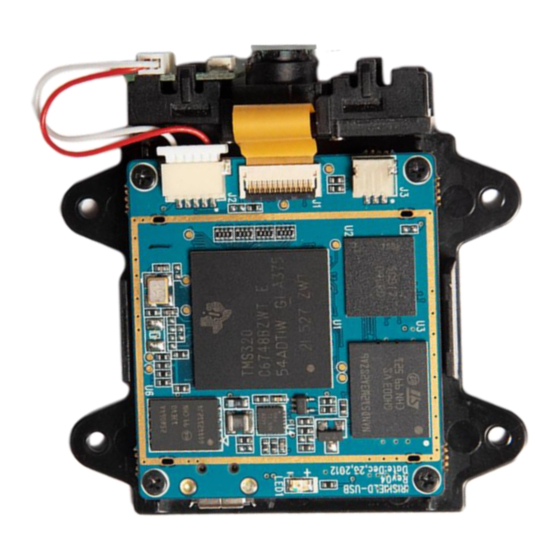
Summary of Contents for Iritech IRISHIELD-UART MO 2120
- Page 1 August 2021 Document Version 0.7 IRISHIELD -UART MO 2120 HARDWARE DEVELOPER’S MANUAL...
- Page 2 The information contained herein is provided solely for the purpose of assisting customers to understand how to operate and integrate IriTech’s hardware and software and is not to be released, reproduced, or used for any other purpose without written permission of IriTech, Inc.
-
Page 3: Table Of Contents
Table of Contents 1. Preface ......................................1 1.1 Purpose of this Document ............................1 1.2 Intended Reader ................................1 1.3 Other Documentation ..............................1 1.4 Contact Information ..............................1 2. Introduction ....................................1 3. Key Features ....................................2 4. Warnings and Precautions .............................. 3 5. -
Page 4: Preface
PC or mobile computing device. With its UART interface, compact design, and sophisticated, easy-to-integrate accompanying software, IriShield -UART represents unprecedented value for iris biometrics identification. Hardware Developer’s Manual © 2021 Iritech, Inc. All rights reserved. -
Page 5: Key Features
Powerful SDK for easy software development • Safest for eyes: Safe infrared illumination at less than 2% of the LED Eye Safety • Standard Regulation Ready to be integrated with IriTech’s enterprise software environment • Easy hardware integration • Hardware Developer’s Manual... -
Page 6: Warnings And Precautions
Do not drop the device or submit to sudden impact or mechanical stresses. • Handle the electronics with proper anti-static protection and techniques to prevent • shorting any microchips. Any damage to the device caused by these activities will void the warranty. Hardware Developer’s Manual © 2021 Iritech, Inc. All rights reserved. -
Page 7: Product Inventory
STANDARD Camera Module IriShield-UART MO 2120 IriShield-UART MO 2120 IR-LED Ass’y Cable Software Package Module Frame STANDARD IR-Filter Ass’y Cable (UART) * Software Package can be downloaded from IriTech’s Website. Hardware Developer’s Manual © 2021 Iritech, Inc. All rights reserved. -
Page 8: Hardware Specifications
Power Management • Mode Current Description MAX 220mA Fully operating Active MAX 70mA Standby Mode Standby Sleep MAX 40mA Sleep Mode Deepsleep MAX 25mA Deep Sleep Mode Hardware Developer’s Manual © 2021 Iritech, Inc. All rights reserved. - Page 9 100,000 cycles. Therefore, if the count of stored/deleted images exceed 100,000 cycles, the device will be out of warranty. Program, erase endurance cycles Parameters Unit Program/erase cycles per block 100,000 Cycles Hardware Developer’s Manual © 2021 Iritech, Inc. All rights reserved.
-
Page 10: Irishield Tm -Uart Mo 2120 Board
Irishield -UART MO 2120 BOARD 7.1 Mechanical Drawing Note: All dimensions are in millimeters. 7.2 Functional Block Diagram Hardware Developer’s Manual © 2021 Iritech, Inc. All rights reserved. -
Page 11: Connector And Ass'y Cable Interfaces
RXD1 The Pin Level is 0 ~ 3.3V RTSN1 CTSN1 TXD (RS-232) The Pin Level is 0 ~ 5V RXD (RS-232) The Pin Level is 0 ~ 5V CTS (RS-232) Hardware Developer’s Manual © 2021 Iritech, Inc. All rights reserved. - Page 12 Ready Status of DS_ouput. UART Flow control could be changed to no flow control after UART flow control settings are reset. For more information, please refer to “IriShieldTM-USB and IriShieldTM-UART SW Developer's Manual”. Hardware Developer’s Manual © 2021 Iritech, Inc. All rights reserved.
- Page 13 * 0.6mm Pitch (SMT Pitch) * 0.3mm Pitch (Cable Connection Pitch) IR-LED Connector • Location: J2 1.0mm pitch, 5 pin connector Manufacturer: CVILUX CORPORATION Part Number: CI1105M1HR0-LF Pin number Signal LED1 LED2 LED3 Hardware Developer’s Manual © 2021 Iritech, Inc. All rights reserved.
- Page 14 1.0mm pitch, 3 pin connector Manufacturer: CVILUX CORPORATION Part Number: CI1403M1HR0-NH Pin number Signal Description Deepsleep Mode Alert pin of Deepsleep Mode status Status Ready Status Alert pin for the Ready Status of device Hardware Developer’s Manual © 2021 Iritech, Inc. All rights reserved.
- Page 15 ※ High voltage value: 3.3V (Max) 90mm Ass’y Cable • Location: From J4 to Host 1.0mm pitch, 11 pin cable Housing and Terminal Manufacturer: CVILUX CORPORATION Part Number: Housing (CI1111S0000), Terminal (CI11T011PP0) Hardware Developer’s Manual © 2021 Iritech, Inc. All rights reserved.
-
Page 16: Deepsleep Mode
Wake-Up Mode is controlled by Pin11 of J4 as in figure below UART Connector J4 pin map • Signal Remark number POWER(+5V) TXD1 The Pin Level is 0 ~ 3.3V RXD1 The Pin Level is 0 ~ 3.3V RTSN1 Hardware Developer’s Manual © 2021 Iritech, Inc. All rights reserved. - Page 17 The Pin Level is 0 ~ 5V CTS (RS-232) RTS (RS-232) DS_input Wake-Up Mode is executed when rising edge is entered into pin 11 of J4 Rising Edge Level: 2.5V(Min) ~ 3.3V(Max) Wake-Up Time: ≥ 100uS Hardware Developer’s Manual © 2021 Iritech, Inc. All rights reserved.
-
Page 18: Camera Module
Camera Module 8.1 Camera Interface 8.2 Mechanical Drawing Note: All dimensions are in millimeters. Hardware Developer’s Manual © 2021 Iritech, Inc. All rights reserved. -
Page 19: Ir-Led Ass'y Cable
9.2 IR-LED Interface SMD TYPE IR-LED SMD TYPE IR-LED • Peak wavelength: λp = 810 nm Angle of half intensity: φ= ± 60° Manufacturer: KODENSHI AUK Part Number: KP3528I81 (KLP-32I-81) Hardware Developer’s Manual © 2021 Iritech, Inc. All rights reserved. -
Page 20: Ir-Led Mechanical Drawing
5 Pin Housing Interface • 1.0 mm pitch, 5 pin Housing and Terminal Manufacturer: CVILUX CORPORATION Part Number: Housing (CI1105S0000), Terminal (CI11T011PP0) • Mechanical Drawing Note: All dimensions are in millimeters. Hardware Developer’s Manual © 2021 Iritech, Inc. All rights reserved. -
Page 21: Irishield Tm -Uart Mo 2120 Module Frame
IriShield -UART MO 2120 Module Frame 10.1 Interface and Mechanical Drawing Note: All dimensions are in millimeters Hardware Developer’s Manual © 2021 Iritech, Inc. All rights reserved. -
Page 22: Ir Filter
Note: Camera should be in a dark space. Make sure visible lights do not • penetrate into the camera when you attach the IR filter on your case. Location (Example) • Place rhe IR Filter on the camera as shown below. Hardware Developer’s Manual © 2021 Iritech, Inc. All rights reserved. - Page 23 Thickness: 0.55mm, 0.7mm, 1.1mm Shape: Circle, Quadrangle, etc. Size: ~ 300Φ (Circle), ~ 340*290mm (Quadrangle) Recommend Band Pass Filter Specifications • Tavg〈 5% @ 400~680nm Tavg 〉 90% @ 720~880nm Hardware Developer’s Manual © 2021 Iritech, Inc. All rights reserved.
-
Page 24: Capture Volume
2.4 ± 0.1 cm (0.9 in) Volume: 7.9 cm³ at 13.5 ~ 14.5 cm range ❖ The optimal distance for the best image is 5cm (2 in) from the top of the camera module. Hardware Developer’s Manual © 2021 Iritech, Inc. All rights reserved. -
Page 25: Mount Cautions And Mount Guide
4. The module must be mounted with the labeled side facing up as shown in Image 2. If mounting orientation is upside down, an error will occur with flipped captured image. 13.2 Mount Guides Note: All dimensions are in millimeters. Hardware Developer’s Manual © 2021 Iritech, Inc. All rights reserved. - Page 26 5. Maintain the minimum of 4.0 mm as the Camera Sealing; otherwise, the capture errors may occur. 6. Maintain the minimum of 2.5 mm as the IR LED Sealing hole diameter; otherwise, the images will turn out dim. Hardware Developer’s Manual © 2021 Iritech, Inc. All rights reserved.
-
Page 27: Legal Notice
• by IRITECH. IRIECH will not reimburse you for service performed by others. You may be required to deliver and retrieve your product to and from IRITECH or an • authorized service facility specified by IRITECH at your expense. When sending a product to IRITECH or the authorized service facility specified by IRITECH, you must deliver the Hardware Developer’s Manual... - Page 28 RETURNED TO IRITECH. It is possible that the contents recorded will be lost or reformatted in the course of service and IRITECH will not be responsible for any damage to or loss of any programs, data, or other information stored on any media or any part of any product serviced.
- Page 29 Building, 176/1 - 176/3 Nguyen Van Landline: +91 80-41643057 Thuong St., Ward 25, Binh Thanh Phone: +91 98-45025278 District, Ho Chi Minh City, Vietnam. Tel: +84 8-6297-9480 Get in touch Email: info@iritech.com Website: www.iritech.com Hardware Developer’s Manual © 2021 Iritech, Inc. All rights reserved.

Need help?
Do you have a question about the IRISHIELD-UART MO 2120 and is the answer not in the manual?
Questions and answers