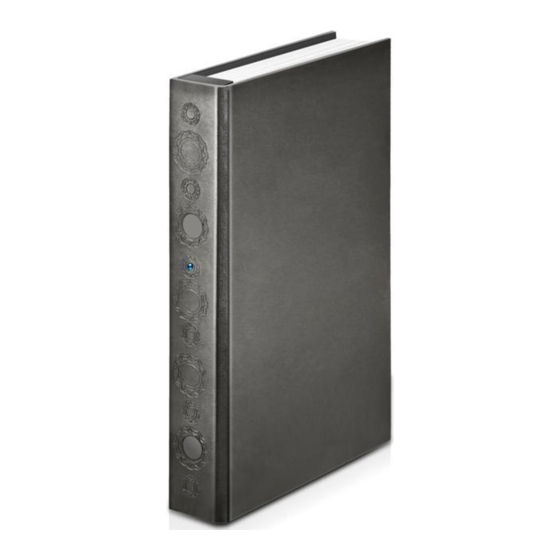
Summary of Contents for MZONE HGMVB-8663
- Page 1 Model: HGMVB-8663 SHADOW HD BOOKCAM © 2018 Homeguard Quick Start Guide www.homeguardworld.com/MZONE support@homeguardworld.com...
- Page 2 Please ensure that you read the complete user manual carefully before using any part of the product. Important Remindings: • Keep this copy safe for future reference in case of operational difficulties. • Please read the user manual before using the camera. •...
- Page 3 Product structure Detection ability Motion Camera Detection angle 60 degrees Detection Lens Camera angle 75 degrees Important notice: LED Light Motion detection distance: 6-8m While using the camera, it should be placed in a • perpendicular direction to those objective people passing by Avoid using the camera in hot or extreme •...
- Page 4 Charging information How to insert and take out MicroSD card Insert MicroSD card Take MicroSD out Important notice: The camera has the ability to record video only when MicroSD is inserted. • Please avoid by all means to insert or remove MicroSD when the camera is either powered ON or connected to the •...
- Page 5 Time and date setting Detailed parameters First, users don't have to set time/date unless it is necessary. Please follow the bellowing to set time/date Item Parameter Step 1: Power off the camera, and connect it with PC by the USB cable in the package. Switch the button to REC, after a size 215 ×...
- Page 6 Indicator status and meanings Note Indicator status Meanings Switch to REC The blue light flashes 3 times and goes off, it will record continuously by 2 minutes video each Switch to MD The red and blue light flash once, then the red light flashes 3 times and goes off Motion detected The red &...

Need help?
Do you have a question about the HGMVB-8663 and is the answer not in the manual?
Questions and answers