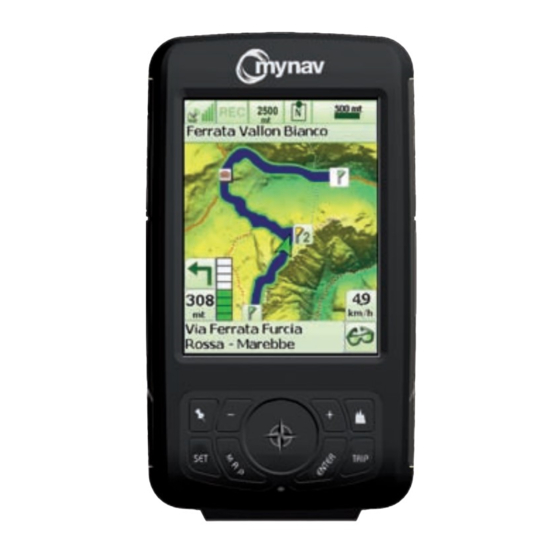
Chapters
Table of Contents
Troubleshooting

Summary of Contents for Giove MyNav 600 Professional
- Page 1 MANUALE UTENTE - USER GUIDE Si prega di leggere attentamente l’intera guida prima di usare il navigatore MyNav * Please carefully read this guide before starting to use MyNav navigator.
-
Page 3: Table Of Contents
INDICE Avvertenze Copiare/eliminare dati - Prodotto ........3 nella SD card........ 13 - Alimentazione ....... 4 - Guida e uso nel veicolo ....4 Impostazioni del dispositivo - GPS ..........5 - Regolare il volume ...... 14 - Batterie ........5 - Regolare la luminosità.... -
Page 4: Avvertenze
AVVERTENZE Attenzione! per un uso corretto e sicuro di questo prodotto, leggere at- tentamente ed attenersi a quanto segue: 1. Utilizzare il prodotto a temperature appropriate. Il dispositivo funziona correttamente fra -20 ~ 60 . Non utilizzarlo a temperature differenti rispetto a quanto indicato. -
Page 5: Alimentazione
AVVERTENZE Avvertenze sull’alimentazione del prodotto: 1. Il prodotto utilizza batterie ricaricabili, esse possono essere mantenute nel dispositivo e ricaricate tramite l’alimentatore da auto o cavo USB nella confezione. In alternativa esse possono essere estratte dal dispositivo e caricate con un caricatore com- patibile reperibile in commercio. -
Page 6: Gps
AVVERTENZE Avvertenze sul GPS: 1. Il GPS potrebbe non funzionare correttamente in aree con cielo coperto, palazzi molto elevati, tunnels, parcheggi interrati ed in generale spazi chiusi. 2. Evitare di installare prodotti che emettano forti onde elettromagnetiche, come ad esempio trasmettitori radio, vicino al GPS, potrebbero creare interferenze alla ricezione (installare tali prodotti ad una distanza minima di 30 cm). -
Page 7: Altro
AVVERTENZE Altre avvertenze: 1. Le informazioni fornite dal navigatore possono risultare inesatte, gli utenti devono primariamente attenersi alle segnalazioni stradali vigenti per una corretta guida ed alle regole di normale prudenza in montagna. 2. MyNav è un ottimo supporto alla navigazione stradale, alla localizzazione ed all’orientamento per le escursioni. -
Page 8: Contenuto Della Confezione
CONTENUTO DELLA CONFEZIONE Dispositivo Cavo USB Waterproof Micro SD Card Culla dispositivo * Prestare attenzione al verso di inserimento. Non forzare! Supporto bici Batterie stilo * Il supporto si fissa al (AA x3) manubrio con le fascette incluse nella confezione. Supporto auto Mini Pennini (x3) Le immagini contenute nel presente manuale hanno... -
Page 9: Dispositivo
DISPOSITIVO Chip GPS Sirf III Impostazioni (Set) Pulsantiera direzionale Altoparlante “Su/Giu” – “Destra/Sinistra” Pulsante retroillumi- Mappa Display touchscreen Vite vano batteria nazione Tasto ON/OFF (premere Pulsante “blocca/sblocca” Zoom “+” Alloggiamento batterie dispositivo per 3-5 sec per accen- stilo (x3) dere/spegnere) Cuffie,/USB (PC) Profili altimetrici Micro SD... -
Page 10: Supporto Da Bici
INSTALLAZIONE - Bici 2. Stringere la vite per 1. Alloggiare il dispositivo fissare il nel supporto da bici. dispositivo alla culla. 3. Far passare le fascette negli 4. Far aderire il supporto appositi fori sul retro del supporto. al manubrio della bicicletta. (I fori per le fascette si trovano sui 4 lati del supporto così... -
Page 11: Supporto Da Auto
INSTALLAZIONE - Auto 2. Fissare il braccetto con ventosa alla 1. Alloggiare il dispositivo culla “porta dispositivo”. nella culla. 4. Attaccare la ventosa al parabrezza 3. Far scorrere il braccetto sui fori della e fissarla abbassando la relativa leva. culla fino a bloccarlo. 5. -
Page 12: Del Dispositivo
ACCENSIONE DEL DISPOSITIVO Accendere il dispositivo Premere il tasto di accensione/spegnimento in ACCENDI maniera prolungata (3-5 sec), senza forzare, per DISPOSITIVO accendere il dispositivo. Il navigatore MyNav è ora pronto per essere utilizzato nel corso della vostra escursione. Spegnere il dispositivo Premendo il tasto accensione/spegnimento del dispositivo, quando esso è... -
Page 13: Blocco Del Dispositivo
BLOCCO/ SBLOCCO DEL DISPOSITIVO Bloccare il dispositivo Premere il tasto di blocco del dispositivo per 3-5 secondi. BLOCCA DISPOSITIVO A video apparirà un’icona di blocco a forma di luc- chetto (vedi immagini in basso). Con il dispositivo bloccato, l’uso dei bottoni e del touchscreen vengono disabilitati. -
Page 14: Copiare/Eliminare Dati Nella Sd Card
COPIARE ED ELIMINARE DATI NELLA MICRO-SD CARD La scheda di memoria contenuta nella confezione è precaricata con software di navigazione e mappe, per cui si consiglia di effettuare con attenzione le operazioni di copia ed eliminazione delle informazioni contenute nella scheda, per evitarne l’involontaria cancellazione. -
Page 15: Impostazioni Del Dispositivo
Avvertenze ulteriori sulla scheda La scheda può venire danneggiata se l’alimentazione al PC viene interrotta o se il copiatore viene staccato mentre i files vengono copiati, spostati od eliminati. I dati non possono essere copiati o cancellati se la levetta di protezione della scheda non è... -
Page 16: Caratteristiche Tecniche
CARATTERISTICHE TECNICHE Caratteristica Descrizione CPU (Processore) S3C2442 – 400MHz (ARM9 Core) Memoria NAND Flash – 128MB SDRAM – 64MB SDRAM SIRF star III Smart Type Patch 10 x 10(mm) Antenna interna 1Watt Mono (4/8 Ω) Altoparlante SD/MMC Micro SD (Up to 16 GB) Display 3.5 ‘’... -
Page 17: Trouble Shooting
TROUBLE SHOOTING RISOLUZIONE DI PROBLEMI FREqUENTI 1. Il dispositivo non legge la scheda SD. Pulire la parte metallica della scheda con un panno di cotone, solo su segnalazione dell’assistenza MyNav ripristinarne il contentuo utilizzando il DVD nella confezione. 2. Il display e i tasti hardware non rispondono. Verificare che il “blocco dispositivo”... - Page 19 USER GUIDE Si prega di leggere attentamente l’intera guida prima di usare il navigatore MyNav * Please carefully read this guide before starting to use MyNav navigator.
- Page 21 TABLE OF CONTENTS Cautions Copying and deleting - Product ........21 data on SD card......31 - Power supply ......22 - While driving ......22 Device Settings - GPS ........... 22 - Volume adjustment ....32 - Batteries ........23 - Brightness adjustment ....
-
Page 22: Cautions
CAUTIONS Warning! For correct and safe use of this product, users should be fully aware of the followings. 1. Use the product at the proper temperature. This device works properly at -20 ~60 . Do not use it above or below the proper temperature. 2. -
Page 23: Power Supply
CAUTIONS Cautions on power supply: 1. The product works with rechargeable batteries, they may be kept inside the device during charging, using the car charger or the USB cable included in the box. Otherwise they can be removed from the device and charged using a common external compatible battery charger. - Page 24 CAUTIONS Cautions on GPS: 1. GPS may not work properly in CBD area, tunnels, underground parking lots and closed spaces. Install the GPS antenna from a place with a good view of sky on the outer part of the car. 2.
-
Page 25: Others
CAUTIONS Other cautions: 1. The routes searched and route information may differ from actual road situation. Users have to follow actual road situation and traffic information for safe driving. MyNav is an excellent support for street and outdoor navigation and should be use in compliance with basic behaviour rules. -
Page 26: Batteries
BOX CONTENT Main unit Waterproof USB cable Micro SD Card Holder cradle * Please pay attention to insert the card in the device following its right side. Do not force the card! Handlebar bike mount Batteries * Use the strings in the box to fix (AA X3) the holder bike mount Car mount... -
Page 27: Device
DEVICE GPS Chip Sirf III Settings Up-down and left-right Speaker button Battery fix Backlight Button Display touchscreen Hold Button Zoom “+” Power (press for 3-5 AA batteries (x3) second to turn on or off) Earphone/ USB (for PC) Elevations Micro-SD Card Stylus pen (x3) Zoom “–”... -
Page 28: How To Install - Bike
HOW TO INSTALL - Bike 2. Tighten the screw to fix the 1. Snap the main unit into main unit into the bike mount. the bike mount. 4. Install the bike mount on the 3.Insert the strings in the holes in the part you want (handlebar, steam). -
Page 29: Car
HOW TO INSTALL - Car 1. Snap the main unit into the 2. Push the car mount into the holder cradle. slots on the holder cradle. 4. Attach the rubber part to the front glass 3. Stick the units fast to each other. of the car and press the lever to fix the car mount. -
Page 30: Power On/Off
POWER ON/OFF Switch the device ON Press gently the POWER button for a few seconds to switch the device on. POWER MyNav is now ready to use during your hikes! Switch the device OFF Press the POWER button when the device in ON to switch it off, you can also choose to put the device in stand-by. -
Page 31: Lock/Unlock The Device
LOCKED/ UNLOCKED THE DEVICE Setting HOLD status Press the HOLD button on the left side of the main unit for 5 seconds. HOLD BUTTON Lock icon appears on the screen (see images below). In HOLD state, each button and screen touch is not working. -
Page 32: Copying And Deleting Data On Sd Card
COPYING AND DELETING DATA ON SD CARD The micro SD card in the box is pre-charged with software and maps, please pay attention while copying and deleting the information contained to avoid an unwanted data loss. The company is not responsible in case of data loss due to wrong operations on micro SD card. -
Page 33: Device Settings
Further cautions on copying and deleting data on SD Card The micro SD card can be damaged if the computer power supply is off or the SD card reader is separated while data is being copied, moved and deleted. Data cannot be copied or deleted if the stick on the upper left corner of the micro SD card is set to Lock. -
Page 34: Specifications - H/W & S/W
SPECIFICATIONS – H/W & S/W Items Descriptions S3C2442 – 400MHz (ARM9 Core) Memory NAND Flash – 128MB SDRAM – 64MB SDRAM SIRF star III Smart Type Patch 10 x 10(mm) internal antenna 1Watt Mono (4/8 Ω) Speaker SD/MMC Micro SD (Up to 16 GB) Display 3.5 ‘’... -
Page 35: Trouble Shooting
TROUBLE SHOOTING 1. SD card is not read. Rub the metal part of SD card with soft cloth and insert it again; only under MyNav support directions use the installation DVD to restore the SD content. 2. Pressing buttons will not return any response. Press the Hold button or if it does not work even after pressing the Hold button, restart the device or try to remove the batteries. - Page 37 INFORMAZIONE AGLI UTENTI/ INFORMATION TO USERS SMALTIMENTO DEL DISPOSITIVO/ DEVICE DISPOSAL Ai sensi dell’art. 13 del Decreto Legislativo 25 Luglio 2005, n.151 ”Attuazione delle Direttive 2002/95/CE, 2002/96/CE E 2003 /108/CE, relative alla riduzione dell’uso di sostanze pericolose nelle apparecchiature elettriche ed elettroniche, nonché allo smaltimento dei rifiuti”. Il simbolo del casson- etto barrato riportato sull’apparecchiature o sulla sua confezione indica che il prodotto alla fine della propria vita utile deve essere raccolto separatamente dagli altri rifiuti.
- Page 38 COPYRIGHT Il presente materiale appartiene a GIOVE Srl; esso nella sua interezza o anche in parte, non può quindi essere duplicato od utilizzato in qualsiasi forma senza preventivo consenso di GIOVE Srl. Il contenuto del manuale potrà variare senza preventiva comunicazione per migliorie apportate al prodotto, allo stesso modo esso può...
- Page 39 All rights reserved 2009, GIOVE Srl, Treviso, Italy. MyNav è un marchio registrato di GIOVE Srl. Tutti gli altri marchi sono di proprietà dei legittimi titolari. MyNav is a trademark registered by GIOVE Srl. All other trademarks belong to their legitimate owners.
- Page 40 Visit www.mynav.com, further info: info@mynav.it...
Need help?
Do you have a question about the MyNav 600 Professional and is the answer not in the manual?
Questions and answers