
Creative BT-W4 - Smart Bluetooth 5.2 Audio Transmitter Manual
- Quick start manual (2 pages) ,
- Quick start manual (2 pages)
Advertisement

OVERVIEW


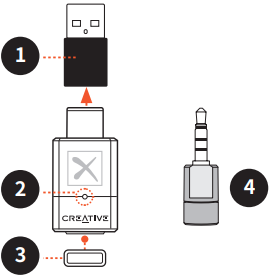
- USB-C to USB-A Converter
- LED Indicator
- Bluetooth® Button
- Analog Microphone
(Plug in to use voice chat function)
Enter Bluetooth Pairing Mode

Switch Connection Between Remembered Devices
(LED Indicator will flash white a number of times to indicate the remembered device's sequence)

Enter / Exit HFP Mode
(HFP Mode allows for hands-free calling when audio transmitter is in use)

Notes:
- Creative BT-W4 will remember paired devices 1–4 based on the sequence of first-time pairing.
- When the Bluetooth button is pressed, Creative BT-W4 will search for the next remembered device. If no devices are available, the audio transmitter will remain in search mode.
- If no devices are available to establish connection, Creative BT-W4 will alternate between the remembered devices based on the paired sequence while flashing white for ~20s each time when in search mode.
- When removed and plugged into another available USB port on a separate device, Creative BT-W4 will exit HFP mode.
- The USB-C to USB-A converter is designed to be used with the bundled Creative product for USB data transfer only, and does not support USB-PD charging or other non-USB data transfer functions on client (mobile devices / portable devices) or host systems (computers / consoles). Do not use the converter with other products for other unintended purpose.
DEVICE SETUP
PS5™, PS4™, PS4 Pro, PS4 Slim Setup
- Plug Creative BT-W4 into an available USB port
- On the console: Settings > Devices > Audio Devices > Uncheck "Switch Output Device Automatically" > Ensure that "Output Device" is shown as "USB Headset (Creative BT-W4)"
- Connect the bundled 3.5 mm Analog Microphone to the controller's headset jack
- Select Output to Headphones > All Audio
Nintendo Switch™ Setup
- Plug Creative BT-W4 into an available USB port on a PC
- Download the Creative app from creative.com/support/BTW4, then install the app
- Launch the Creative app and disable HFP mode under Settings on the Device tab
- Unplug Creative BT-W4 from the PC, then plug it into the Nintendo Switch's USB-C port
- Connect the bundled 3.5 mm Analog Microphone to the console's headset jack
Note:
- Voice chat function is title-dependent. Please ensure that the voice chat function is already enabled in the respective application's settings
- Hands-free calling / wireless voice chat will not be accessible when HFP mode is disabled. To re-enable HFP mode, follow the steps under Nintendo Switch's setup
- It is still necessary to enter HFP mode on Creative BT-W4 even when the feature is enabled via the app. Refer to iii) for more information
MASTER RESET
Press and hold the Bluetooth button for 5s to perform a Master Reset. Creative BT-W4's LED will start flashing in red, then revert to its default state of Bluetooth pairing mode.
AUDIO CODECS
Creative BT-W4 will automatically select the best supported codec based on the connected device.
| Supported Codecs | LED Status Indicator |
| aptX™ Adaptive |  Purple Purple |
| aptX |  Green Green |
| SBC |  Blue Blue |
CREATIVE APP

Set up your product, personalize audio settings, enhance your product's performance, and more with the Creative app*.
- Manually select preferred remembered device to establish connection
- Experience professionally-tuned audio presets for movies, music, and games
- Set up speakers and headphones' configurations
- Configure Playback, Recording, and other settings
- Enjoy Acoustic Engine sound mode features such as Surround, Crystalizer, Bass, Smart Volume, and Dialog Plus
- Perform software upgrade, product registration, and more
*The Creative app is currently available on Windows platform only
TECHNICAL SPECIFICATIONS
Operating Frequency: 2402–2480 MHz
Wireless Technology: Bluetooth 5.2
Bluetooth Profiles:
- A2DP (Advanced Audio Distribution Profile)
- AVRCP (Audio / Video Remote Control Profile^)
- HFP (Hands-free profile)
Supported Audio Codecs*: aptX Adaptive, aptX, SBC
Supported Playback Resolution: Up to Stereo 24-bit / 48 kHz
Operating Range: Up to 50m / 165 ft (unobstructed line-of-sight)
Operating Temperature: 0–45°C
Max. RF Output Power: 10 dBm
Input: 5V  100 mA
100 mA
^Controlled from connected receiver
*Receivers must be able to support the mentioned codecs to use them
PRODUCT REGISTRATION
Registering your product ensures you receive the most appropriate service and product support available. You can register your product at creative.com/register. Please note that your warranty rights are not dependent on registration.
OTHER INFORMATION
Please visit creative.com/compliance/BTW4 for the user guide, safety and regulatory information. Please visit creative.com/support/BTW4 for all other support related to your product.

VideosCreative BT-W4 Review Video
Documents / Resources
References
Creative Worldwide Support - Creative BT-W4
Creative Technology - Online Product Registration
Creative Worldwide SupportCreative BT-W4
Download manual
Here you can download full pdf version of manual, it may contain additional safety instructions, warranty information, FCC rules, etc.
Download Creative BT-W4 - Smart Bluetooth 5.2 Audio Transmitter Manual
Advertisement










Need help?
Do you have a question about the BT-W4 and is the answer not in the manual?
Questions and answers