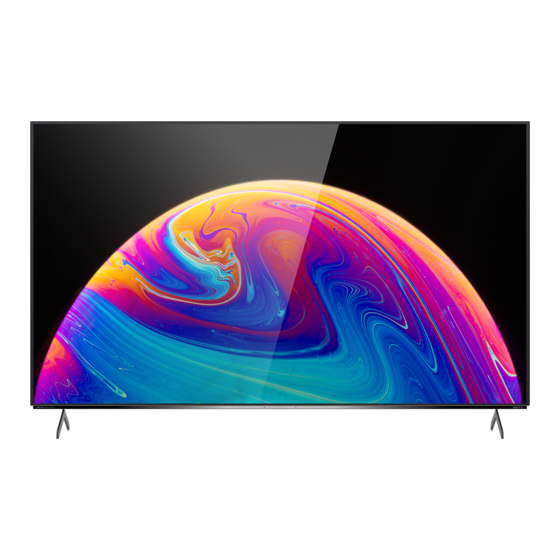
Advertisement
材 印刷及 量要求:
版 彩色印刷, 表面
胶(封面\封底) ,
1.120g
内 80g 双胶 黑白印刷。
2.A5尺寸(公差+/-2)。
3.符合RoHS最新 准。
要符合Reach最新 准)
(欧盟
4. 量技 要求同企 Q/SCWB 2136-2017。
Description:
QUICK START GUIDE
METZ
Sales Model:
Brand Name:
S81-9K56
Model:
T
P/No.
1:1
Revised:0
Scale:
Artwork By:
Power ENGR By:
Date:
Date:
2021-9-14
ME By:
H/W ENGR By:
Date:
Date:
Sales By:
Approved By:
Date:
Date:
Note: If the approval needs to remark in the attachment, he or she should sign on the position of remark.
QUICK START GUIDE
55MXD9500A & 65MXD9500A
Advertisement
Table of Contents

Need help?
Do you have a question about the 55MXD9500A and is the answer not in the manual?
Questions and answers