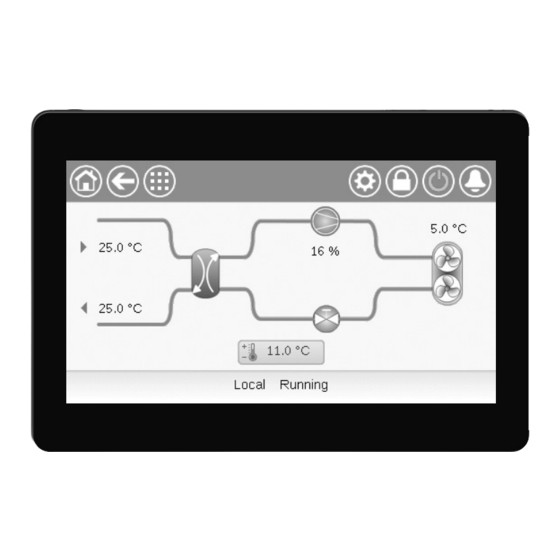
Table of Contents
Advertisement
Quick Links
Advertisement
Table of Contents

Summary of Contents for CIAT AQUACIAT POWER LD 602R-3500R
- Page 1 10555 01 - 2021 I n s t r u c t i o n m a n u a l...
-
Page 2: Table Of Contents
CONTENTS PREFACE ..............3 8 - STANDARD CONTROL OPERATIONS AND OPTIONS .............. 39 1 - SAFETY CONSIDERATIONS ........ 4 Unit Start / Stop control ........39 Safety guidelines ..........4 Heating / Cooling control ........39 Safety precautions ..........4 Supplementary heating .........40 2 - CONTROL OVERVIEW .......... -
Page 3: Preface
PREFACE The goal of this document is to give a broad overview of the main Acronyms / Abbreviations functions of the control system used to control AQUACIAT POWER In this manual, the refrigeration circuits are called circuit A and LD air-cooled liquid chillers and AQUACIAT POWER ILD reversible circuit B. -
Page 4: Safety Considerations
1 - SAFETY CONSIDERATIONS Safety guidelines Installation, start-up and servicing of equipment can be hazardous if certain factors particular to the installation are not considered: operating pressures, electrical components, voltages, and the installation site (elevated plinths and built-up structures). Only qualified installation engineers and fully trained technicians are authorised to install and start up the equipment. -
Page 5: Control Overview
2 - CONTROL OVERVIEW Control system CONNECT TOUCH control system AQUACIAT chillers and heat pumps are equipped with POWER ● Allows users to control the unit via the CONNECT TOUCH the CONNECT TOUCH control that serves as a user interface user interface. -
Page 6: Control Components
3 - CONTROL COMPONENTS CONNECT TOUCH overview The CONNECT TOUCH system manages a number of mechanisms allowing the unit to operate effectively, including variable speed fans control, fixed or variable speed pumps control, etc. The CONNECT TOUCH control system is used to control the following types of AQUACIAT range units: POWER... -
Page 7: Hardware
4 - HARDWARE Control boards Pressure transducers The electrical box includes all boards controlling the unit as well Three types of transducers (high pressure, low pressure, as the CONNECT TOUCH user interface. water pressure) are used to measure various pressures in each circuit. -
Page 8: Actuators
4 - HARDWARE Actuators Water heat exchanger pumps (optional) Electronic expansion valve The controller can regulate one or two fixed speed or variable The electronic expansion valve (EXV) is used to adjust the speed water heat exchanger pumps and takes care of the refrigerant flow to changes in the operating conditions of the automatic changeover between these pumps. - Page 9 4 - HARDWARE 4.7.1 Volt-free contact (on/off and cooling/heating) For chillers with a boiler or heat pumps, on/off contacts and cooling/heating contacts are as follows: Cooling Heating Auto On/Off contact open closed closed open Cooling/heating contact open open closed closed Off: Unit is stopped Cooling:...
-
Page 10: Rs485 Wiring (Best Practice)
4 - HARDWARE RS485 wiring (best practice) 4.8.2 RS485: Daisy chain configuration The following illustration shows proper 3-wire termination with For RS485 ports, one of the following cables can be used: ② ① a shield in a daisy chain configuration. ■... -
Page 11: Connect Touch User Interface
5 - CONNECT TOUCH USER INTERFACE ③ ② ⑦ ⑧ ⑨ ① ⑥ ⑤ ④ ⑩ ⑰ ⑪ ⑯ ⑫ ⑮ ⑬ ⑭ ① ⑩ ② ⑪ Home button OAT (Outdoor Air Temperature) ③ ⑫ Back button Condenser fans ④ ⑬... -
Page 12: Menu Structure
5 - CONNECT TOUCH USER INTERFACE Menu structure Alarm Menu Main Menu Login Menu Unit Start / Stop Home System Menu Unit Mode Alarm Menu Main Menu General Parameters Temperatures Pressures Pump Status Inputs Outputs Run Times Modes DC Free Cooling Status Msc Status Setpoint Configuration Configuration Menu... - Page 13 5 - CONNECT TOUCH USER INTERFACE Unit Start / Stop Alarm Menu Home Main Menu System Menu Login Menu Unit Mode Alarm Menu System Menu CPU Load EOL Resistor Network Brightness Date/Time Configuration Language & Unit System Software Info Hardware Info Alarm Menu Reset Alarms Current Alarms...
-
Page 14: Header Buttons
5 - CONNECT TOUCH USER INTERFACE Header buttons HOME SCREEN Home button Back button Main Menu button System Menu button Home screen Go back to the Main Menu System Menu displayed previous screen displayed displayed Login button Start/Stop button Alarm button Basic access Unit is stopped No alarm active on the unit... -
Page 15: Explore The Synoptic Screen
5 - CONNECT TOUCH USER INTERFACE Explore the synoptic screen IMPORTANT: The Synoptic screen allows you to monitor the vapour-refrigeration cycle. The diagram indicates the current status of the unit, giving When entering the menu, please note that the currently information on the unit capacity, the status of water heat exchanger selected item corresponds to the last running operating mode. -
Page 16: Set The Schedule
5 - CONNECT TOUCH USER INTERFACE Set the schedule Each program is in unoccupied mode unless a schedule time The control incorporates two time schedules, where the first period is active. one (OCCPC01S) is used for controlling the unit start/stop, whereas the second one (OCCPC02S) is used for controlling If two periods overlap and are both active on the same day, the the dual setpoint (Setpoint 1 used in Occupied mode / Setpoint... -
Page 17: Manage Display Settings
5 - CONNECT TOUCH USER INTERFACE Manage display settings 5.6.1 User login Only logged-in users can access configurable unit parameters. The Language & Unit System screen allows the user to do any By default, user password is "11". of the following: - Select the language of the controller. -
Page 18: Monitor Unit Parameters
5 - CONNECT TOUCH USER INTERFACE Monitor unit parameters The Main menu screen provides access to the main control General unit parameters parameters, including general parameters, inputs and outputs The General parameters screen provides access to a set of status, etc. general unit parameters. -
Page 19: Modify Unit Parameters
5 - CONNECT TOUCH USER INTERFACE Modify unit parameters Override system configuration The Configuration menu gives access to a number of user- In some cases it is possible to override system configuration. modifiable parameters such as pump configuration, schedule The override screen provides the option to issue the command menu, etc. -
Page 20: Analyse History Trends
5 - CONNECT TOUCH USER INTERFACE 5.10 Analyse history trends The Trendings screen allows you to monitor a set of selected parameters. To access the Trendings screen, go to the Main menu and ƒ select Trendings (TRENDING). Select the parameters to be displayed and press the Save ƒ... -
Page 21: Web Connection
Make sure that your network is protected from malicious attacks and any other security threats. Do not provide open access without proper network security safeguards. CIAT does not hold any responsibility or liability for damage caused by security breach. EN -... -
Page 22: Connect Touch Control: Menu Structure
7 - CONNECT TOUCH CONTROL: MENU STRUCTURE Main menu Icon Displayed text* Description Name General Parameters General parameters GENUNIT Temperatures Temperatures TEMP Pressures Pressures PRESSURE Inputs Inputs status INPUTS Outputs Outputs status OUTPUTS Pump Status Pump status PUMPSTAT Run Times Run times RUNTIME Modes... - Page 23 7 - CONNECT TOUCH CONTROL: MENU STRUCTURE General Parameters Menu – GENUNIT Name Status Default Unit Displayed text* Description Operating mode: 0 = Local CTRL_TYP 0 to 2 Local=0 Net.=1 Remote=2 1 = Network 2 = Remote Unit running status: Off, Stopping, Delay, STATUS Run Status Running, Ready, Override, Tripout, Test, Runtest...
- Page 24 7 - CONNECT TOUCH CONTROL: MENU STRUCTURE Pressures Menu – PRESSURE Name Status Default Unit Displayed text* Description DP_A kPa / PSI Discharge Pressure A Compressor discharge pressure, circuit A SP_A kPa / PSI Main Suction Pressure A Compressor suction pressure, circuit A DP_B kPa / PSI Discharge Pressure B...
- Page 25 7 - CONNECT TOUCH CONTROL: MENU STRUCTURE (continued) Outputs Menu – OUTPUTS Point name Status Default Unit Displayed text* Description CO_HTR_A off/on Coil Heater A Coil Heater A, circuit A CP_B1 off/on Compressor B1 Compressor B1 command CP_B2 off/on Compressor B2 Compressor B2 command CP_B3 off/on...
- Page 26 Defrost session number, circuit A nb_defrb Circuit B Defrost Number Defrost session number, circuit B Depends on the selected language (French by default). NOTE: Only the Dry Cooler Free Cooling is available on CIAT units. Modes Menu – MODES Name Status Default...
- Page 27 7 - CONNECT TOUCH CONTROL: MENU STRUCTURE (continued) Modes Menu – MODES Name Status Default Unit Displayed text* Description m_dltp_a no/yes Low Delta Press Cir A Low delta pressure, circuit A m_dltp_b no/yes Low Delta Press Cir B Low delta pressure, circuit B m_night no/yes Night Low Noise Active...
- Page 28 7 - CONNECT TOUCH CONTROL: MENU STRUCTURE Setpoint Configuration Menu – SETPOINT Name Status Default Unit Displayed text* Description -28.9 to 26 °C csp1 Cooling Setpoint 1 Cooling setpoint 1 -20.0 to 78.8 °F -28.9 to 26 °C csp2 Cooling Setpoint 2 Cooling setpoint 2 -20.0 to 78.8 °F...
- Page 29 7 - CONNECT TOUCH CONTROL: MENU STRUCTURE Energy Monitoring – ENERGY Name Status Unit Displayed text* Description COOLING MODE Cooling mode cPwrOut Cooling Power Output Cooling Power Output Electrical power input of Compressors and fans. Pumps excluded. cPwrIn Electical Power Input If EC fans selected : value is estimated.
-
Page 30: Configuration Menu (Config)
7 - CONNECT TOUCH CONTROL: MENU STRUCTURE Configuration menu (CONFIG) Icon Displayed text* Description Name General Configuration General configuration GENCONF Pump Configuration Pump configuration PUMPCONF Reset Configuration Reset configuration RESETCFG Backup Configuration Backup configuration BACKUP Schedule Menu Schedule menu SCHEDULE Holiday Menu Holiday menu HOLIDAY... - Page 31 7 - CONNECT TOUCH CONTROL: MENU STRUCTURE General Configuration Menu – GENCONF Name Status Default Unit Displayed text* Description prio_cir 0 to 2 Cir Priority Sequence Circuit priority 0 = Automatic circuit selection 0=Auto, 1=A Prio 1 = Circuit A priority 2=B Prio 2 = Circuit B priority seq_typ...
- Page 32 7 - CONNECT TOUCH CONTROL: MENU STRUCTURE Reset Configuration Menu – RESETCFG Name Status Default Unit Displayed text* Description cr_sel 0 to 4 Cooling Reset Select Cooling reset selection hr_sel 0 to 4 Heating Reset Select Heating reset selection 0=None, 1=OAT, 2=Delta T 0 = None, 1 = OAT, 2 = Delta T 3=4-20mA control 3 = 4-20 mA control...
- Page 33 7 - CONNECT TOUCH CONTROL: MENU STRUCTURE Schedule Menu – SCHEDULE Name Displayed text* Description OCCPC01S OCCPC01S - Schedule Menu Unit on/off time schedule OCCPC02S OCCPC02S - Schedule Menu Unit setpoint selection time schedule Depends on the selected language (French by default). Holiday Menu –...
-
Page 34: Network Parameters Menu
7 - CONNECT TOUCH CONTROL: MENU STRUCTURE Network Parameters menu Icon Displayed text* Description Name Email Configuration Email configuration EMAILCFG Modbus RTU Config. Modbus RTU configuration MODBUSRS Modbus TCP/IP Config Modbus TCP/IP configuration MODBUSIP BACnet Standard Conf. BACnet standard configuration BACNET Depends on the selected language (French by default). - Page 35 7 - CONNECT TOUCH CONTROL: MENU STRUCTURE Modbus RTU Config. Menu – MODBUSRS (continued) Name Status Default Unit Displayed text* Description 1 = Two stop bit 1 = Two stop bit real_typ 0 to 1 Real Type Management Real Type Management 0 = Float X10 0 = Float X10 1 = IEE 754...
-
Page 36: System Menu
7 - CONNECT TOUCH CONTROL: MENU STRUCTURE System Menu Icon Displayed text* Description Name CPU Load CPU Load Menu CPULOAD EOL Resistor EOL Resistor Menu EOLRES Network Network Menu NETWORK Date/Time Configuration Date/Time Configuration DATETIME Language & Unit System Language & Unit System Menu LANGUNIT Brightness Brightness... - Page 37 020-ST-20V4G010 Software Version Software version number N.NNN.N SDK Version SDK version number UI Version User interface version CIAT Brand Brand name Depends on the selected language (French by default). Hardware Info Menu – HWINFO Status Displayed text* Description Board Variant...
-
Page 38: Alarm Menu
7 - CONNECT TOUCH CONTROL: MENU STRUCTURE Alarm Menu Icon Displayed text* Description Name Reset Alarms Alarm reset ALARMRST Current Alarms Current alarms CUR_ALM Alarm Historic Alarms historic ALMHIST1 Major Alarm Historic Major alarms historic ALMHIST2 Depends on the selected language (French by default). Reset Alarms –... -
Page 39: Standard Control Operations And Options
8 - STANDARD CONTROL OPERATIONS AND OPTIONS Unit Start / Stop control Remote start/stop contact status [Onoff_sw]: Start/Stop The unit state is determined based on a number of factors, ƒ contact status can be used to control the chiller state in the including its operating type, active overrides, open contacts, Remote operating type. -
Page 40: Supplementary Heating
8 - STANDARD CONTROL OPERATIONS AND OPTIONS 8.2.1 Operating mode - control 8.3.1 Boiler control The operating mode, i.e. cooling or heating, is determined Boiler is activated when the outside air temperature is below based on the following parameters: the user-configured boiler outdoor temperature threshold which Unit on/off status [status]: Unit running status. -
Page 41: Hydronic Kit Option
8 - STANDARD CONTROL OPERATIONS AND OPTIONS 8.4.2 Configuring pumps 8.4.5 Setting pump protections The CONNECT TOUCH can control fixed speed and variable To mitigate the risk of freezing the water exchanger when the speed pumps as well as customer pumps. Note that variable outside air temperature is low, the CONNECT TOUCH control speed pumps can be configured as fixed speed pumps. -
Page 42: Control Point
8 - STANDARD CONTROL OPERATIONS AND OPTIONS Control point The control point represents the water temperature that the unit must produce. The required capacity can be decreased depending on the unit load operating conditions. Control point = Active setpoint + Reset The control point is based on the active setpoint and the reset calculation. -
Page 43: Capacity Limitation
8 - STANDARD CONTROL OPERATIONS AND OPTIONS 8.6.2 Reset calculation Capacity limitation Reset means that the active setpoint is modified so that less The CONNECT TOUCH control allows for the constant control machine capacity is required in order to satisfy the current of the unit capacity. -
Page 44: Controlling Capacity
8 - STANDARD CONTROL OPERATIONS AND OPTIONS Controlling capacity Night mode The control adjusts the capacity to keep the water exchanger Night mode allows users to configure the unit to operate with temperature at its setpoint. Compressors are started and specific parameters in a specific time period, e.g. -
Page 45: Setting Holidays
8 - STANDARD CONTROL OPERATIONS AND OPTIONS 8.11 Setting holidays 8.13 Energy Management Module The control allows the user to define 16 holiday periods. Each The CONNECT TOUCH control may be interconnected with the holiday period is defined by three parameters, i.e. the month, Energy Management Module (EMM) used to control the level the start day, and the duration of the holiday period. -
Page 46: Defrost Cycle (Heat Pumps Only)
8 - STANDARD CONTROL OPERATIONS AND OPTIONS 8.15 Defrost cycle (heat pumps only) 8.18 Brine options When the outside air temperature is low and the ambient AQUACIAT units offer a cooler fluid type, including POWER humidity is high, the probability of frost forming on the surface standard water fluid as well as the optional brine fluid, i.e. -
Page 47: Software Activation Key(S)
8 - STANDARD CONTROL OPERATIONS AND OPTIONS 8.21 Software Activation Key(s) 8.21.3 Software key installation To install the Software Activation Key via CONNECT TOUCH AQUACIAT POWER units with CONNECT TOUCH offer some additional options which require Software Activation Keys: 1. Go to the Main menu. 2. -
Page 48: Diagnostics
9 - DIAGNOSTICS Control diagnostics 9.1.1 Displaying current alarms All currently active alarms can be found in the Current Alarms The control system has many fault tracing aid functions, menu. In addition to the description of the alarm, the control protecting the unit against risks that could result in the failure provides information such as date or time that the alarm of the unit. -
Page 49: Alarms Description
9 - DIAGNOSTICS Alarms description This section includes all alarms/alerts associated with the operation of the unit as well as optional drives used to provide variable speed fans and variable speed pumps functionalities. 9.3.1 General / Major alarms The following table includes a list of alarms that might appear on the unit. - Page 50 9 - DIAGNOSTICS JBus Code Alarm description Reset type Action taken Possible cause code 4703 LOSS OF COMMUNICATION WITH VFD As above Unit is restarted with another As above FAN DRIVE 1 CIRCUIT B pump running. If no pumps are available, the unit shuts down 4704 LOSS OF COMMUNICATION WITH VFD...
- Page 51 9 - DIAGNOSTICS JBus Code Alarm description Reset type Action taken Possible cause code 10041 CIRCUIT B - REPEATED LOW SUCTION As above Circuit B shuts down As above TEMP OVERRIDES 10043 LOW ENTERING WATER TEMPERATURE Automatic (EWT returns None Low entering fluid IN HEATING to normal or Heating...
- Page 52 9 - DIAGNOSTICS JBus Code Alarm description Reset type Action taken Possible cause code Compressor failure 1199 COMPRESSOR A1 FAILURE Manual Compressor A1 shuts down Compressor temperature too high, high pressure switch opened, compressor not started 1299 COMPRESSOR A2 FAILURE Manual Compressor A2 shuts down As above...
- Page 53 SYSTEM MANAGER if communication with mode System Manager is restored Replacement mode: Software Activation Key(s) missing 10122 REPLACEMENT MODE: please contact CIAT Automatic, if Software Replacement Mode: Please CONNECT TOUCH service representative to activate options Activation Key is installed contact CIAT service...
- Page 54 9 - DIAGNOSTICS Code Description Code Action to be taken Optional circuit board type error Err8 As above Graphic keypad communication error Err9 As above Small-current trip As above Trip due to under voltage in main circuit As above Over-torque trip As above Ground fault trip (hardware detection) As above...
-
Page 55: Maintenance
10 - MAINTENANCE In order to ensure the optimal operation of the equipment as well as the optimization of all the available functionalities, it is recommended to activate a Maintenance Contract with your local Service Agency. The contract will ensure your equipment is regularly inspected by specialists so that any malfunction is detected and corrected quickly and no serious damage can occur to your equipment. - Page 56 Manufacturer: Carrier SCS, Montluel, France. Printed in the European Union. Manufacturer reserves the right to change any product specifications without notice.

Need help?
Do you have a question about the AQUACIAT POWER LD 602R-3500R and is the answer not in the manual?
Questions and answers