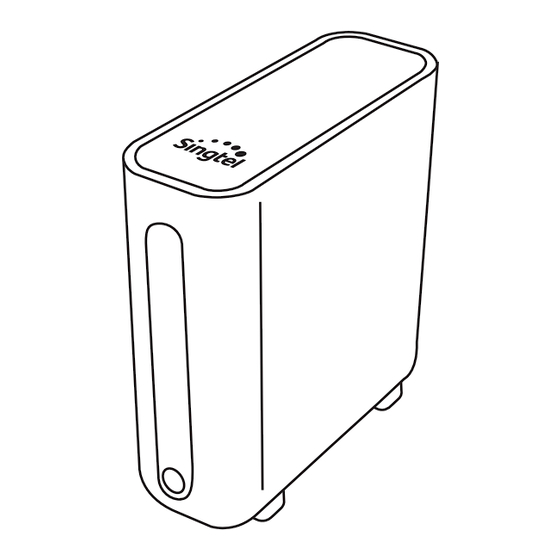
Advertisement
Table of Contents
- 1 What’s in the Box
- 2 Overview
- 3 Setting up Your Mesh Extenders (You Do Not Currently Have any Mesh Extender Installed.)
- 4 Setting up Your Mesh Extenders (You Already Have a Wi-Fi 6 Mesh Extender Installed.)
- 5 Optimal Placement
- 6 How to Configure Your Wi-Fi Settings
- 7 Troubleshooting Steps if You Encounter Connectivity Issues
- 8 LED Indicator
- Download this manual
What's in the box
Quick
Installation
Guide
Singtel Wi-Fi 6 Mesh Extender
WE620242
WiFi
POWERED BY ARCADYAN
Mesh Extenders x 2
Quick Installation Guide x 1
Ethernet Cable For
Connecting Device
to Router
Power Cables x 2
Ethernet Cables x 2
Overview
FRONT VIEW
BACK VIEW
Power LED
LAN LED
Mesh LED
LAN Ports
WPS Button
Power
Quick
Installation
Guide
Your quick and easy step-by-step
guide to setting up your
Fibre Broadband at home.
Singtel Wi-Fi 6 Mesh Extender
WE620242
WiFi
POWERED BY ARCADYAN
Advertisement
Table of Contents

Summary of Contents for SingTel WE620242
- Page 1 Overview Quick Installation Quick FRONT VIEW BACK VIEW Installation Guide Guide Singtel Wi-Fi 6 Mesh Extender WE620242 WiFi POWERED BY ARCADYAN Your quick and easy step-by-step guide to setting up your Power LED Fibre Broadband at home. LAN LED Mesh LED...
- Page 2 Optimal Placement How to Configure Setting up your Mesh Extenders Setting up your Mesh Extenders (You do not currently have any Mesh Extender installed.) (You already have a Wi-Fi 6 Mesh Extender installed.) your Wi-Fi settings: Scan here for For optimal connection to eliminate WiFi deadspots, detailed instructions.

Need help?
Do you have a question about the WE620242 and is the answer not in the manual?
Questions and answers