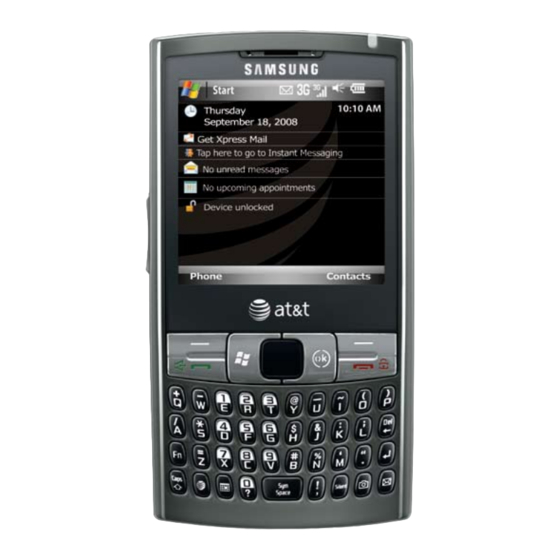
Advertisement
Quick Links
Samsung Epix
™
PRODUCT SPECIFICATIONS
FEATURES
• Threaded 2-Way Text Message*
• Windows Mobile
®
6.1 Professional
• Personal Organizer (Calendar,
• 3G UMTS/HSDPA
Scheduler with Alerts, Calculator
• Wi-Fi
and more)
• Video Share
• NITZ* (Network Integrated Time Zone)
• MobiTV™
• Converter Tool (Currency, Length,
Weight, Temperature, Volume, Area)
• Mobile Music and Video (CV)
• Email
• Voice Recorder
• AOL
, Windows Live™, Yahoo!
• Picsel Viewer - Document Viewer
®
®
Instant Messenger
TECHNICAL SPECIFICATIONS
• Microsoft
Voice Command
®
• 3.6Mbps UMTS/HSDPA (850,
• Bluetooth
Wireless Technology (v 2.0)
®
1900, 2100MHz) GPRS/EDGE
- Phone book access profile
(850/900/1800/1900MHz)
• Windows Media
Player 10
®
• Dimensions: 4.6" x 2.4" x 0.5"
• QWERTY Keyboard with Optical Mouse
• Weight: 4.4 ounces
• Microsoft
Office Mobile
®
• Display: 2.5", 320 x 320 Pixels, 65K,
• Integrated 2.0 Megapixel Camera
TFT Color
- Multiple Resolutions: SXGA
• Battery: 3.7 Volt Lithium Ion,
(1600 x 1200), VGA (640 x 480),
1800mAh
QVGA (320 x 240), QCIF (176 x 144)
• Talk Time: Up to 7 hours
- 4x Digital Zoom
• Standby Time: Up to 14 days
- Multi Shot
• Video: MPEG4, H.263, WMV
- Self-Timer
- Effects and Frames
ADVANCED FEATURES
- Brightness Adjustment
• Support for corporate/personal email
- Mosaic Shooting Mode
and messaging solutions:
• AT&T Navigator
- Microsoft
Direct Push, Xpress Mail,
®
• Speakerphone
POP3/IMAP4, Instant Messaging,
• MP3 Ringtones
ActiveSync
/Windows Mobile
®
• Low Battery Notification
Device Center (Vista
• Keypad and LCD Backlight Control
• Microsoft Outlook
• Tools (Alarm, World Time Clock,
Contacts, Calendar, Tasks
Stopwatch)
• Streaming Music and Video
• Mobile Internet/MEdia™ Net
• Java™ Support for application
MEMORY
download
• Flash Memory: 256MB Internal ROM/
• Supports Ringtone, Image &
Up to 150MB Internal RAM
Game Downloads
• microSD™ External Memory Slot
• Multimedia Message Service*
supports up to 32GB memory cards
• Supports SDA 2.0
"number one in brand loyalty seven years in a row"
* Many of the services and features described above are network dependent and may require additional subscription and/or usage charges. Not all features are available for purchase or use in all areas. Other
conditions and restrictions apply. See carrier for more information. All talk and standby times are approximate. Battery performance depends on network configuration, signal strength, operating temperature, features
selected, and voice, data, and other application usage patterns. Internet content/services designed for mobile devices.
** The Samsung Epix™ (SGH-i907) supports Bluetooth
®
Profiles for wireless handsets, hands-free accessories, and object exchange. Both handset must be compatible with object exchange profile. Copyrighted
material cannot be transferred.
© 2008 Samsung Telecommunications America, LLC ("Samsung"). Samsung is a registered trademark and Epix™ is a trademark of Samsung Electronics America, Inc. and its related entities. Other company and
product names mentioned herein may be trademarks of their respective owners. Screen images simulated.
CALL MANAGEMENT AND SERVICES
• Emergency Calls (with or without
SIM card)
• Incoming Call Indication
• Missed Call Indication
• Call Timers
• Own Phone Number Display
• Mute Function
• Voicemail*
• Pause Dialing
• Call List
• Caller ID*
• Call Forwarding*
• Call Waiting*
• Three-Way Calling*
• Conference Call (1+5)*
ACCESSORIES
• Travel Charger
• Holster
• Car Power Charger
• Leather Pouch
• Bluetooth
®
Headset
• Bluetooth
®
Stereo Headset
• Stereo Hands-Free Headset
• USB Data Cable
• Portable Corded Speaker
STANDARD PACKAGE CONTENTS
• Handset
®
O/S)
• Lithium Ion Battery
®
Mobile: Email,
• AT&T Navigator Insert
®
• 3.5 mm Headset Adaptor
• Parental Controls Insert
• Getting Started Guide & Quick
Start Guide
• Companion CD
• A/C Travel Charger
• USB Cable
Samsung mobile phones have been rated number
one in brand loyalty by consumers seven years in a
row, according to Brand Keys, a leading independent
authority on brand loyalty.
10/2008
Samsung Epix
™
SGH-i907
INFORMATION GUIDE
WINDOWS MOBILE
6.1 PROFESSIONAL
®
Increase mobile productivity and get better integrated mobile
business performance with Windows Mobile
®
6.1.
WI-FI
With Wi-Fi capability you can access and browse the internet
on private or public Wi-Fi networks.
2.0 MEGAPIXEL CAMERA
Take and share photographs with family and friends with the
Epix's digital camera. Want to get closer? You can with its
digital zoom.
ACCESS PERSONAL & CORPORATE EMAIL
With a quick and easy set up process, this is a real way to go
mobile with work or personal email.
AT&T NAVIGATOR
Helps you get around town by giving you voice guided,
turn-by-turn GPS driving directions.
QWERTY KEYBOARD & TOUCHSCREEN INTERFACE
This convenient QWERTY keyboard and touchscreen interface
with stylus or the use of the optical mouse makes being on the
go more simple than ever.
SAMSUNG TELECOMMUNICATIONS AMERICA
1301 E. Lookout Drive | Richardson, TX 75082 | 1.800.SAMSUNG
https://training.samsungtelecom.com
www.samsungmobileusa.com
password: unlimited
Advertisement

Subscribe to Our Youtube Channel
Summary of Contents for Samsung Epix SGH-i907
- Page 1 © 2008 Samsung Telecommunications America, LLC (“Samsung”). Samsung is a registered trademark and Epix™ is a trademark of Samsung Electronics America, Inc. and its related entities. Other company and product names mentioned herein may be trademarks of their respective owners. Screen images simulated.
- Page 2 Get to know the Samsung Epix Tips & Tricks for the Samsung Epix ™ ™ USING THE KEYbOARD Your Epix is equipped with an innovative keyboard. You can easily and accurately type words with the keypad. When you select a field that requires text or numbers, the phone automatically selects the appropriate input mode. However, if you need Earpiece Multicolor LED Status Indicator to switch between modes, press one of the keys listed in the following illustration. See the indicator at the lower center of the Home Screen to identify the current text mode setting. Creating Text Headset/ To type a single uppercase letter, press Caps/Shift Key, and then press the corresponding key. To enter all CAPS, press the Power Adapter Jack/ Power On/Off Key/ Caps/Shift Key twice. To enter a number or symbol, press the Function Key, and then press the corresponding key. To enter USB or Data Cable Short press will turn on the backlight all numbers or symbols, press the Function Key twice. Display Task Keys Volume Up/Down Rocker Key • MEdia Net - direct access to MEdia Net. Short press - you can access MEdia Net. Long press - you can run Voice Command (only if the Voice Command is enabled). microSD™ Card Slot Navigation Pad/Optical Mouse • Calendar - direct access to your calendar. Start Key •...
- Page 3 Get to know the Samsung Epix Get to know the Samsung Epix ™ ™ AbOUT WI-FI NETWORKS GO TO WEb PAGES With Wi-Fi capability, you can access and browse the internet on private or public Wi-Fi networks. Use Internet Explorer to access web sites. ® 1. On the Today screen, press the Start Key to enter the Start menu. Turn Wi-Fi On/Off 2. Select Internet Explorer ® 1. On the Today Screen, press the Start Key and select Settings and choose the Connections Tab. 3. In the address bar that appears, type the URL (e.g. www.att.com) that you wish to go to. 2. Select Wireless Manager. 4. Press the Return Key or Go Soft Key to download the new web page.
- Page 4 Get to know the Samsung Epix Get to know the Samsung Epix ™ ™ AT&T NAVIGATOR SET UP YOUR EMAIL Log In Instructions Choose the Best Email Option for You 1. After the download process has completed successfully, locate the AT&T Navigator icon in the AT&T You can use your device to access personal or corporate email. Personal email GPS folder and press the Enter Key. accounts send email directly from your internet service provider (ISP) like Yahoo! , AOL ® ® or Hotmail to your Windows Mobile powered smartphone. To set up a personal email 2. To complete the login process, you will be prompted to enter your mobile phone number, name and ® ® AT&T Navigator PIN. This PIN will be sent to you via SMS once you activate service. After entering your account on your device, you can use Xpress Mail. Xpress Mail offers automated setup password, select Log In.








Need help?
Do you have a question about the Epix SGH-i907 and is the answer not in the manual?
Questions and answers