Summary of Contents for Rivacold RIVC000001
- Page 1 06/2022 Mod: AN203T-2F Production code: FAL016G012-DI...
- Page 2 USE AND MAINTENANCE HANDBOOK RIVC000001 RIVC000001 REV. 00 11/10/10...
-
Page 3: Set
5 seconds. “DOWN” key: This is used to command the lights manually (if held down for 1 second); it also decreases the value of the parameter being displayed and scrolls back through the menu list. RIVC000001 Pag. 10 REV. 00 11/10/10... - Page 4 Press and release SET: the display will read “SEt” or “AAL” if there are any alarms in progress Press UP or DOWN until the required status is displayed alarms in progress (if present) setpoint RIVC000001 Pag. 11 REV. 00 11/10/10...
-
Page 5: Dif
In the event of a probe 2 malfunction, the defrosting cycle will in any case terminate after reaching a time limit RIVC000001 Pag. 12 REV. 00 11/10/10... -
Page 6: Fst
1 = °F This selection only affects temperature measurements. The values of the parameters concerning temperature maintain their current values and therefore, they must be varied manually to adapt them to the Fahrenheit scale. RIVC000001 Pag. 13 REV. 00 11/10/10... - Page 7 THE FOLLOWING SECTION EXPLAINS THE NECESSARY PROCEDURE IN THE EVENT THAT PARAMETERS ARE EDITED WITHOUT FOLLOWING ANY CRITERIA OR THAT THE CARD SETTINGS ARE LOST. IN ANY CASE, WE ADVISE THAT YOU FOLLOW THESE STEPS ONLY AFTER THE APPROVAL OF A RIVACOLD TECHNICAL ENGINEER. RIVC000001 Pag. 14 REV. 00 11/10/10...
-
Page 8: Table Of Contents
Pressing any button will deactivate the relay (if triggered) and the LED will blink, while the alarm code will remain on the display. The LED will switch off and the alarm code will disappear only when the cause behind it has ceased. The alarm codes are listed in the table below: RIVC000001 Pag. 15 REV. 00 11/10/10... - Page 9 Network alarms are where, subsequent to programming, the alarm command is communicated from the master to all network devices, in the event that the alarm relay is triggered on the master itself During operation, in specific conditions the following signals are displayed: RIVC000001 Pag. 16 REV. 00 11/10/10...
- Page 10 7. PLEASE NOTE: Defrosting will be cut out for the entire emergency phase and for this reason, we recommend that cold room door opening be kept to a minimum. 8. When fitting the new control unit, restore all of the connections described in points 2,3,4 and 5. Key: T = Thermostat RIVC000001 Pag. 17 REV. 00 11/10/10...
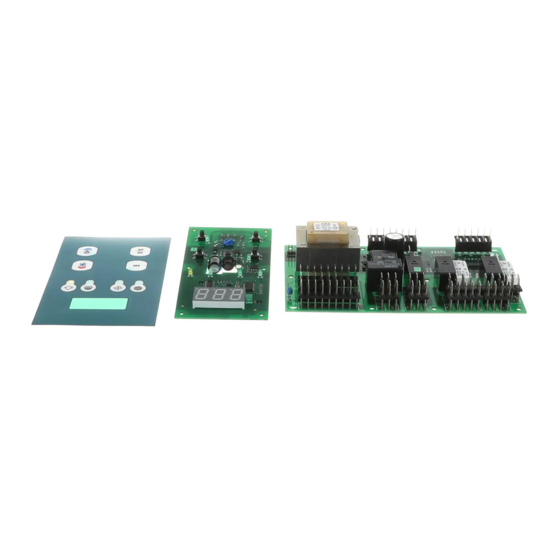


Need help?
Do you have a question about the RIVC000001 and is the answer not in the manual?
Questions and answers
Как из низкотемпературного сделать среднетемпературный в настройках LSE HSE. НАДО ВЫСТАВИТЬ ТЕМПЕРАТУРУ - 6 НА ЛЕТО
To change the Rivacold RIVC000001 settings from low temperature (LBP) to medium temperature (MBP) and set the temperature to -6°C:
1. Access Level 2 Programming:
- Follow instructions to enter Level 2.
- Press UP or DOWN until you reach the “CnF” directory.
- Press SET (the LOC parameter appears).
- Press UP to reach the “CPP” parameter.
- Press SET, then select CPP=1 (MBP: -5/+5°C range).
2. Set Temperature to -6°C:
- Press and release SETPOINT: the display shows “SEt”.
- Use UP or DOWN to adjust the setpoint to -6°C.
Note: -6°C is slightly outside the MBP range (-5 to +5°C). The system may not allow setting this value unless the range is expanded by adjusting LSE (Low Setpoint Limit) in the REG menu.
This answer is automatically generated