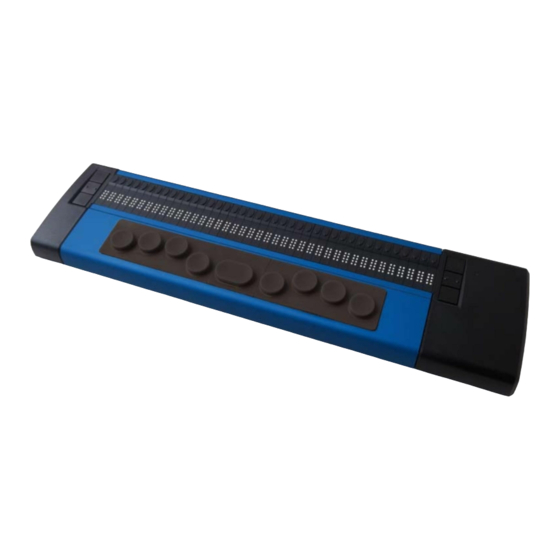
Advertisement
Basic Braille Plus Short Reference
Version 4.2
Please also read the detailed user manual, which can be found on the StartStick.
Please place the Basic Braille Plus in front of you, facing the Braille cells on the top edge.
The hand resting surface with the Braille keys is facing in your direction. Above the Braille
cells you find for each Braille element an integrated cursor routing key, which is
designated as [CR]-key. With this cursor routing keys you can place the cursor directly at
the text position of that Braille module.
To the left and right of the Braille display are six function keys, 3 each on the right and 3
on the left. They are embedded in the housing so that they do not stand out from the
Braille modules. These buttons can be operated at the top, center and bottom. The
function keys have the following functions:
The top button (up) on the right and left side serves as a read button to move back in the
text and is called [FLU] or [FRU] in the following.
The bottom button (down) on the right and left side is used to read forward and is referred
to below as [FLD] or [FRD]. In the event that both the right and left function keys can be
pressed up or down, they are referred to as [FU] or [FD].
Pressing the center function key left or right triggers different additional functions. Below
you will find an overview of the naming of the function keys:
Left upper function key:
Left middle function key: [FLC]
Left lower function key:
Right upper function key: [FRU]
Right middle function key: [FRC]
Right lower function key: [FRD]
Below the Braille modules you will find 9 ergonomically arranged Braille input keys. They
correspond to the usual Braille keyboard layout and are, from the left to the right as
follows:
7 3 2 1 SPC 4 5 6 8
The Braille input keys are ergonomically shaped and coated with a rubber layer to prevent
dirt from entering the device.
On the right side of the device there is a magnetic USB interface for connection to a PC or
power supply. If you put the USB cable on the USB interface, the magnetism automatically
pulls it into the correct position.
The Basic Braille Plus is powered via the USB interface. You can switch it on by pressing
and holding [FRU] for about two seconds. To switch off the Basic Braille Plus, press [FRU]
for approx. 5 seconds. It is advisable to switch off the device when it is not in use, as this
will protect the Braille modules.
[FLU]
[FLD]
Advertisement
Table of Contents

Summary of Contents for Help Tech Basic Braille Plus
- Page 1 Please also read the detailed user manual, which can be found on the StartStick. Please place the Basic Braille Plus in front of you, facing the Braille cells on the top edge. The hand resting surface with the Braille keys is facing in your direction. Above the Braille cells you find for each Braille element an integrated cursor routing key, which is designated as [CR]-key.
- Page 2 USB channel by pressing [FLC] and [FRC] simultaneously for about one second. The power for the Basic Braille Plus is supplied via the USB interface. You can turn on the Basic Braille Plus by pressing and holding on [FRU] for about two seconds and turn it off by pressing [FRU] for 5 seconds.
- Page 3 If you choose “AUTO”, the Bluetooth channel will be active for 15 minutes after switching on the Basic Braille Plus. If no connection will be established in this time, the Bluetooth interface will be deactivated in order to save battery live.
- Page 4 Control Key/Braille Dot Function [4 8] Toggle between focused text on Braille display/same text as on screen. [5 8] Activate the JAWS cursor. [2 3] Beginning of line [5 6] End of line [1 2 3] Top of file [4 5 6] End of file [3 6 7] Speech interruption on/off...

Need help?
Do you have a question about the Basic Braille Plus and is the answer not in the manual?
Questions and answers