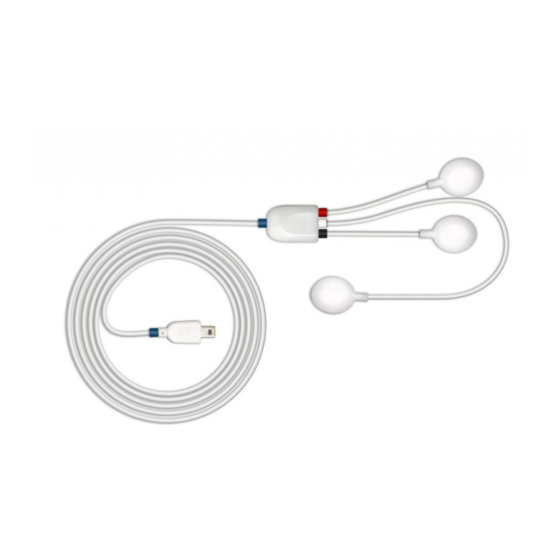
Summary of Contents for biosignalsplux SENSPRO-EOG
- Page 1 biosignal acquisition tool-kit for advanced research applications Electrooculography (EOG) Sensor User Manual...
- Page 2 ATTENTION Please read this datasheet before using your biosignalsplux sensor The information contained in this document has been carefully checked and were made every effort to ensure its quality. PLUX reserves the right to make changes and improvements to this manual and products referenced at any time without notice.
-
Page 3: Table Of Contents
2.1. Reference Electrode ......................7 2.2. Vertical Electrode Setup ..................... 8 2.3. Horizontal Electrode Setup ....................8 3. Using the Electrooculography (EOG) Sensor with biosignalsplux & OpenSignals ......9 3.1. Connecting the sensor to biosignalsplux Systems ..............9 3.1.1. biosignalsplux 4-Channel Hubs ..................... 9 3.1.2. -
Page 4: General Information
1.2. Typical Unfiltered Sensor Output Figure 2 shows a typical unfiltered Electrooculography sensor output acquired while blinking. The raw digital sensor values received from the biosignalsplux device ranged between 0 and 2 -1 (n=sampling resolution) were converted into the original unit of measurement of this sensor (mV) using the transfer function found in section Transfer Function (Conversion Formula). -
Page 5: Sensor Specifications
> Biomedical device prototyping > Biomedical research 1.6. Transfer Function (Conversion Formula) The analog sensor signals acquired with biosignalsplux devices are converted into digital values ranged between 0 and 2 -1 (n=sampling resolution, usually 8-bit or 16-bit) and streamed in the raw digital format. -
Page 6: Electrode Connections & Sleeve Color Meanings
Electrooculography (EOG) User Manual 1.7. Electrode Connections & Sleeve Color Meanings Sleeve Color Black White Electrode Cable Reference See section 2 for more information on where to place the electrodes and to connect electrodes cables for EOG acquisitions. 1.8. Physical Characteristics >... -
Page 7: Application Notes
User Manual 2. Application Notes The biosignalsplux EOG is designed to be used in, essentially, two configurations that may be combined. Given its bipolar configuration, the measured signals correspond to the differential between two electrodes given the reference electrode. The relative positioning of the two electrodes (positive and negative) allows to infer about the eye movements, specifically, vertical or horizontal movements. -
Page 8: Vertical Electrode Setup
Electrooculography (EOG) User Manual 2.2. Vertical Electrode Setup Figure 5 - Placement of the electrodes to measure vertical eye movements. For example, if the subject looks up, this will result in a positive peak in the signal, if the subject looks down, this will lead to a negative peak. -
Page 9: Using The Electrooculography (Eog) Sensor With Biosignalsplux & Opensignals
3.1. Connecting the sensor to biosignalsplux Systems 3.1.1. biosignalsplux 4-Channel Hubs The biosignalsplux EOG sensor is compatible with all 8 analog input channels of the 4-channel biosignalsplux hub, but incompatible with the reference/ground port. Connect the sensor to an analog input to use it with this device. -
Page 10: Biosignalsplux Solo & Single-Channel Openban Devices
User Manual 3.1.3. biosignalsplux Solo & Single-Channel openBAN Devices The biosignalsplux EOG sensor is compatible with the analog input channel of the biosignalsplux Solo (openBAN) device. Connect the sensor to the analog input channel to use it with this device. - Page 11 Figure 11: Enabling the device for acquisition. Click on the biosignalsplux logo to access the available settings. Select the channel your sensor is connected to and select the RAW from the dropdown menu highlighted in the next screenshot, as the EOG option is not yet available (after the acquisition, the acquired data should be converted to the physical units using the above presented transfer function).
- Page 12 Electrooculography (EOG) User Manual Figure 13: Start the acquisition whenever you’re ready. 12 of 17...
-
Page 13: Safety & Maintenance
The user should always keep the device and its accessories dry. The user must turn off the biosignalsplux device and contact Technical Support if the system or accessories reach uncomfortable temperatures. The user should not use the biosignalsplux device in noisy environments (environments with microwaves and other similar equipment). -
Page 14: Transportation And Storage
Please follow these recommendations to ensure safe transportation and storage of your biosignalsplux equipment and sensors to prevent any damaging of your system. The biosignalsplux equipment and sensors should be stored in the original box in a dry place when those are not being used. -
Page 15: Ordering Guides, Regulatory & Legal Information
3rd party connection components that are available for biosignalsplux systems as the usage of these components will void the electrical warranty of your biosignalsplux device and sensors and, if not indicated otherwise, the warranty of the 3rd party system you’re connecting to the device. -
Page 16: Regulatory Disclaimer
User Manual 5.5. Regulatory Disclaimer biosignalsplux products are intended for use in life science education and research applications; they are not medical devices nor are they intended for medical diagnosis, cure, mitigation, treatment or prevention of disease. we expressly disclaim any liability whatsoever for any direct, indirect,... - Page 17 Electrooculography (EOG) User Manual PLUX Wireless Biosignals S.A. email: plux@plux.info web: http://www.plux.info Headquarters Zona Industrial das Corredouras, Lt. 14 – 1° 2630-369 Arruda dos Vinhos Portugal tel.: +351 263 978 572 fax: +351 263 978 902 Lisbon Office Av. 5 de Outubro, n° 79 – 8° 1050-059 Lisboa Portugal tel.: +351 211 956 542...



Need help?
Do you have a question about the SENSPRO-EOG and is the answer not in the manual?
Questions and answers