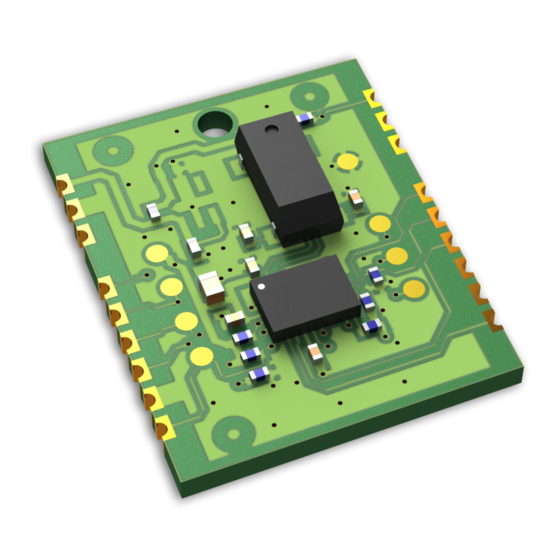
Table of Contents
Advertisement
Quick Links
Introduction
This document describes the Tare function of the FSM300 that redefines the orientation of the sensor.
This allows the outputs of the FSM300 to be in line with the orientation with which it was mounted into
the main device. These commands are described in more detail in the SH-2 Reference Manual
this document assumes that the reader has this manual available for reference.
Tare Overview
The FSM300 uses two commands and a configuration record to redefine the sensor's orientation, or
"Tare":
-
Commands:
o Tare Now (Section 6.4.4.1 of SH-2 Reference Manual)
§
o Persist Tare (Section 6.4.4.2 of SH-2 Reference Manual)
§
-
Configuration Record
o Sensor Orientation
§
Tare Options
There are two options that you can choose from when running a Tare operation:
-
Axes
o Which axes do you want to tare across? For instance, you can choose to only tare on
yaw (Z-axis) which will reset the heading to the user's current forward orientation. Or
you can tare across all axes (resets heading, pitch and roll).
-
Rotation Vector to use as basis for Tare (Rotation Vector, Game Rotation Vector, Geomagnetic
Rotation Vector)
o The FSM300 offers three different types of Rotation Vector outputs that define the
orientation of the module using different inputs. Refer to the SH-2 Reference Manual
for more details about these three rotation vector options.
June 2017
Document 1000-4126 - FSM300 Tare Function Usage Guide - Revision 1.1
www.ceva-dsp.com
Allows for a temporary Tare. Useful at the start of a game to define the current
orientation.
Saves the current Tare orientation into the Sensor Orientation configuration
record. This is a persistent setting that now becomes the default orientation.
Stores the orientation of the device. Once you know the standard orientation of
your FSM300 in your device, you can use the same starting orientation for all
devices using this record as a convenient starting point. More accurate per-
device taring can be done using the commands above.
© 2019 CEVA, Inc. All rights reserved
Tare Function Usage Guide
FSM300
[1]
and
1 / 5
Advertisement
Table of Contents

Summary of Contents for CEVA hillcrestlabs FSM300
- Page 1 Refer to the SH-2 Reference Manual for more details about these three rotation vector options. June 2017 Document 1000-4126 - FSM300 Tare Function Usage Guide - Revision 1.1 www.ceva-dsp.com © 2019 CEVA, Inc. All rights reserved 1 / 5...
- Page 2 7. Run the Tare Now command with the following settings: Byte Name Value Description June 2017 Document 1000-4126 - FSM300 Tare Function Usage Guide - Revision 1.1 www.ceva-dsp.com © 2019 CEVA, Inc. All rights reserved 2 / 5...
- Page 3 Report ID 0xF2 Command Request Sequence Number 0x00 Command 0x03 Tare Command P0 (Subcommand) 0x00 Tare Now June 2017 Document 1000-4126 - FSM300 Tare Function Usage Guide - Revision 1.1 www.ceva-dsp.com © 2019 CEVA, Inc. All rights reserved 3 / 5...
- Page 4 4. Now these devices will have identical Tare settings on the next hub reset. References 1. 1000-3625 SH-2 Reference Manual, Hillcrest Labs June 2017 Document 1000-4126 - FSM300 Tare Function Usage Guide - Revision 1.1 www.ceva-dsp.com © 2019 CEVA, Inc. All rights reserved 4 / 5...
- Page 5 In no event shall CEVA or its suppliers be liable for any claims and/or damages whatsoever arising out of the use of or inability to use the materials. CEVA and its suppliers further do not warrant the accuracy or completeness of the information, text, graphics or other items contained within these materials.
Need help?
Do you have a question about the hillcrestlabs FSM300 and is the answer not in the manual?
Questions and answers