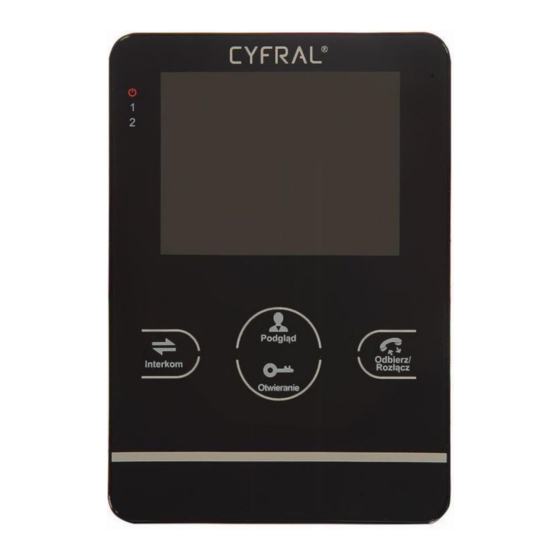
Advertisement
Advertisement
Table of Contents

Summary of Contents for Cyfral VIDEOMONITOR V4
- Page 1 VIDEOMONITOR V4 OPERATING, INSTALLATION AND PROGRAMMING MANUAL Page 1...
- Page 2 INTRODUCTION Before installing the device, read the following operating instructions. Installation may only be carried out by a qualified person with the adequate qualifications. This manual applies to the V4 Videomonitor which is part of the CC4000 system. The description of CC4000 System programming and connecting with the rest of the system elements can be found in the Manual.
- Page 3 DESCRIPTION OF THE BUTTONS: - Receiving / ending a call - Preview from the camera at the entrance - Opening of the electro strike - Call forwarding or internal call Multifunction Volume button adjustment Page 3...
- Page 4 Installation Fig. 2 Installation of the monitor Monitor should be installed away from devices emitting electromagnetic interference, i.e. all kinds of switched-mode power supplies, chargers, computers. If possible, the monitor should be installed in places not exposed to moisture, too high or too low temperature. Page 4...
- Page 5 SETTINGS After pressing the multifunction button , the idle mode menu will appear. To navigate through the settings, turn the multifunctional button up/down. To confirm selected fields, press the multifunctional button. The settings consist of the following groups: SYSTEM: • Language - You can choose between Polish, English, Chinese •...
- Page 6 The monitors are connected with the "IN" and "OUT" connectors. The first monitor is connected to the distributor via the "IN" connector. From the first monitor from the "OUT" connector the cable is routed to the "IN" connector of the next monitor. Fig.
- Page 7 Technical data of the device: Supply voltage ..............12-13.8V DC stabilized Maximum current consumption in idle mode ......250mA Maximum power consumption during operation....600 mA Working temperature............. 0-50°C Display ................. 4" LCD TFT ...
Need help?
Do you have a question about the VIDEOMONITOR V4 and is the answer not in the manual?
Questions and answers