Summary of Contents for Lin Engineering Silverpak 17C
- Page 1 Silverpak 17C/CE INTEGRATED STEP MOTOR, DRIVER AND CONTROLLER With Encoder Option USER MANUAL Version 1.11...
- Page 2 Thank you for purchasing the Silverpak 17C or 17CE integrated motor and controller with microstepping driver. This product is warranted to be free of manufacturing defects for one year from the date of purchase. PLEASE READ BEFORE USING Before you begin, ensure there is a suitable (+12V to +40V) DC Power Supply. Do not connect or disconnect the DB-9 cable while power is still being applied to the controller.
- Page 3 Silverpak 17C/CE User Manual Product: Silverpak 17C and 17CE Version: 1.11 Date: 5/16/2016 Version History Version Date Description of Changes 1.00 04/10/2006 New User Manual 1.01 08/07/2006 Updated specs 1.02 08/18/2006 Updated specs 1.03 02/01/2007 Standardization of all user manuals 1.04...
-
Page 4: Table Of Contents
Quick Start 10 USB-485 converter card 10 RS232-485 converter card 11 Mating Connectors 11 7. CONFIGURING AND CONTROLLING THE SILVERPAK 17C 12 LinCommand Setup 12 Setting the Current 13 Connecting Multiple Silverpak17C’s 14 Changing the Address of the Controller 15... -
Page 5: Features
Here is the list of components if you have purchased the optional Designer’s Kit: RS232 to RS485 converter card A switch push button Opto Sensor Lin part number: RS232KIT Lin Engineering Page 5 5/16/2016 Silverpak 17C-CE User Manual Rev 1.11... -
Page 6: Default Settings
Any 4118 series step motor that is rated at 2.0 Amps/Phase or less can be combined into a Silverpak 17C or CE product. General torque specifications are listed below: (In some circumstances, motors rated above 2 Amps, may be used, with a de-rated torque.) Holding Torque (max of 1.0 Amp Holding Current, winding specific) -
Page 7: Mechanical Specifications
D. Overall Body Length: Motor body length is available in various lengths Model CO-4118S (2.69”) Model CO-4118M (2.92”) Model CO-4118L (3.24”) E. Encoder pins (encoder optional) Dimensions / Encoder Pinouts(SilverPak17CE only) *Index is optional and must be specified during ordering Lin Engineering Page 7 5/16/2016 Silverpak 17C-CE User Manual Rev 1.11... -
Page 8: Silverpak 17Ce Encoder Pinouts
Opto Sensor LED (Power Out) Table 3: Pin Assignments Inputs are labeled 1, 2, 3 and 4 for programming the ‘Halt’ and ‘Skip’ Commands. Figure 1: DB-9 Female Cable Connector (Rear View) Lin Engineering Page 8 5/16/2016 Silverpak 17C-CE User Manual Rev 1.11... -
Page 9: Connecting To The Usb Card
RS232-485 pin# White 1 (RS485A) Black/ 2 (GND connect to Power Green Supply Ground) 3 (RS485B) Brown Table 4 Pin 1 Figure 2 The RS232 card requires power (7-40VDC) Lin Engineering Page 9 5/16/2016 Silverpak 17C-CE User Manual Rev 1.11... -
Page 10: Connection Specifications
3. Connect the USB card to your PC using the USB cable provided to you. You can download the driver for the USB485, at: USB485 Driver 4. Turn your power supply on and follow instructions for using LinCommand. Lin Engineering Page 10 5/16/2016 Silverpak 17C-CE User Manual Rev 1.11... -
Page 11: Rs232-485 Converter Card
4. Turn your power supply on and follow instructions for using Lin Command. Mating Connectors A DB-9 cable is provided with every SilvePak17C motor. The opposite end has flying leads and a 3-pin connector for RS485 communication. Lin Part # 90-044 Lin Engineering Page 11 5/16/2016 Silverpak 17C-CE User Manual Rev 1.11... -
Page 12: Configuring And Controlling The Silverpak 17C
You can check the address of your driver by checking the dial at the top of the driver. (See the following page for Changing the Address) A full list of commands is available in the Silverpak 17C / R256 Command List Most common commands to change are: ... -
Page 13: Setting The Current
See page 21, “ ” for a detailed explanation WARNING!: Setting the Current to a value greater than the Motor’s rated current will damage your motor, and may overheat the controller. Lin Engineering Page 13 5/16/2016 Silverpak 17C-CE User Manual Rev 1.11... -
Page 14: Connecting Multiple Silverpak17C's
If using the RS232-to-RS485 converter card, daisy chain all four wires: power, ground, RS485+ and RS485- prior to plugging into the converter card. Figure 6: Connection using RS232 Converter Card Lin Engineering Page 14 5/16/2016 Silverpak 17C-CE User Manual Rev 1.11... -
Page 15: Changing The Address Of The Controller
Pin 6 (Power Ground) to the other side of the push button. Input 1 Pin 2 (Black) Input 2 Pin 8 (Blue) Input 3 Pin 7 (White) Input 4 Pin 5 (Orange) Table 7 Lin Engineering Page 15 5/16/2016 Silverpak 17C-CE User Manual Rev 1.11... -
Page 16: Led Or Other Output
20m Amps into the LED. Select any ohm value to limit your current based on the device that is connected to the output. I/O’s are 24VDC tolerant. Lin Engineering Page 16 5/16/2016 Silverpak 17C-CE User Manual Rev 1.11... -
Page 17: Optical Sensor
Only input #3 can work with the optical sensor. The LED output on pin 9 can output a max of 20mAmps (200 ohms internal resistor and 5VDC output) Lin Engineering Page 17 5/16/2016 Silverpak 17C-CE User Manual Rev 1.11... - Page 18 The motor will stop movement when the indexer goes high. This will send the high signal to Pin 5 on the controller. If using channel 1, use this command to start the homing routine: /1P0R Lin Engineering Page 18 5/16/2016 Silverpak 17C-CE User Manual Rev 1.11...
-
Page 19: Troubleshooting & Faq
Can communicate with LinCommand, but no motor movement: Check the LED on the back of the Silverpak 17C. If there is no LED lit, the problem may be the Power Supply, check the connections. If you see one LED that flashes on and off about 5 seconds at a time, then power is OK. - Page 20 After installation, you should be able to view the converter card if you go to Properties of “My Computer” Device Manager Ports. The LED’s on the USB485 converter card only light up during sending and receiving of a command. Lin Engineering Page 20 5/16/2016 Silverpak 17C-CE User Manual Rev 1.11...
-
Page 21: Appendix
7. Connect the RS232 card to your PC with a male to female DB-9 cable. 8. After all connections are completed, turn your power supply on and follow instructions for using LinCommand. Lin Engineering Page 21 5/16/2016 Silverpak 17C-CE User Manual Rev 1.11... -
Page 22: Peak Current Versus Amps/Phase
The position versus time graph just above, plots only the A Phase, following the eight different steps the motor will make. Current is changing with each position. Recall that a negative in electronics simply means reverse direction of current flow. Lin Engineering Page 22 5/16/2016 Silverpak 17C-CE User Manual Rev 1.11... -
Page 23: Technical Support
RMS (root means squared) value. But drivers understand current in terms of peak current, therefore the conversion is: Amps/Phase x 1.4 = Amps Peak Technical Support Technical Support for Lin Engineering (Mon.-Fri., 8:00 a.m.-5:00 p.m.) Our technical support group is glad to work with you in answering your questions. If...
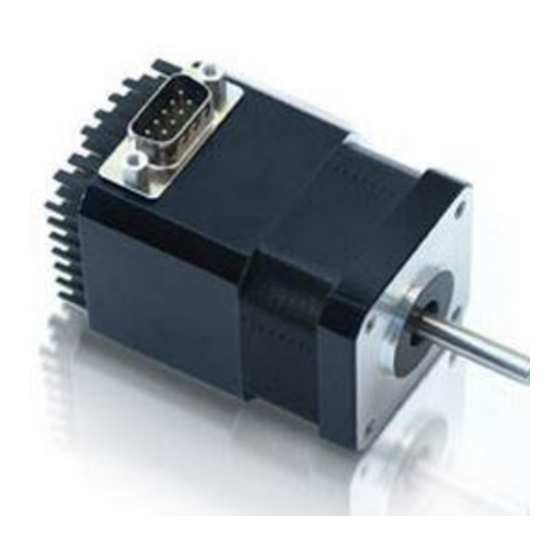

Need help?
Do you have a question about the Silverpak 17C and is the answer not in the manual?
Questions and answers