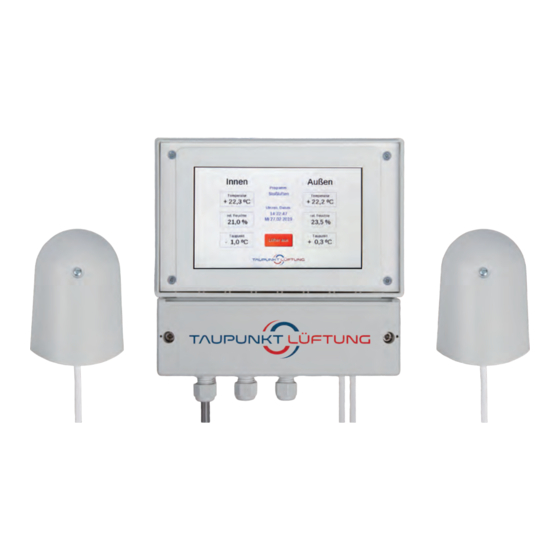
Table of Contents
Advertisement
Quick Links
Schwille - Elektronik
Operating instructions for Dew Point Touch 600/610 and Universal Touch 650/660
We take nature to our aid and dehumidify with dry air from outside in a very cost-effective way than the known, expen-
sive remedial measures, which are mostly without long-term success. An automatic ventilation system provides a per-
manent solution here. This should be designed as cross ventilation with at least two (in larger basements several) fans
with high air performance. We also have the fitting fans for our ventilation systems in our range.
Ports
The port assignments for the ventilati-
on controllers 100-600 / 650 and 100-
610 / 660 including data storage are
shown on the right.
The sensors are connected to the
RJ11 sockets using the supplied
cable. Please pay attention to the as-
signment of the indoor and outdoor
sensors.
The lift clamps are used to connect
the fans. Supply voltage 230V AC. 5A
fuse.
Please note with type 100-610/660:
The RESET must be carried out when
a Micro SD card / SDHC card is in-
serted. The RESET button is located
on the left in the control box.
TOUCH dew point ventilation 100-600/610/650/660
100-600/650
5A mt
Power supply
230V
100-610/660
5A mt
Power supply
230V
indoor
Voltage Output
sensor
2x2,5A/230V
indoor
Voltage Output
sensor
2x2,5A/230V
outdoor
sensor
outdoor
sensor
Advertisement
Table of Contents

Summary of Contents for Schwille Elektronik Dew Point Touch 100-600
- Page 1 Schwille - Elektronik TOUCH dew point ventilation 100-600/610/650/660 Operating instructions for Dew Point Touch 600/610 and Universal Touch 650/660 We take nature to our aid and dehumidify with dry air from outside in a very cost-effective way than the known, expen- sive remedial measures, which are mostly without long-term success.
- Page 2 Schwille - Elektronik TOUCH dew point ventilation 100-600/610/650/660 Keylock To access the programs and settings, please press the fan but- ton (green or red) for about 5 seconds until two red fields with an arrow appear at the bottom of the display. The key lock is now deactivated and you get to the menu settings.
- Page 3 Schwille - Elektronik TOUCH dew point ventilation 100-600/610/650/660 Setting 2: Setting 3 & 4: (only with 650/660) min. indoor temperature 8°C Change rel. Humidity 45% & max. in- The lowering of the interior temperature at which the door temperature 25°C ventilation stops can be limited.
- Page 4 Schwille - Elektronik TOUCH dew point ventilation 100-600/610/650/660 Data storage (only with 100-610/660) The ventilation controllers type 100 - 610/660 is equipped Please note: When restarting and reinserting the SD with an RTC (Real Time Clock) and stores all climate data card, a RESET must be carried out beforehand.
Need help?
Do you have a question about the Dew Point Touch 100-600 and is the answer not in the manual?
Questions and answers