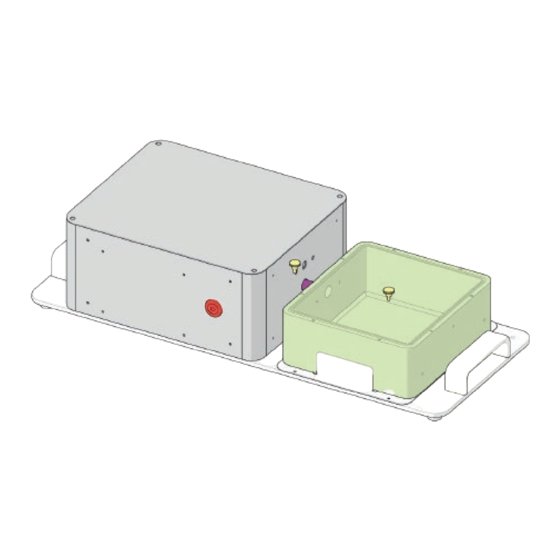
Table of Contents
Advertisement
Quick Links
Advertisement
Table of Contents

Summary of Contents for axolotl BIOSYSTEMS axo
- Page 1 User Manual AXOLOTL BIOSYSTEMS Industry and Trade Limited Company...
- Page 2 3D Bioprinted tissues. AxoCell Stimulator is a bioreactor that can deform flexible membranes and 3D matrices in a sterile fluid environment. Axolotl Biosystems focuses on providing the set of tools that makes regenative medicine and tissue engineering research easier, faster and reliable. Our technologies and products...
-
Page 3: Table Of Contents
CONTENTS GENERAL INFORMATION Technical Specifications General Safety Information Electrical and Environmental Information Maintenance Warranty GETTING STARTED Product Map Setting Up Software Installation Dismounting BIOMATERIAL TESTING Biomaterial Testing Functions: Sine&Ramp Test Blocks and Protocols Loading Specimen to Device Software Overview Origin, Jog and Maximum Amplitudes Setting Up &... -
Page 4: General Information
GENERAL INFORMATION... -
Page 5: Technical Specifications
GENERAL INFORMATION 1. GENERAL INFORMATION AxoCell Stimulator is a precision instrument developed for deforming bioprinted tissues, flexible membranes and 3D matrices in a strerile flued environment. This device is capable of uniaxial deformations on flexible cell-seeded substrates or sca olds. It has an onboard actuator and control board to enable it to run independent of a computer in an environment-controlled incubator. -
Page 6: General Safety Information
GENERAL INFORMATION 1.2 GENERAL SAFETY INFORMATION To meet the necessary standarts of safety, all personnel using the device must read the user manual. If you come up with any problems that is not addressed in the manual, reach out to Axolotl Biosystems. -
Page 7: Maintenance
GENERAL INFORMATION 1.4 MAINTENANCE The equipment does not require maintenance other than cleaning. All parts can be cleaned with ethanol on the exterior. Testing Chamber, Pull Rod, and Clamps can be sterilized with UV. -
Page 8: Getting Started
GETTING STARTED... -
Page 9: Product Map
GETTING STARTED 2.1 PRODUCT MAP End Clamp Specimen Clamp USB Cable Power Input... -
Page 10: Setting Up
GETTING STARTED 2.2 SETTING UP Install software. (For more information, Check out 2.3 Software Installation) To set up your product, use the power cable provided and plug the device using Power Input socket. Start the device using power button. 2.3 SOFTWARE INSTALLATION AxoCell Stimulator Software enables you to control your device from your computer via USB connection. - Page 11 GETTING STARTED If you wish to create a desktop shortcut you can choose ”Create a desktop shortcut” option. Note that it is advised for users to do so. After that, you can click on “Next” Click ‘Install’. Wait fot installation to complete. You can start the program when installation is complete.
-
Page 12: Dismounting
GETTING STARTED 2.2 DISMOUNTING To sterilize and clean your device, you should follow steps below to dismount the device. Remove the end locks. Remove the end clamp from the device. Remove the pin connecting the rod to the main chamber. Remove the pull rod. - Page 13 GETTING STARTED Remove the chamber locks. Remove the chamber.
-
Page 14: Biomaterial Testing
BIOMATERIAL TESTING... -
Page 15: Biomaterial Testing
BIOMATERIAL TESTING 3. BIOMATERIAL TESTING 3.1 FUNCTIONS: SINE The sine function applies the displacement according to a sinusoid with the desired displacement magnitude and duration. Position (mm) Time (s) Period Amplitude(mm): 2x Period(s): 4t Repetition Count: 1 3.1 FUNCTIONS: RAMP The ramp function applies the displacement at a constant velocity. -
Page 16: Test Blocks And Protocols
BIOMATERIAL TESTING Phases of the Ramp Function Preload: Preload is the starting movement in the ramp function. Stretching: During the stretch phase, a deformation is applied to the specimen. Holding: The deformation can be held for a given duration. Recovering: The recovery phase is the time during which the deformation imposed during the stretching phase is removed. -
Page 17: Loading Specimen To Device
BIOMATERIAL TESTING 3.3 LOADING SPECIMEN TO DEVICE Specimen is the material that is being tested in AxoCell Stimulator. To fit the specimen into the clamps, loosen bolts counterclockwise using the allen key provided enough to fit the specimen into the claws. Do not remove the bolts. If you have less than 6 specimens, position them close to the middle of the chamber. -
Page 18: Software Overview
(Ctrl+O), which enables you to open a previous saved protocol to run the test. Save Protocol File (Ctrl+S) saves your file in .axo format. Clear Editor (Ctrl+C) cleans the protocol and gives you a blank protocol. You can exit the program with Exit... - Page 19 BIOMATERIAL TESTING Protocol File Editor Protocol File Editor is where you can add and delete protocols and change the queue. Sine Block: Adds a sine function block and opens the parameters tab. Ramp Block: Adds a ramp function block and opens the parameters tab. Delete Block: Deletes the selected block.
- Page 20 BIOMATERIAL TESTING Protocol Protocol is the array of test blocks. To create a protocol, you can use protocol file editor. You can also save the protocol load other protocols to editor from your PC. Each block of the protocol is shown in the list as shown in the example.
-
Page 21: Origin, Jog And Maximum Amplitudes
BIOMATERIAL TESTING 3.5 ORIGIN, JOG AND MAXIMUM AMPLITUDES Protocol File Editor is where you can add and delete protocols and change the queue. Workspace Amplitude Home: At home position, tension rod is next to end clamp. Jog: Jog is the di erence of tension rod and end clamp. Origin: Origin is the position of specimen clamps on tension rod. -
Page 22: Setting Up & Running A Test
BIOMATERIAL TESTING 3.6 SETTING UP & RUNNING A TEST AxoCell Stimulator Software enables you to control your device from your computer via USB connection. To use your instrument, you have to install the software provided to you in an email link or USB. Note that AxoCell Stimulator only works on its own software and other softwares may cause your product to malfunction and cause damage out of warranty. - Page 23 BIOMATERIAL TESTING After you have uploaded the protocol to device, disconnect the device from your computer and place it in your incubator. Power o and on the device to start your testing process.
- Page 24 AXOLOTL BIOSYSTEMS Industry and Trade Limited Company...
Need help?
Do you have a question about the axo and is the answer not in the manual?
Questions and answers