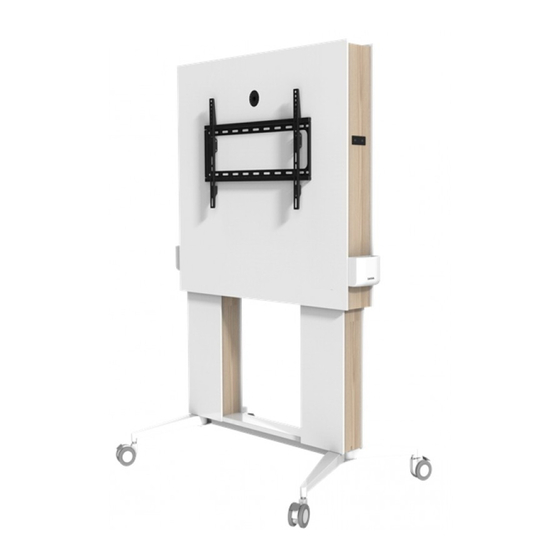
Advertisement
Quick Links
Technical data
90kg
Maximum load capacity
1080-1820mm
Height Range
32"-86"
Suitable TV Sizes
Component list
1. Product: Motorised Trolley / Media Wall (x1)
2. Top cover (x1)
3. Storage box (x2)
4. TV bracket (x1)
5. TV bracket arms (x2)
6. Rotary Knob (x2)
QMW101
Installation guide
Accessory list
Attention: The drawings below are only for reference and might be slightly
different from the actual object. For any tools missing or installation
problems, please contact customer service.
No.
Image
A
M4x12mm
B
M6x25mm
C
M8x25mm
D
M8x16&M8X36
E
Rectangular Washer
F
Magnetic Level
G
Washer
H
Spacer
2
3
1
4
5
6
STEP 1
Spec
Qty
2
4
4
4+4
4
STEP 2
1
4
4+4
Open up the legs according to the directions shown on the picture, and when you hear
"click" the foot setting is finished.
STEP 3
Use a screwdriver to remove the corners on both sides of the product.
The removed parts are no longer required.
Remove the corner guards on both
sides of the foot of packaging.
Figure A
Screw Driver
1
Put the product up side down. Remove the corner guards on both sides of
the bottom foot of the product with a screwdriver (figure A) . Then install the
screw on the bottom foot on the threaded hole of sheet metal (figure B).
Open up the legs
Remove top metal plate and then install top covers
Screw Driver
Figure B
Click
Click
6
2
Install top shield plate with rotary knob.
Advertisement

Summary of Contents for Quantum Sphere QMW101
- Page 1 QMW101 STEP 1 Remove the corner guards on both sides of the foot of packaging. Installation guide Figure B Figure A Screw Driver Accessory list Attention: The drawings below are only for reference and might be slightly different from the actual object. For any tools missing or installation problems, please contact customer service.
- Page 2 Connecting cables STEP 4 STEP 7 Firstly, install the storage box on the Television axle, then press it down slightly. Remove office plug and install storage box. First attach the thumb screw (A) to the Threading sleeve threaded hole of the plug and then pull it together.
- Page 3 Attention 1. Power supply: AC100V-240V,50/60Hz 2. Service Environment: 0-40°C 3. Unplug the power plug before cleaning, wipe the dust off surface with slightly wet dishcloth, be careful not to let the drops into internal parts, don't lose the connector. 4. The electric box contains electronic components, metals, plastics, wires etc., so dispose of it in accordance with each country's environmental legislation, not the general household waste.
Need help?
Do you have a question about the QMW101 and is the answer not in the manual?
Questions and answers