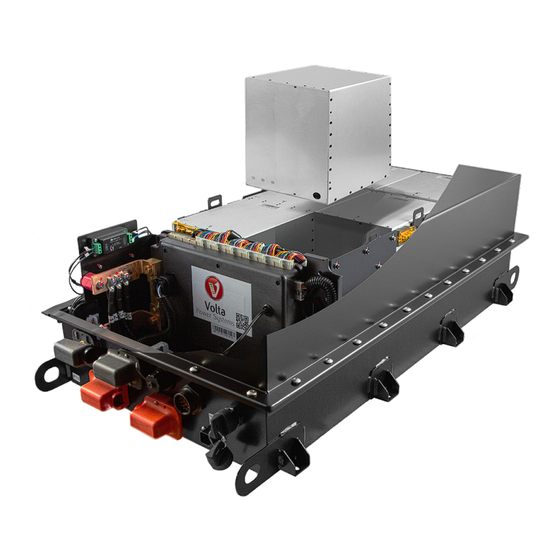
Table of Contents
Advertisement
Advertisement
Table of Contents

Summary of Contents for VOLTA VIP SYSTEM
- Page 1 V I P - V S P S Y S T E M User Manual Volta Power Systems...
- Page 3 ©2022 Volta Power Systems, LLC The intellectual property contained in this manual is owned or licensed to Volta Power Systems, LLC and is protected by applicable copyright and trademark law. This material may not be copied, modified, translated, or reproduced without...
-
Page 4: Table Of Contents
About this User Manual ....... . . 8 Servicing your Volta System ...... 8 Return Policy . - Page 5 Troubleshooting and FAQs How long will my Volta System run? ...... 39 Why is there a system delay after I press the On/Off pushbutton? .. 39 Why won’t my Volta System charge? .
-
Page 6: Welcome To Volta
Take the comforts of home on the road without having to compromise. More Confidence Built on the same automotive-grade technology that powers electric vehicles, Volta Systems are easy to use, virtually maintenance free, and will last the lifetime of your vehicle. More Safety Protected by seven layers of safety, our systems are engineered and tested to meet rigorous auto-industry standards, ensuring a system that’s safe and... -
Page 7: Quick Start
Using the Inverter Control Panel Control, monitor, and adjust the Volta System inverter via the Inverter Control Panel. To get the most of your Volta System’s charge, turn off the inverter when not using 120 VAC devices. VPS-DOS-TR-06-E / Rev 01... -
Page 8: Introduction
If your vehicle was retrofitted with a Volta System, we can help with service through an authorized retrofit partner. A list of our retrofit partners is available at www.VoltaPowerSystems.com. - Page 9 T e r m D e f i n i t i o n Energy Storage The Volta energy storage pack, composed of one Pack, Pack, or or more electrochemical lithium-ion cells. It may VIP/VSP include a mechanical frame, a thermal manage-...
-
Page 10: Safety
SAFETY The user is responsible for safe use of the Volta System and Volta Power Distribu- tion Devices or Systems. Before using the Volta System, Volta recommends that all users read this manual and fully understand all instructions. Warnings The following symbol is used to denote a safety critical instruction or informa- tional detail, which if not followed or fully understood, could result in death, serious injury, or voided warranty. - Page 11 Warning: Always remove jewelry and wear appropriate personal protec- tive equipment (PPE) before handling the Volta System and Volta Power Distribution Devices or Systems. Warning: Vehicle exhaust fumes are toxic. Do not start your vehicle in an enclosed space. VPS-DOS-TR-06-E / Rev 01...
-
Page 12: Volta System Overview
VOLTA SYSTEM OVERVIEW A Volta System typically contains an energy storage source (VIP or VSP Energy Storage Pack), an alternator for charging during driving operations, an inverter/ charger for shore power charging and 120 VAC power distribution, and con- verters to create DC power at various voltages. Your actual system may vary in size, complexity, power distribution devices used, or other application specific variations. -
Page 13: Volta System Components
Volta System Components Your Volta System may be configured with the following options: • VIP or VSP (Energy Storage Pack): The Pack is the energy source for your Volta System. A 14-gauge steel housing protects the lithium-ion cells, and an internal Battery Management System monitors the system, balances the cells, and controls energy output. -
Page 14: Volta System On/Off Pushbutton
Press the On/Off pushbutton to turn on the Volta System and power your vehicle’s electrical systems and devices. When the On/Off pushbutton is pressed to turn on the Volta System, a 2 to 5 second system check occurs. If all systems checks are successful, the energy storage pack’s internal contactor engages, supplying power to all Volta components, turning on the Volta System. -
Page 15: State Of Charge (Soc) Gauge
Too Hot to Charge Solid Yellow for 5 10 - 95% seconds then off Too Cold to Charge Solid Blue for 5 10 - 95% seconds then off VPS-DOS-TR-06-E / Rev 01 Volta Power Systems Page 15 of 41 3-May-2022... -
Page 16: Charging The System And Increasing System Runtime
Volta System turns on and begins charging the Energy Storage Pack. If the Volta System does not turn on, or the Energy Storage Pack does not begin to charge, the incoming power is likely not meeting the Volta System require- ments. -
Page 17: Charging Via The Secondary Alternator
If the pack does not charge from a generator, this condition may be due to unclean or unstable power from the generator. The Volta System can be integrated with a generator using an auto-start and auto-shutoff feature, creating a hybridized charging system that increases efficiency for the Volta System and the generator. - Page 18 The pack is too cold to charge. • The solar controller’s internal temperature is too high. • Insufficient sunlight to charge the system or the panels are dirty. VPS-DOS-TR-06-E / Rev 01 Volta Power Systems Page 18 of 41 3-May-2022...
-
Page 19: Resetting Faults And System Empty Faults
Volta technician. Consider the Energy Storage Pack temperature when recovering from zero SOC. The Volta System will not charge if the Energy Storage Pack is too cold. Refer to Cold Temperature Operation on page 31 for additional details and strate- gies. -
Page 20: Inverter Control Panel
The inverter turns on automatically each time the Volta System is turned on via the Volta On/Off pushbutton. While the inverter is on, it is in Run Mode, meaning that it is actively converting energy from the Energy Storage Pack. -
Page 21: Charging Modes
If shore power is disconnected, the inverter automatically switches from Standby mode to Run Mode. It returns to Standby Mode when shore power is restored. When shore power is connected, the Volta System samples incoming power for a few seconds to ensure uniformity requirements are met. If incoming power meets the requirements, the Volta System turns on and begins charging. -
Page 22: Info Button
When connected to shore power, the Volta System first provides power to any accessories drawing power from the Energy Storage Pack. The remaining current is then used to charge the Volta System at the selected Charger Current Limit. To adjust this setting, refer to How to Adjust an Inverter Setting on page 23. -
Page 23: How To Adjust An Inverter Setting
10 seconds to enter Settings mode. Press the Next button until you reach the Manual Restart screen. Press Enter to perform a system restart. Press ESC to return to the main screen. VPS-DOS-TR-06-E / Rev 01 Volta Power Systems Page 23 of 41 3-May-2022... -
Page 24: Touchscreen Overview
Volta System. The appearance and availability of touchscreen features on your Volta System may vary from what is shown. The touchscreen turns on a few seconds after the Volta pushbutton is pressed, a charge source is sensed, or the vehicle is turned on. - Page 25 Normal Operating SOC (greater than 20%) Solid Yellow Low SOC (10-20%) Solid Red Very Low SOC (less than 10%) Flashing Red High Temperature Slow Flashing Blue Too Cold to Charge VPS-DOS-TR-06-E / Rev 01 Volta Power Systems Page 25 of 41 3-May-2022...
-
Page 26: Alerts Screen
C) Navigation Arrows: Press to navigate the active alerts panel. D) Active Alerts: Displays the current system alerts. Alerts reset automati- cally after the alert condition is resolved. VPS-DOS-TR-06-E / Rev 01 Volta Power Systems Page 26 of 41 3-May-2022... -
Page 27: Settings Screen
Available Settings section below for details. Available Settings Some screens require a password to edit the settings. These screens include settings that should only be adjusted by a Volta approved technician. The following screens have settings that are accessible to all users: •... -
Page 28: Inverter Screen
C) Inverter Power: Toggles the inverter On or Off. Whenever the inverter is not needed (not using 120V devices), turn off the inverter to conserve Volta System SOC. Refer to Charging the System and Increasing System Runtime on page 16. -
Page 29: Using The Auto Start System
Vehicle exhaust fumes are toxic. Auto Start System Overview The Volta System may be integrated with an Auto Start System. The Auto Start System automatically starts and stops the vehicle’s engine, allowing the second- ary alternator to charge the Volta System. - Page 30 1/4 tank. Manual Start Mode is best used to raise the Volta System SOC before leaving the vehicle short term or going to bed.
-
Page 31: Using The Volta System In Hot And Cold Temperatures
The Volta System charges normally and distributes power normally up to 116°F (47°C). At or above 116°F (47°C), the Battery Management System (BMS) prevents charging. At or above 134°F (57°C) the BMS shuts down the system. - Page 32 • If shore power is not available, turn on the Volta System and ensure the inverter is on to warm the pack via the heating pads. When the pack warms enough to accept charge (SOC is not flashing blue or the touchscreen does not indicate too cold to charge), turn on the vehicle and drive the vehicle to charge the system via the alternator.
-
Page 33: Temperature Limits
TEMPERATURE LIMITS The Volta System is programmed with several operational temperature limits to protect the pack and prolong its life. F ° C ° L i m i t D e s c r i p t i o n... - Page 34 -4°F to 134.6°F Discharging Within this temperature range, the Range Volta System turns on and powers (-20°C to 57°C) devices. Refer to the Charging Range (within this table) to identify the range within the Discharging Range at which the Volta System does not charge.
-
Page 35: Storing Vehicles With A Volta System
Volta System by pressing the On/Off pushbutton. To prepare for long-term storage: Charge the Volta System to greater than 70% SOC as indicated on the SOC Gauge or Touchscreen. Press the On/Off pushbutton and verify that the pushbutton LED and SOC gauge/touchscreen turn off, indicating the Volta System is off. -
Page 36: Installing Myvolta Bluetooth Module
Locate the SOC gauge or Touchscreen, then turn off the Volta System via the On/Off button. Wait a few seconds for the system to shut down. When the SOC gauge or Touchscreen and the On/Off button are no longer illuminated, remove any mounting hardware to access the back of the SOC gauge or Touchscreen. -
Page 37: Myvolta App
Reinstall the SOC gauge or Touchscreen and the On/Off button unit using the four screws. Press the On/Off button to turn on the Volta system. Follow the instructions in the myVolta app to pair your mobile device with the Volta system. - Page 38 • Estimated Runtime Remaining • Charging Status • Pack Temperature • Warnings, Faults, or Errors VPS-DOS-TR-06-E / Rev 01 Volta Power Systems Page 38 of 41 3-May-2022...
-
Page 39: Troubleshooting And Faqs
Why is there a system delay after I press the On/Off push- button? When the On/Off pushbutton is pressed to turn on the Volta System, a system check occurs. After all system checks are successful, the Energy Storage Pack supplies power to all the Volta System components, turning the system on. -
Page 40: How Can I Tell If My Solar Panels Are Working
(approximately 0% SOC), the Volta System shuts down. In this state, electrical systems are disabled. To recover from this shutdown, the Volta System will only restart if a charge source is connected. To perform the system recovery, refer to How to Reset from System Empty Fault on page 19. -
Page 41: Why Do I Need To Adjust My Charge Rate
When you’re connected to shore power, your Volta System is just like an appliance. To prevent the shore-power breakers from tripping, it’s important to ensure that your system’s charge amps are properly adjusted.
Need help?
Do you have a question about the VIP SYSTEM and is the answer not in the manual?
Questions and answers