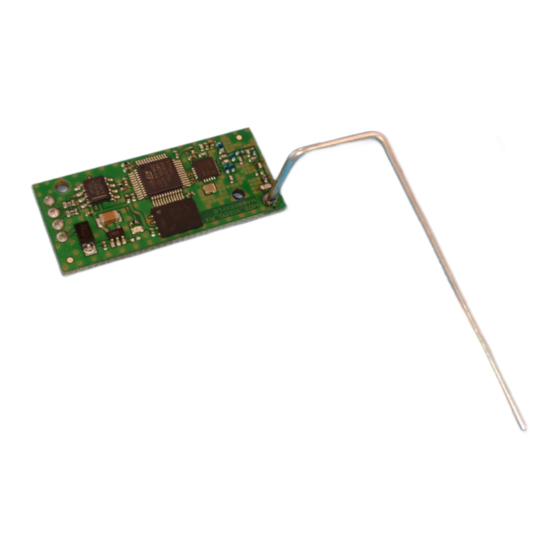
Summary of Contents for AVS Electronics RVS
- Page 1 IST1073V1.0 Via Valsugana, 63 35010 (Padova) ITALY Tel. 049 9698 411 / Fax. 049 9698 407 avs@avselectronics.it www.avselectronics.com support@avselectronics.it - 1 -...
- Page 2 Aggiornamento RVS: si esegue attraverso XWIN connettendo il PC alla centrale tramite la porta USB e attivando la “Connessione USB” da tastiera. Una volta aperto il cliente in XWIN, selezionare il percorso “Service > Aggiorna firmware > RVS” e selezionare il file relativo al firmware di aggiornamento del satellite RVS.
- Page 3 La programmazione può essere fatta sia tramite tastiera che software dedicato. • In programmazione, nel passo “Satelliti”, va programmato a “SI” il numero 1 e come Tipo Satellite va impostato RVS. • Se fosse installato anche il satellite C8, esso dovrà assumere l’indirizzo 2.
- Page 4 • Only one RVS receiver can be associated with the Raptor series control panel (not compatible with Raptor LC). It is able to receive the Video if combined with wireless detectors with CAM included and to manage the firmware upgrade.
- Page 5 • RVS is receiving a frame of a video detector. The frames sequence, in a movie, consists of 10 frames and, optionally, an audio file. During the transfer of a movie, the red LED flashes briefly for each frame or audio file received and a red double flash at the end of the sequence.

Need help?
Do you have a question about the RVS and is the answer not in the manual?
Questions and answers