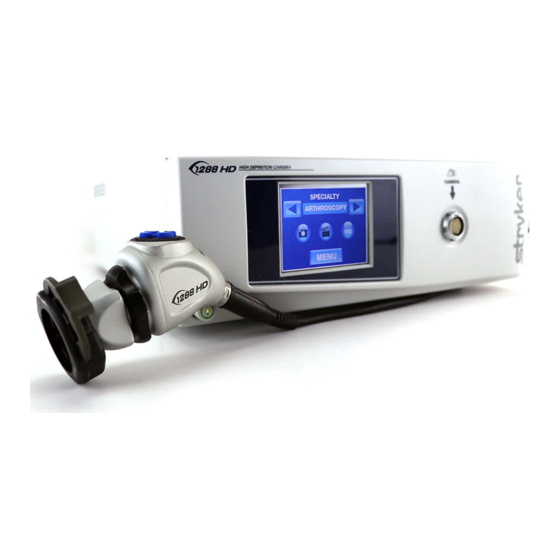
Summary of Contents for aa medical 1288 HD
- Page 1 CHA N G IN G SHUT TER, OPT I O NS , & BUT TON S ON CA MERA HEA D Accessing Shutter, Options, and Buttons Press down and hold the MENU button on the Home Screen for 5 seconds to open the OSD Screen. Shutter, Options, and Buttons will show up on your monitor.
- Page 2 Back Button Use the back button to Right Arrow Press the right arrow to go back to the Categories select shutter. Menu where the choices are. Down Arrow Press the down arrow to proceed to the Options or Buttons settings.
- Page 3 M AK I N G S HUT T E R ADJ USTME NTS Up and Down Arrows Use the up and down arrows to go to the different categories. Right and Left Arrows Use the right and left arrows to cycle through the different settings in the Shutter Cateogry.
- Page 4 M AK IN G O PTI O N A DJUST ME N TS Up and Down Arrows Use the up and down arrows to go to the different categories. Right and Left Arrows Use the right and left arrows to cycle through the different settings in the Options Cateogry.
- Page 5 M A K IN G B UT TO N ADJ UST ME NTS Up and Down Arrows Use the up and down arrows to go to the different categories. Right and Left Arrows Use the right and left arrows to cycle through the different settings in the Buttons Cateogry.

Need help?
Do you have a question about the 1288 HD and is the answer not in the manual?
Questions and answers