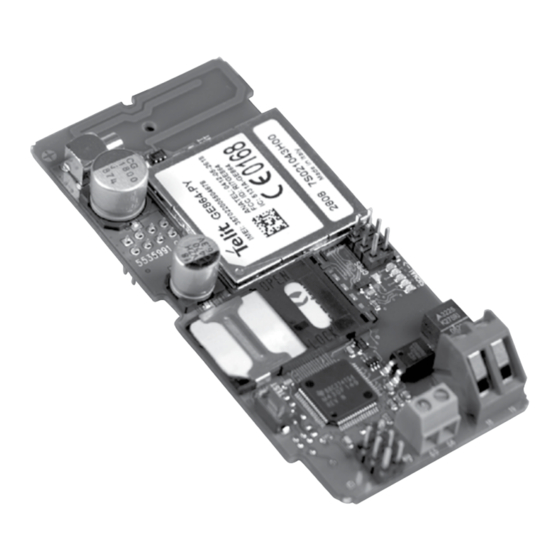
Subscribe to Our Youtube Channel
Summary of Contents for Kamstrup GSM7i
- Page 1 Installation and user manual GSM7i Kamstrup A/S Industrivej 28, Stilling, DK-8660 Skanderborg TEL: +45 89 93 10 00 · FAX: +45 89 93 10 01 info@kamstrup.com · www.kamstrup.com...
- Page 2 Note that fire doors, concrete and metal plates disturb and weaken the GSM • signal. It is possible to order directional antennas for areas with very poor signal • conditions (please contact Kamstrup A/S for further information). Make sure to close all doors and cabinets before sending the SMS. Fire door...
-
Page 3: Table Of Contents
Description of GSM7i ........ -
Page 4: Description
Internal antenna. • The GSM7i module differs from earlier GSM modules in that it can only be placed in ”J” meters, i .e . the Kamstrup electricity meters that have internal supply for the module . Application With the module GSM7i, the metering point is future-proofed since the module supports GSM, GPRS and SMS. -
Page 5: Gsm7I Application
1 .2 GSM7i Application The GSM7i module is used in the following meters: Article No . Function Meter types Transparent reading of Kamstrup 162J (*) 6816-Txxxx electricity meter Kamstrup 282J (*) (Transparent mode) Kamstrup 382J (**) Communication with Kamstrup 162J (*) -
Page 6: Tecnical Data
1 .3 Tecnical data 1 .3 .1 GSM7i, artikel No . 6816-xxxxx • Dual-band GSM/GPRS module • To be mounted as a module in the electricity meter • Data logger for load profile (5, 15, 30, 60 min.), daily/weekly/monthly loggers and event logger • Tariff and load control... -
Page 8: Mounting
2 .1 Mounting order 1. Dismount the top cover of the meter 2. Place the GSM7i module in the meter (please check that the eight module pins are all plugged in) 3. Insert SIM card (see paragraph 2.6.1, page 13) 4. -
Page 9: Start-Up Sequence
2 .2 Start-up sequence 1. Immediately after start-up, all the Signal indicator diodes and the test diode switch on briefly (see the following figure). 2. The two Signal indicator diodes at the bottom flash until the module has been initialised correctly (approx. 1 min.). When the diode at the bottom stops flashing, the module has been connected to the network (after approx. -
Page 10: Signal Test
2 .3 Signal test Five LED’s have been mounted on the GSM7i module to indicate the current GSM signal strength. Immediately after starting up the module, it will try to connect to the GSM network, and the signal strength indicator will be activated (see paragraph 2.4, page 11). -
Page 11: Diagram Of Signal Conversion
2 .4 Diagram of signal conversion Signal Signal with Signal indicated button indicator in dBm test -113 -111 • Note: At a signal strength -109 below 12, a stable -107 connection to the unit -105 cannot be guaranteed. -103 • The installation must not -101 be handed over before the signal strength is 12... -
Page 12: Light Emitting Diodes (Led's)
2 .5 Light Emitting Diodes (LED’s) Signal indicator (Green) Indicates the current GSM/GPRS signal strength LED 1 flashes Poor signal LED 2 flashes Is connecting to the GSM network LED 3 flashes SIM card error LEDs 1 to 5 emit light Indicate the current signal strength GPRS (Orange) Indicates the current GPRS status... -
Page 13: Sim Card
The unit can be ordered with the SIM card mounted from the factory. Please check that the card has been inserted. The telephone number of the card appears from a label on the GSM/GPRS module. Kamstrup A/S cannot be held responsible for theft and misuse of SIM cards from GSM7i units. -
Page 14: Sim Card Requirements
2 .6 .2 SIM card requirements The SIM card must fulfil the following requirements: GSM/GPRS, DATA/SMS-9 .6 . kb V110, PIN code must be disabled, no voice and no pre-paid card can be used . 2 .7 Mounting of external antenna (to be ordered separately) Connect the external antenna to the connector on the module. -
Page 15: Activating The External Antenna
2 .7 .1 Activating the external antenna External antennas with DC resistance between the inner and outer conductors of 10K ohms or less are detected automatically. This applies to the following antennas: Mini Triangle antenna (order no. 6699448) • Triangle antenna (order no. 6699407 or 6699408) •... -
Page 16: Positioning Of External Antenna
• Make sure that the antenna is facing the right direction • When mounting the antenna outdoors, we recommend using Kamstrup’s • antennas since they are vandal-proof Select a position where the antenna is not shielded by an open door or the •... -
Page 17: Mounting Status/Pulse Input
2 .8 Mounting status/pulse input The status/pulse input can be used to read the status of a potential-free contact or as pulse input from e.g. a water meter. If it is used as pulse input, the pulses will be counted in the pulse register of the electricity meter. Note that the electricity meter must be configured to receive pulses before the incoming pulses are registered. -
Page 18: Mounting Of Load Control
2 .10 Mounting of add-on module The module is prepared for connection of an add-on module in order to make it possible to add an additional communication media or an extra feature. Please contact Kamstrup A/S for further information. Connectors for add-on module... -
Page 20: Data In The Gsm7I Module, Article No . 6816-Dxxxx
NOTE: As a precaution, logged data will be deleted if the module is moved from one meter to another. On the GSM7i module itself, a 6-pole plug can be used for fall-back reading of the module’s data logger in case of errors on the GSM network. Please contact Kamstrup A/S for further information. -
Page 21: Daily/Weekly/Monthly Loggers
Month Hour Minute Register 1 Register 2 Register 3 Register 4 Kamstrup 162J Primary energy, kWh Tariff 1, kWh Tariff 2, kWh Kamstrup 382J Primary energy, kWh Tariff 1, kWh Tariff 2, kWh Control Bit 0 Bit 1 Bit 2... -
Page 22: Event Logger
3 .5 Event logger The event logger contains e.g. status information on the real time clock. The status information is stored with each change, e.g. time adjustment. The time adjustment is used for e.g. determining the duration of a voltage cut-off, two minutes being the minimum duration to register. -
Page 23: Tariff Shifting Function
4 Tariff shifting Function The tariff shifting function allows two tariff shiftings on weekdays and two tariff shiftings during weekends as illustrated in the table below. Furthermore, low tariff can be active on 30 optional days. Shift into T1 Shift into T2 Monday –... -
Page 24: Error Detection Help
5 Error Detection Help NOTE: SMS commands must be sent in either capital letters or small letters. The module has no contact with the The test diode flashes meter. Check that the module has been mounted correctly. Very poor signal. Mount an external antenna. - Page 25 Execute an SMS reading of the meter by sending the following SMS: =READ_ Does the installation work? METER#. The unit must correspond to the current meter reading value. Enclose a precise description of the error Defective modem and return the modem to Kamstrup A/S.
-
Page 26: Sms Commands
NOTE: SMS commands must be sent in either capital letters or small letters. Capital letters and small letters must not be mixed in the same SMS command. READ_METER - for reading a direct meter (e .g . Kamstrup 382 or 162) =READ_METER#... - Page 27 CONTROL_OUTPUT - for controlling the relay output (Note that there is only one relay output on this module) =CONTROL_OUTPUT <out1> Syntax <out2># Example =CONTROL_OUTPUT 1 0# Switch on relay 1 immediately Example =CONTROL_OUTPUT 0 0# Switch off relay 1 immediately NO ANSWER Return reply, error Read APN –...
-
Page 28: Gsmxi Variant Structure
Module _ _ _ _ _ _ _ _ _ _ _ _ _ _ _ _ _ _ _ _ _ _ _ _ _ _ _ _ _ _ _ _ _ _ _ _ _ _ _ _ 1 Kit - Kamstrup 162 (module and top cover) _ _ _ _ _ _ _ _ _ _ _ _ _ _ _ _ _ _ _ _ 3...

Need help?
Do you have a question about the GSM7i and is the answer not in the manual?
Questions and answers