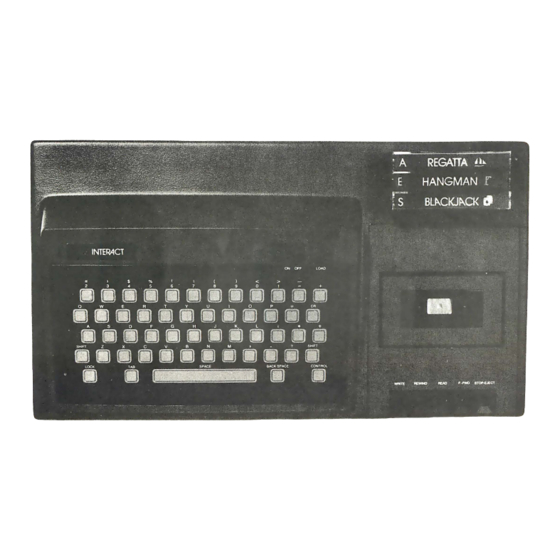
Table of Contents
Advertisement
Quick Links
Advertisement
Table of Contents

Summary of Contents for INTERACT AS-1004
-
Page 2: Table Of Contents
Table of Contents Introducing the Interact Computer ... . . 2 Unpacking ....... . 3 Installation . -
Page 4: Unpacking
Unpacking Parts Check List Where to put your computer. Before you begin to install your Interact Before selecting the location for your Computer, be sure to check that each Interact Family Computer, please read of the following parts is included, the following recommendations. -
Page 5: Installation
3. Unwrap the computer signal cable set. from its keeper on the back of the console. Insert the end of this In order to operate the Interact System, cable info the antenna switch box you must attach the computer console at the receptacle labelled to the VHF antenna screws on the back COMPUTER (5). -
Page 6: Fcc Notice
Attaching loose wires to your tele the assembly as follows, vision antenna while the Interact Install the joysticks by plugging computer is operating them into the front of the computer 4. Connecting the computer to more console. -
Page 7: Loading A Cassette
How to Load Program Tapes � Once the program has been loade . this Insert and load an Interact application display disappears and the game field cassette by following these steps, or application field takes its place. Note you may insert an application cassette... -
Page 8: Changing Applications
Interact Data Tapes Several Interact applications are designed to store program information on tape. Interact supplies special Interact Data Tapes for this purpose. See individual program instructions for more details on Data Tape usage. -
Page 9: Keyboard And Controls
K e yboard and Controls... - Page 10 Interact designed the Family Computer Tape Deck Controls console to correspond with the functions The cassette control buttons generally you will perform on the system. There are correspond to those on an ordinary three types of console controls, the key...
-
Page 11: Joysticks
Joysticks Joystick Components Joystick Hit Button The joysticks provide the operator with The button serves as a "trigger" manual directional control of an object mechanism which the operator uses to on the television screen. Each "joystick" activate a function, such as to fire a unit actually consists of three separate game weapon. - Page 12 Car e of th e Int e ract Normal dusting and occasional cleaning should be sufficient to keep your Interact Be sure to read your warranty card care console looking attractive. Use a soft fully for applications and violations of the cloth and mild spray cleaner to clean off warranty.
-
Page 13: Trouble Shooting
Because of the complexity of the Interact computer's internal components. you should not attempt any repair of your Interact System. However, you can follow a few simple steps to determine if your computer is malfunctioning. Proceed through the steps below, one at a time, until the symptom disappears. If no solution to the problem becomes apparent, contact your Interact dealer. - Page 14 Loading a Cassette. If after several attempts the returns to the problem still persists, advance the program tape. Each program tape is encoded with screen, and no several copies of the same program. If these programs won't load, see your Interact dealer program field appears for assistance.