Table of Contents
Advertisement
Quick Links
Advertisement
Table of Contents

Summary of Contents for Victron energy Smart BatteryProtect
- Page 1 ENGLISH Smart BatteryProtect 48V 100A 48V - 100A rev 00 08/2022...
-
Page 2: Table Of Contents
3.3.3. Smart BatteryProtect in a lithium battery system with external BMS ........6 3.3.4. Smart BatteryProtect in a lithium system with external BMS and load disconnect output ....7 3.3.5. Two Smart BatteryProtects for load and charger control ............. 8 3.3.6. -
Page 3: Introduction
VictronConnect app or the PROG pin to GND pin method. All necessary parameters can be set in this way. The Smart BatteryProtect is a uni-directional device. It can only deal with current in one direction, so either current to a load, or current from a charger, but not both currents at the same time. -
Page 4: Features
Smart BatteryProtect 48V 100A 2. Features The Smart BatteryProtect offers a wide range of different features. These include: • Protection of the battery against excessive discharge and can be used as a system on/off switch. • Easy Bluetooth programming. • A special setting for Lithium batteries. This feature allows external control from a BMS like the VE.Bus BMS or Lynx Smart BMS. -
Page 5: Installation And Wiring Examples
There are a few basic things to keep in mind when installing a Smart BatteryProtect: 1. The Smart BatteryProtect must be installed in a well-ventilated area and preferably close (max 50 cm) to the battery (but, due to possible corrosive gasses not above the battery!). -
Page 6: Warning When Connecting Inverters And Inverters/Chargers
Smart BatteryProtect 48V 100A 3.2. Warning when connecting inverters and inverters/chargers Under no circumstances is it permitted to connect inverters or inverter/chargers to a SBP via their DC inputs, a reverse current may flow that damages the SBP. In case you want to control an inverter or inverter/charger via a SBP, you must use the SBP to control the inverter or inverter/charger via its remote port. -
Page 7: Wiring Examples
3.3.1. Smart BatteryProtect in a simple system The example below shows a Smart BatteryProtect with the wire loop (default) between L and H of the remote terminal. When the wire loop is removed, the SBP disconnects the load after 90 seconds. -
Page 8: Smart Batteryprotect Remote On/Off Switch
The below example shows a Smart BatteryProtect in a simple system with a remote on/off switch wired to the remote terminals. This switch can be used, for example, to turn the system remotely on and off. The power consumption of the Smart BatteryProtect... -
Page 9: Smart Batteryprotect In A Lithium System With External Bms And Load Disconnect Output
Smart BatteryProtect 48V 100A 3.3.4. Smart BatteryProtect in a lithium system with external BMS and load disconnect output This wiring example shows a Smart BatteryProtect wired into a lithium system that is controlled by an external BMS (Victron smallBMS with pre-alarm). -
Page 10: Two Smart Batteryprotects For Load And Charger Control
3.3.6. Smart BatteryProtect Alarm output wiring The alarm output can be wired e.g. to an LED, a buzzer or a relay. For this, the Smart BatteryProtect must be programmed in the respective mode because of slight differences in the behavior. See also the section Operation modes [10] for more details. - Page 11 Smart BatteryProtect 48V 100A Relay Buzzer DC loads Wiring an LED, Buzzer or Relay to the Smart BatteryProtect output Page 9 Installation and wiring examples...
-
Page 12: Operation And Programming
Smart BatteryProtect 48V 100A 4. Operation and programming 4.1. Operation modes The Smart BatteryProtect has three operating modes, the appropriate mode can be selected via the VictronConnect app or a programming procedure (see chapter Programming [11]). • Mode A: Buzzer or LED mode (default). -
Page 13: Programming
1. Open the VictronConnect app on your mobile device. All available Bluettoth devices are displayed. 2. Select the Smart BatteryProtect from the Device list and tap on it. This will open the status screen, showing battery and load output state. -
Page 14: Programming Table
4.3. Status indicator The decimal point of the 7-segment display is used for status indication: • Illuminated: the Smart BatteryProtect is attempting to activate the output. • Flash every 5 seconds: output is active. • Flash every 2 seconds whilst in Li-ion mode: output ‘connecting’. When in Li-ion mode the SBP will observe a dead period of 30 seconds after the remote input of the SBP has become free floating. -
Page 15: Remote Control And Short Circuit Behavior
• The Smart BatteryProtect will disconnect the load immediately when the remote input is opened. • When in Li-ion mode, the Smart BatteryProtect will observe a dead period of 30 seconds after the remote input of the Smart BatteryProtect has become free floating. See the note below for a detailed description. -
Page 16: Compliance Statement
Smart BatteryProtect 48V 100A 5. Compliance Statement Compliance statement (part 15.19) This device complies with part 15 of the FCC Rules. Operation is subject to the following two conditions: 1. this device may not cause harmful interference, and 2. this device must accept any interference received, including interference that may cause undesired operation. -
Page 17: Technical Specifications
Smart BatteryProtect 48V 100A 6. Technical specifications 6.1. Technical specifications Smart BatteryProtect SBP 48V 100A Max. continuous load current 100A Peak current 250A Operating voltage range 24 - 70 V Current consumption BLE On and when on: 1.9mA When off or low voltage shutdown: 1.7mA BLE Off and when on: 1.7mA When off or low voltage shutdown: 1.6mA... -
Page 18: Appendix
Smart BatteryProtect 48V 100A 7. Appendix 7.1. Error and Warning codes This appendix gives a list of error and warning codes and possible solutions. E0: Calibration failure Internal malfunction – calibration data failure/missing • Contact dealer for support – Fault is not user correctable and SBP requires replacement. - Page 19 CAUTION: The SBP is designed to allow or prevent current flow from IN to OUT terminals ONLY. Reverse current flow is strictly forbidden and may permanently damage the SBP. Uncontrolled reverse current will flow through a Smart BatteryProtect if Vout > Vin. Therefore, never use a Smart BatteryProtect for battery to battery charging.
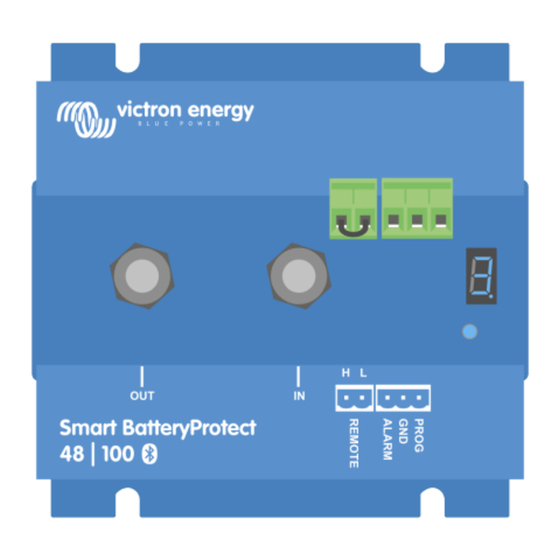




Need help?
Do you have a question about the Smart BatteryProtect and is the answer not in the manual?
Questions and answers