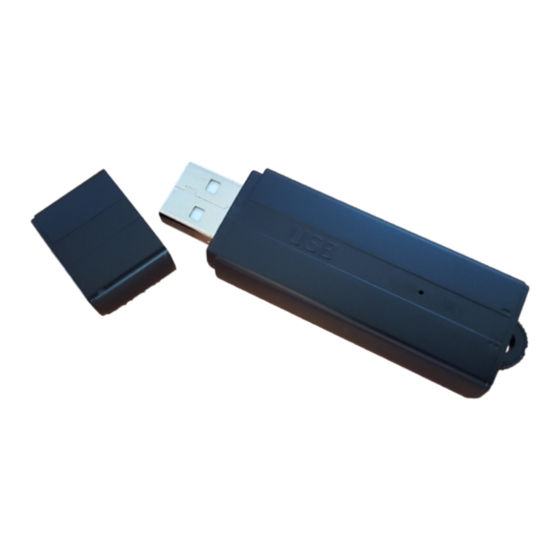
Advertisement
Advertisement
Table of Contents

Summary of Contents for SPY Pro
- Page 1 Flash Drive Pro...
- Page 2 Features ● Standard sized quality memory stick with record functionality ● Incredibly discreet switch for starting/stopping recording ● Straight manual or voice activated recording options ● Very high quality audio recording capability with ALC ● Records in MP3 format at 64Kbps ●...
- Page 3 Retrieving The Files The files can be taken off the device by plugging it into a PC. The Flash Drive Pro will appear as a removable Disc. The recordings are saved as MP3’s and can be played on most Media Programs.
- Page 4 Setting Time/Date Feature (Windows PC Only) Once you have plugged the device into your computer you will see that a file within the folder called Time + Settings.exe, double click on this and it will show a box similar to the picture. If the box doesn’t appear like the picture you need to make sure at least one recording is made on the device first and the box should appear correctly...
- Page 5 Time & Date File If you have formatted the device or deleted the time and date file on accident then you can download another copy of it from . After you have downloaded the file, s imply drop it onto h ere...
Need help?
Do you have a question about the Pro and is the answer not in the manual?
Questions and answers