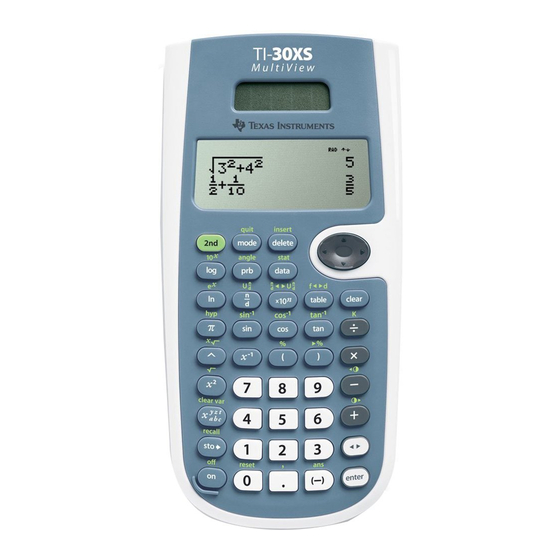
Texas Instruments MultiView TI-30XS Quick Start Manual
Hide thumbs
Also See for MultiView TI-30XS:
- Manual (154 pages) ,
- User manual (44 pages) ,
- Quick start manual (2 pages)
Advertisement
What do you need to know about the TI-30XS calculator?
The math section of the GED is divided into two sections. You can not use
a calculator for the first section, which is 5 questions. You can use a
calculator for the second section. Even in the section where the calculator
is allowed, you won't need it for many of the questions. You can use a
calculator for the Math, Science, and Social Studies sections of the GED.
However, it is important that you are comfortable with the calculator so
that it can be used as a support in the calculator-allowed section of the
test.
Some things test takers should know about the calculator:
● Use
instead of
● To erase screen:
● Use the arrow keys to move the cursor. This includes moving up to previous
calculations:
● Basic arithmetic operations (multiplication, division, addition, subtraction).
● The difference between the negative number key and the subtraction key.
o Negative sign:
o Subtraction:
● Convert from fraction to decimal:
Practice:
a.
What fraction is
equivalent to 0.875?
b. What is -344 divided by 4?
=
.
c.
What is -24 times 3?
d. Which is smaller,
7
or 0.875?
9
Draft updated - January 2022
e.
What is the difference
between the coldest
temperature you've ever
experienced and the
hottest temperature
you've experienced?
1
Advertisement
Table of Contents

Summary of Contents for Texas Instruments MultiView TI-30XS
- Page 1 What do you need to know about the TI-30XS calculator? The math section of the GED is divided into two sections. You can not use a calculator for the first section, which is 5 questions. You can use a calculator for the second section. Even in the section where the calculator is allowed, you won’t need it for many of the questions.
- Page 2 Exponents o Taking a number to the 2nd power (squaring) can be done with the x key. First press the number you want to square and then press For example: To find 13 , you would press 13 and then o To raise numbers to other exponents (higher than the second power), first press the base number, then and then the exponent.
- Page 3 Roots o Square roots: , the number you want to find the square root of. o Cube roots: For example: To find the square root of 144: , 144 To find the cube root of 216: , 216 Note: The GED is limited to square roots (“to the 2nd power”) and cube roots (“to the 3rd power”).
- Page 4 Useful, but not necessary: ● Creating in-out tables from functions (y = 2x + 1, for example): ● To enter a fraction into the calculator, press , then the numerator, then the down arrow , then the denominator, then the right arrow Don’t worry too much about this.
- Page 5 Draft updated - January 2022...
















Need help?
Do you have a question about the MultiView TI-30XS and is the answer not in the manual?
Questions and answers