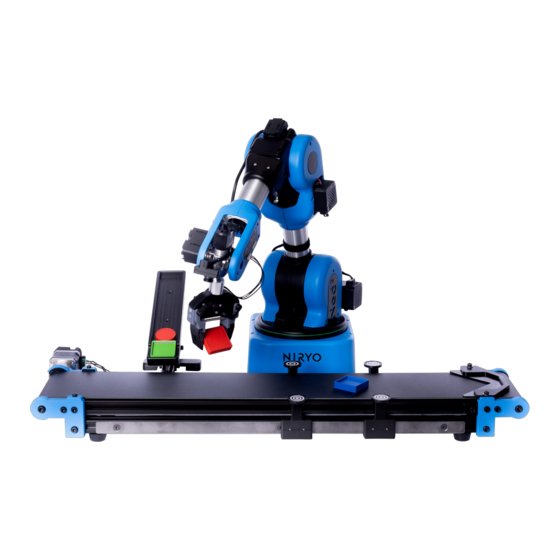
Table of Contents
Advertisement
Quick Links
Ned2
Ned2
Robot
Robot
Ned2 is a six-axis collaborative robot, based on open-source technologies. It is intended for
education, research and Industry 4.0.
2022, Niryo All rights reserved. No part of this document may be reproduced or transmitted in any form or by any means without prior written consent of Niryo SAS
Ned2 User Manual (v1.0.0)
Ned2 User Manual (v1.0.0)
Ned2 User Manual
Ned2 User Manual
Advertisement
Table of Contents

Summary of Contents for Niryo Ned2
- Page 1 Ned2 is a six-axis collaborative robot, based on open-source technologies. It is intended for education, research and Industry 4.0. 2022, Niryo All rights reserved. No part of this document may be reproduced or transmitted in any form or by any means without prior written consent of Niryo SAS...
- Page 2 3D print your own custom jaws. Ned2 can also be used with: 2022, Niryo All rights reserved. No part of this document may be reproduced or transmitted in any form or by any means without prior written consent of Niryo SAS...
- Page 3 The Conveyor Belt (v2) is the key add-on to prototype industry 4.0 production lines. 2022, Niryo All rights reserved. No part of this document may be reproduced or transmitted in any form or by any means without prior written consent of Niryo SAS...
-
Page 4: Overview Of This Manual
The robot speci cations should be respected to avoid all damage to the machine or to the user. 2022, Niryo All rights reserved. No part of this document may be reproduced or transmitted in any form or by any means without prior written consent of Niryo SAS... -
Page 5: Hardware Introduction
Robot configuration file (speed and acceleration limits, position axes and torque limits). 2022, Niryo All rights reserved. No part of this document may be reproduced or transmitted in any form or by any means without prior written consent of Niryo SAS... -
Page 6: General Safety Information
Children are not permitted to handle the robot. 2022, Niryo All rights reserved. No part of this document may be reproduced or transmitted in any form or by any means without prior written consent of Niryo SAS... -
Page 7: Voltage Related Risks, Robot
Use a CARBON DIOXIDE (CO2) extinguisher in the event of a fire in Ned2’s system. 2022, Niryo All rights reserved. No part of this document may be reproduced or transmitted in any form or by any means without prior written consent of Niryo SAS... -
Page 8: Installation And Commissioning
Be sure to transport the robot in its original box to avoid damage. 2022, Niryo All rights reserved. No part of this document may be reproduced or transmitted in any form or by any means without prior written consent of Niryo SAS... -
Page 9: What The Box Contains
The operations below do not comply with the uses set by Niryo. They include: 2022, Niryo All rights reserved. No part of this document may be reproduced or transmitted in any form or by any means without prior written consent of Niryo SAS... -
Page 10: Unpacking And Installation
Make sure that the robot is handled correctly so that hands cannot get caught in the joints. To do this, respect the handling zones specified below. Robot handling area 2022, Niryo All rights reserved. No part of this document may be reproduced or transmitted in any form or by any means without prior written consent of Niryo SAS... -
Page 11: Technical Specifications
Output: DC 12V - 7A ; 5V - 7A I/O power supply 2022, Niryo All rights reserved. No part of this document may be reproduced or transmitted in any form or by any means without prior written consent of Niryo SAS... - Page 12 1 x Electromagnet 1 x Vacuum Pump Specifications Specifications Custom Gripper 2022, Niryo All rights reserved. No part of this document may be reproduced or transmitted in any form or by any means without prior written consent of Niryo SAS...
- Page 13 XL330 Servo Motor Weight 87 g Power Supply Operating temperature 5-45°C Large Gripper 2022, Niryo All rights reserved. No part of this document may be reproduced or transmitted in any form or by any means without prior written consent of Niryo SAS...
- Page 14 Ned2 User Manual (v1.0.0) (_images/GRIPPER2.png) (_images/GRIPPER23.png) (_images/GRIPPER22.png) Parameter Description Max operating width 79.2 mm 2022, Niryo All rights reserved. No part of this document may be reproduced or transmitted in any form or by any means without prior written consent of Niryo SAS...
- Page 15 72.5 g Power Supply Operating temperature 5-45°C Adaptive Gripper (_images/GRIPPER3.png) (_images/GRIPPER32.png) 2022, Niryo All rights reserved. No part of this document may be reproduced or transmitted in any form or by any means without prior written consent of Niryo SAS...
- Page 16 83 g Power Supply Operating temperature 5-45°C Electromagnet (_images/ELECTROAIMANT1.png) (_images/ELECTROAIMANT2.png) (_images/ELECTROAIMANT3.png) 2022, Niryo All rights reserved. No part of this document may be reproduced or transmitted in any form or by any means without prior written consent of Niryo SAS...
- Page 17 Vacuum Tube dimension 20 mm Picking distance from end effector 47.5 mm base 2022, Niryo All rights reserved. No part of this document may be reproduced or transmitted in any form or by any means without prior written consent of Niryo SAS...
-
Page 18: Robot Calibration
5. the axis stops when the limit stop is detected, and the Zero position is set at this point. 2022, Niryo All rights reserved. No part of this document may be reproduced or transmitted in any form or by any means without prior written consent of Niryo SAS... - Page 19 Warning 2022, Niryo All rights reserved. No part of this document may be reproduced or transmitted in any form or by any means without prior written consent of Niryo SAS...
-
Page 20: Operating Conditions
Ned2 consists of 7 parts : 3D view of the robot 3D view of the robot 2022, Niryo All rights reserved. No part of this document may be reproduced or transmitted in any form or by any means without prior written consent of Niryo SAS... - Page 21 Ned2 User Manual (v1.0.0) Ned2 User Manual (v1.0.0) Robot workspace Robot workspace 2022, Niryo All rights reserved. No part of this document may be reproduced or transmitted in any form or by any means without prior written consent of Niryo SAS...
-
Page 22: Installation
Niryo tools in the section tools technical speci cations (index.html#specifications). 2022, Niryo All rights reserved. No part of this document may be reproduced or transmitted in any form or by any means without prior written consent of Niryo SAS... -
Page 23: Electrical Interface Overview
Electrical interface Electrical interface Electrical interface overview Electrical interface overview Electrical architecture 2022, Niryo All rights reserved. No part of this document may be reproduced or transmitted in any form or by any means without prior written consent of Niryo SAS... -
Page 24: Back Panel Interface
Wi-Fi status indicator Wi-Fi button 3 x digital inputs 3 x digital outputs 2022, Niryo All rights reserved. No part of this document may be reproduced or transmitted in any form or by any means without prior written consent of Niryo SAS... - Page 25 12 V – 7 A; 5 V – 7 A On/Off button 2022, Niryo All rights reserved. No part of this document may be reproduced or transmitted in any form or by any means without prior written consent of Niryo SAS...
- Page 26 This example shows how to connect a load in order to be controlled from a digital output. 2022, Niryo All rights reserved. No part of this document may be reproduced or transmitted in any form or by any means without prior written consent of Niryo SAS...
- Page 27 This example shows how to connect a load in order to be controlled from an analog output. 2022, Niryo All rights reserved. No part of this document may be reproduced or transmitted in any form or by any means without prior written consent of Niryo SAS...
- Page 28 Infrared sensor interface Vacuum pump control interface 2022, Niryo All rights reserved. No part of this document may be reproduced or transmitted in any form or by any means without prior written consent of Niryo SAS...
-
Page 29: Top Button
1 long press (> 2 seconds) Stops the program A program is paused 2022, Niryo All rights reserved. No part of this document may be reproduced or transmitted in any form or by any means without prior written consent of Niryo SAS... -
Page 30: Control Panel
This connector is used to control the Custom Gripper, Large Gripper or Adaptive Gripper. 2022, Niryo All rights reserved. No part of this document may be reproduced or transmitted in any form or by any means without prior written consent of Niryo SAS... - Page 31 [ DO4] Current Digital inputs: Type –> NPN Voltage [ DI4] Current 2022, Niryo All rights reserved. No part of this document may be reproduced or transmitted in any form or by any means without prior written consent of Niryo SAS...
-
Page 32: Safety Box
Find more information on how to program and use the robot in the Niryo Studio manual. 2022, Niryo All rights reserved. No part of this document may be reproduced or transmitted in any form or by any means without prior written consent of Niryo SAS... -
Page 33: Led Ring Indications
Normal Manual mode - Calibration 3 yellow Flashing condition Calibration warning 2022, Niryo All rights reserved. No part of this document may be reproduced or transmitted in any form or by any means without prior written consent of Niryo SAS... - Page 34 Chase: Every third LED is on. All of them shift across, one LED after another. 2022, Niryo All rights reserved. No part of this document may be reproduced or transmitted in any form or by any means without prior written consent of Niryo SAS...
- Page 35 Flashing The different colors are alternated one after the other. Alternate 2022, Niryo All rights reserved. No part of this document may be reproduced or transmitted in any form or by any means without prior written consent of Niryo SAS...
- Page 36 In order to program the di erent electrical interfaces of the robot , please refer to Niryo Studio Documentation (https://docs.niryo.com/product/niryo-studio/v3.2.1/en/index.html). 2022, Niryo All rights reserved. No part of this document may be reproduced or transmitted in any form or by any means without prior written consent of Niryo SAS...
-
Page 37: Warranty Condition
There are many other ways to develop on Ned2. For more information, please refer to the following links: 2022, Niryo All rights reserved. No part of this document may be reproduced or transmitted in any form or by any means without prior written consent of Niryo SAS... - Page 38 Python (https://docs.niryo.com/dev/pyniryo/index.html) (https://docs.niryo.com/dev/ros/index.html) Modbus (https://docs.niryo.com/dev/modbus/index.html) Suggest a modification Download as PDF 2022, Niryo All rights reserved. No part of this document may be reproduced or transmitted in any form or by any means without prior written consent of Niryo SAS...


Need help?
Do you have a question about the Ned2 and is the answer not in the manual?
Questions and answers