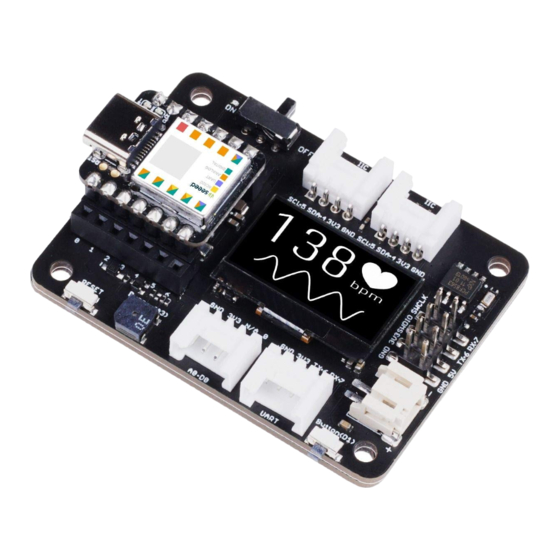
Advertisement
Quick Links
7/23/22, 9:39 PM
Seeeduino XIAO Expansion board
[https://www.seeedstudio.com/Seeeduino-XIAO-Expansion-board-p-
A powerful functional expansion board for Seeeduino XIAO of only
half Raspberry Pi 4 size. It enables build prototype and project in
https://wiki.seeedstudio.com/Seeeduino-XIAO-Expansion-Board/
Seeeduino XIAO Expansion board - Seeed Wiki
4746.html]
1/66
Advertisement

Summary of Contents for Seeeduino XIAO
- Page 1 7/23/22, 9:39 PM Seeeduino XIAO Expansion board - Seeed Wiki Seeeduino XIAO Expansion board [https://www.seeedstudio.com/Seeeduino-XIAO-Expansion-board-p- 4746.html] A powerful functional expansion board for Seeeduino XIAO of only half Raspberry Pi 4 size. It enables build prototype and project in https://wiki.seeedstudio.com/Seeeduino-XIAO-Expansion-Board/ 1/66...
- Page 2 [https://www.seeedstudio.com/Seeeduino-XIAO-Expansion-board-p- 4746.html]. There is a slight difference between the pins and refer to the Pinout it is easy to manage. Seeeduino XIAO, XIAO RP2040, and XIAO BLE are compatible to the XIAO expansion board. Features Quick Prototyping: Easy debug and Reset with RESET button and SWD pin led out to male header.
-
Page 3: Speci Cation
7/23/22, 9:39 PM Seeeduino XIAO Expansion board - Seeed Wiki Circuit Python Supported: Well supports circuit python. MicroSD card slot enables memory space expand, making it possible to allocate more libraries needed in prototyping and project building. Mini Size: Compact and elegant with only half Raspberry Pi 4 size, especially suitable for projects require mini size. -
Page 4: Part List
Rapid prototyping Data display Mini Size Project Part List Item Value SeeeduinoXIAO Expansion Board Note This product does not include Seeeduino XIAO and battery, please click this link to get Seeeduino XIAO [https://www.seeedstudio.com/Seeeduino- XIAO-Arduino-Microcontroller-SAMD21-Cortex-M0+-p-4426.html? gclid=Cj0KCQjwufn8BRCwARIsAKzP695mYBI8wwzrR8rXiJgv9QBK5DeTJG CU9bzXvzGUheFVZxqHcuw0SgYaAqDqEALw_wcB] Getting Started Materials Required https://wiki.seeedstudio.com/Seeeduino-XIAO-Expansion-Board/... -
Page 5: Hardware Overview
7/23/22, 9:39 PM Seeeduino XIAO Expansion board - Seeed Wiki Seeeduino XIAO Seeeduino XIAO Expansion board Get ONE Now Get ONE Now [https://www.seeedstudio.com/Seeeduino- [https://www.seeedstudio.com/Seee XIAO-Arduino-Microcontroller-SAMD21- XIAO-Expansion-board-p-4746.html] Cortex-M0+-p-4426.html] Hardware Overview There are an external MicroSD card slot and RTC Battery Holder, the MicroSD card mostly is used for saving and run the python.py... -
Page 6: Pinout Diagram
7/23/22, 9:39 PM Seeeduino XIAO Expansion board - Seeed Wiki the RTC is for tracks the current time and can be used to program actions at a speci c time. Pinout Diagram External headers-pin description for Grove-Shield for Seeeduino XIAO. - Page 7 7/23/22, 9:39 PM Seeeduino XIAO Expansion board - Seeed Wiki Expansion Board Usage Connection Put the Seeeduino XIAO on the expansion board, the XIAO green LED should light up. If you want to know more about Seeeduino XIAO, please click Seeeduino XIAO [https://wiki.seeedstudio.com/Seeeduino-XIAO/].
-
Page 8: Battery Usage
Seeeduino XIAO Expansion board - Seeed Wiki Note Please plug the Seeeduino XIAO on the expansion board rst, then plug Type-C, Remember pluing Seeeduino XIAO into the middle of the two female header connectors, otherwise you will damage the Seeeduino XIAO and the expansion board. - Page 9 7/23/22, 9:39 PM Seeeduino XIAO Expansion board - Seeed Wiki In addition, the board charged the battery when you plug the battery cable and the type-C cable and switch the button to on. As the below picture, if the LED ashing which means the battery does not charge or the board does not connect battery if the LED keeps light on which is mean the battery is charging.
- Page 10 7/23/22, 9:39 PM Seeeduino XIAO Expansion board - Seeed Wiki Rich peripherals on board including: OLED display: Visual data display without connecting to PC, which enables debug in a more e cient way, and builds application such as a sensor hub, data monitor system, etc.
- Page 11 5V servo connector: 5V output led out to male header for 5V servo and sensor connection. OLED Display This example introduces how to use the OLED display on the XIAO expansion board. Step 1. Install the Seeeduino XIAO on the Expansion board then conect the Type-C cable.
- Page 12 // set number from 1 to 3, the s void loop(void) { u8x8.setFont(u8x8_font_chroma48medium8_r); u8x8.setCursor(0, 0); u8x8.print("Hello World!"); LED control by User Button This example introduces how to use the button on the XIAO expansion board to control the LED on the Seeeduino XIAO. https://wiki.seeedstudio.com/Seeeduino-XIAO-Expansion-Board/ 12/66...
- Page 13 7/23/22, 9:39 PM Seeeduino XIAO Expansion board - Seeed Wiki Step 1. Install the Seeeduino XIAO on the Expansion board then conect the Type-C cable. Step 2. Open Arduino IDE, Copy the code and stick on the Ardiono IDE then upload it.
- Page 14 7/23/22, 9:39 PM Seeeduino XIAO Expansion board - Seeed Wiki // check if the pushbutton is pressed. If it is, the bu (buttonState == HIGH) { // turn LED on: digitalWrite(LED_BUILTIN, HIGH); else // turn LED off: digitalWrite(LED_BUILTIN, LOW); Buzzer...
- Page 15 7/23/22, 9:39 PM Seeeduino XIAO Expansion board - Seeed Wiki This example uses Buzzer on the XIAO expansion board to play Happy birthday. Step 1. Install the Seeeduino XIAO on the Expansion board then conect the Type-C cable. Step 2. Open Arduino IDE, Copy the code and stick on the Ardiono IDE then upload it.
- Page 16 7/23/22, 9:39 PM Seeeduino XIAO Expansion board - Seeed Wiki for (int i = 0; i < 17; i++) { if (names[i] == note) { int newduration = duration / SPEE; playTone(tones[i], newduration); void setup() { pinMode(speakerPin, OUTPUT); void loop() { for (int i = 0;...
- Page 17 7/23/22, 9:39 PM Seeeduino XIAO Expansion board - Seeed Wiki Step 1. Install the Seeeduino XIAO on the Expansion board then conect the Type-C cable. Step 2. Connect the Servo cable to I2C port, rotary angle sensor to Step 3. Open Arduino IDE, Copy the code and stick on the Ardiono IDE then upload it.
- Page 18 7/23/22, 9:39 PM Seeeduino XIAO Expansion board - Seeed Wiki pinMode(ROTARY_ANGLE_SENSOR, INPUT); myservo.attach(5); // attaches the servo on pin 9 to t void loop() { float voltage; sensor_value = analogRead(ROTARY_ANGLE_SENSOR); voltage = (float)sensor_value * ADC_REF / 1023; float degrees = (voltage * FULL_ANGLE) / GROVE_VCC;...
- Page 19 7/23/22, 9:39 PM Seeeduino XIAO Expansion board - Seeed Wiki Step 1. Install the Seeeduino XIAO on the Expansion board then conect the Type-C cable. Step 2. Install the u8g2 [https://github.com/olikraus/U8g2_Arduino] PCF8563 [https://github.com/Bill2462/PCF8563-Arduino- Library] library, this is the guide how to install the library [https://wiki.seeedstudio.com/How_to_install_Arduino_Library/].
- Page 20 7/23/22, 9:39 PM Seeeduino XIAO Expansion board - Seeed Wiki u8x8.setCursor(0, 0); u8x8.print(nowTime.day); u8x8.print("/"); u8x8.print(nowTime.month); u8x8.print("/"); u8x8.print("20"); u8x8.print(nowTime.year); u8x8.setCursor(0, 1); u8x8.print(nowTime.hour); u8x8.print(":"); u8x8.print(nowTime.minute); u8x8.print(":"); u8x8.println(nowTime.second); delay(1000); Acrylic Case for Seeeduino XIAO Expansion Board https://wiki.seeedstudio.com/Seeeduino-XIAO-Expansion-Board/ 20/66...
- Page 21 7/23/22, 9:39 PM Seeeduino XIAO Expansion board - Seeed Wiki [https://www.seeedstudio.com/XIAO-p-4812.html] We made this acrylic case [https://www.seeedstudio.com/XIAO-p- 4812.html] for protecting the Seeeduino XIAO expansion board, those are acrylic case components. https://wiki.seeedstudio.com/Seeeduino-XIAO-Expansion-Board/ 21/66...
- Page 22 7/23/22, 9:39 PM Seeeduino XIAO Expansion board - Seeed Wiki Compare with the Grove Shield for Seeeduino XIAO, the Seeeduino XIAO expansion board added a lot useful modules for the users. https://wiki.seeedstudio.com/Seeeduino-XIAO-Expansion-Board/ 22/66...
- Page 23 7/23/22, 9:39 PM Seeeduino XIAO Expansion board - Seeed Wiki This Acrylic case easy to build it up and it also can dress the case look neater. Circuitpython on Seeeduino XIAO with expansion board This wiki introduce how to install and run the o cial CircuitPython [https://circuitpython.org/] by Adafruit Industries on the...
- Page 24 [https://circuitpython.org/board/seeeduino_xiao/]. , the ie will be store in your PC download. .uf2 Step 3. Entering the DFU bootloader mode by press the reset button twice quickly on the XIAO expansion board, then your PC will appear Arduino drive. https://wiki.seeedstudio.com/Seeeduino-XIAO-Expansion-Board/ 24/66...
- Page 25 7/23/22, 9:39 PM Seeeduino XIAO Expansion board - Seeed Wiki Step 4. An external drive named should appear in your PC. Arduino Drag the downloaded CircuitPython uf2 les to the drive. Arduino Step 5. Once loaded the CircuitPython bootloader, unplug the USB Type-C and re-connect.
- Page 26 7/23/22, 9:39 PM Seeeduino XIAO Expansion board - Seeed Wiki Step 6. Now, CircuitPython is loaded on Seeeduino XIAO! All you need to do it's to write you python program and name it main.py and drag it onto the drive.
- Page 27 False time.sleep(1) MicroSD card for circuitpython The Seeedruino XIAO build-in about 40 KB ash, but it may have not enough space to store the large size python code le, fortunately, Seeeduino XIAO expansion board built-in an MicroSD card slot for extending the store space, so you can follow this instruction to learn how to run the circuitpython on the MicroSD card.
- Page 28 7/23/22, 9:39 PM Seeeduino XIAO Expansion board - Seeed Wiki Step 1. Prepare a micro SD Card to plug in the XIAO expansion board. Step 2. Assume you do not download the circuitPython le [https://circuitpython.org/board/seeeduino_xiao/] yet, please refer Installing CircuitPython [https://wiki.seeedstudio.com/Seeeduino-XIAO-Expansion-...
- Page 29 7/23/22, 9:39 PM Seeeduino XIAO Expansion board - Seeed Wiki Board/sd.py] le in the drive. CIRCUITPY code sd.py import import adafruit_sdcard import board import busio import digitalio import storage import Connect to the card and mount the filesystem Seeedu spi = busio.SPI(board.SCK, board.MOSI, board.MISO)
- Page 30 7/23/22, 9:39 PM Seeeduino XIAO Expansion board - Seeed Wiki Step 2. Open in the drive. main.py CIRCUITPY Step 3. Add in the main.py le. import buzzer When you nish all the step, the buzzer will work. If you to run other python les in the MicroSD card, please imitate the example.
- Page 31 7/23/22, 9:39 PM Seeeduino XIAO Expansion board - Seeed Wiki Demo Project 1 - Remote control fan Overview This wiki introduce how to make a Mini fan to plase on your room keep cool. Feature Automatic swing fan Component required Seeeduino XIAO [https://www.seeedstudio.com/Seeeduino-...
- Page 32 7/23/22, 9:39 PM Seeeduino XIAO Expansion board - Seeed Wiki Seeeduino XIAO expansion board [https://www.seeedstudio.com/Seeeduino-XIAO-Expansion- board-p-4746.html] Grove mini fan [https://www.seeedstudio.com/Grove-Mini-Fan- v1-1.html] Grove-Servo [https://www.seeedstudio.com/Grove-Servo.html] Grove - IR (Infrared) Receiver [https://www.seeedstudio.com/Grove-Infrared-Receiver.html] Hardware Connection Please follow the same color line to connect each sensor on the board.
- Page 33 7/23/22, 9:39 PM Seeeduino XIAO Expansion board - Seeed Wiki Step 2. Install the Arduino-IRremote [https://github.com/Seeed- Studio/Seeed_Arduino_IRSendRev] library, this is the guide how to install the library [https://wiki.seeedstudio.com/How_to_install_Arduino_Library/]. Step 4. Copy the code stick on the Aruino IDE then upload it.
- Page 34 7/23/22, 9:39 PM Seeeduino XIAO Expansion board - Seeed Wiki void loop() { (irrecv.decode(&results)) { //checking IR signal if (results.value == 2155829415) { // Power off/on IO++; (IO % == 0) { fanState = HIGH; digitalWrite(fanPin, fanState); delay(100); else fanState = LOW;...
- Page 35 7/23/22, 9:39 PM Seeeduino XIAO Expansion board - Seeed Wiki Serial.println(pos); Serial.println(results.value, HEX); Serial.println(results.value); irrecv.resume(); //recive next int delay(100); Project 2 - Remote control car Overview https://wiki.seeedstudio.com/Seeeduino-XIAO-Expansion-Board/ 35/66...
- Page 36 7/23/22, 9:39 PM Seeeduino XIAO Expansion board - Seeed Wiki This wiki introduce how to make a remote control car. Feature Mini size car easy to across the narrow road Component required Seeeduino XIAO [https://www.seeedstudio.com/Seeeduino- XIAO-Arduino-Microcontroller-SAMD21-Cortex-M0+-p- 4426.html] Seeeduino XIAO expansion board [https://www.seeedstudio.com/Seeeduino-XIAO-Expansion-...
- Page 37 7/23/22, 9:39 PM Seeeduino XIAO Expansion board - Seeed Wiki Arduino Instructions Step 1. Follow the connection picture connect all the sensor on the board. Step 2. Download the Aruidno IDE [https://www.arduino.cc/en/Main/software] Step 3. Install the Arduino-IRremote [https://github.com/Seeed- Studio/Seeed_Arduino_IRSendRev] and Motor driver [https://github.com/Seeed-Studio/Drv8830_Motor_Driver] library,...
- Page 38 7/23/22, 9:39 PM Seeeduino XIAO Expansion board - Seeed Wiki #define FAULTn // Pin used for fault detection. RECV_PIN = 0; // set pin 2 as IR control IRrecv irrecv(RECV_PIN); decode_results results; void setup() { Serial.begin(9600); Serial.println("Enabling IRin"); // remind enabling IR irrecv.enableIRIn();...
- Page 39 7/23/22, 9:39 PM Seeeduino XIAO Expansion board - Seeed Wiki //turn right 2155821255 motor0.drive(600); motor1.drive(600); delayUntil(20); (results.value == 2155837575) { //turn left 2155837575 motor0.drive(-600); motor1.drive(-600); delayUntil(20); irrecv.resume(); //recive next int delay(100); void delayUntil(unsigned long elapsedTime) { unsigned long startTime = millis();...
- Page 40 7/23/22, 9:39 PM Seeeduino XIAO Expansion board - Seeed Wiki This box can store your important stuff, and you are not worried about some people will take your thing, the box has the ngerprint function to protecting your thing, and if the ngerprint authorization...
- Page 41 7/23/22, 9:39 PM Seeeduino XIAO Expansion board - Seeed Wiki Seeeduino XIAO expansion board [https://www.seeedstudio.com/Seeeduino-XIAO-Expansion- board-p-4746.html] Seeed Grove - Capacitive Fingerprint Scanner/Sensor [https://www.hackster.io/products/buy/80263? s=BAhJIhMzNzA5MzAsUHJvamVjdAY6BkVG%0A] Seeed Grove RGB LED Ring - 24 [https://www.hackster.io/products/buy/80264? s=BAhJIhMzNzA5MzAsUHJvamVjdAY6BkVG%0A] Seeed Grove - Servo [https://www.hackster.io/products/buy/80265? s=BAhJIhMzNzA5MzAsUHJvamVjdAY6BkVG%0A] Hardware Connection Please follow the same color line to connect each sensor on the board.
- Page 42 7/23/22, 9:39 PM Seeeduino XIAO Expansion board - Seeed Wiki Arduino Instructions Step 1. Follow the connection picture connect all the sensor on the board. Step 2. Download the Aruidno IDE [https://www.arduino.cc/en/Main/software] Step 3. Install the u8g2 [https://github.com/olikraus/U8g2_Arduino], Servo [https://github.com/arduino-libraries/Servo], Seeed_Arduino_KCT202 [https://github.com/Seeed-...
- Page 43 7/23/22, 9:39 PM Seeeduino XIAO Expansion board - Seeed Wiki Demonstration 1. Record your ngerprint The screen will display nger recording at the begin, you just need to put your nger on the nger device, after that, the program will analyze your ngerprint, then nish registered.
- Page 44 7/23/22, 9:39 PM Seeeduino XIAO Expansion board - Seeed Wiki 1. Identity authorization(unpass certi cation) If other people put their nger on it, the LED ring will turn to red colour and the board will display "Identity deny" meanwhile the alarm will be work.
- Page 45 7/23/22, 9:39 PM Seeeduino XIAO Expansion board - Seeed Wiki #include <Servo.h> #include <Arduino.h> #include <U8x8lib.h> #include "ATSerial.h" #include "Protocol.h" #include "KCT202.h" #include "Adafruit_NeoPixel.h" #define PIXEL_PIN // Digital IO pin connected to #define PIXEL_COUNT 24 #define debug SerialUSB #define uart Serial1 FingerPrint_KCT202<Uart, Serial_>...
- Page 46 7/23/22, 9:39 PM Seeeduino XIAO Expansion board - Seeed Wiki myservo.write(0); kct202.autoRegisterFingerPrint(1, 4, LED_OFF_AFTER_GET u8x8.setFont(u8x8_font_chroma48medium8_r); u8x8.setCursor(0, 3); u8x8.print("finger recording"); == kct202.getRegisterResponAndparse()) { debug.println("Register ok!"); u8x8.setFont(u8x8_font_chroma48medium8_r); u8x8.setCursor(0, 3); u8x8.print(" be ready "); delay(500); colorWipe(strip.Color(0, 125, 125), 50); u8x8.setCursor(0, 3); u8x8.print(" *** 3 *** ");...
- Page 47 7/23/22, 9:39 PM Seeeduino XIAO Expansion board - Seeed Wiki colorWipe(strip.Color(0, 255, 30), 50); u8x8.setFont(u8x8_font_chroma48medium8_r); u8x8.setCursor(0, 3); u8x8.print("Identity comfirm"); delay(800); analogWrite(BuzzerPin, 128); delay(100); analogWrite(BuzzerPin, 0); delay(100); analogWrite(BuzzerPin, 128); delay(100); analogWrite(BuzzerPin, 0); delay(100); (pos = 0; pos <= 90; pos += 1) { myservo.write(pos);...
- Page 48 0); delay(100); u8x8.setCursor(0, 3); u8x8.print(" Please retry "); delay(1500); void colorWipe(uint32_t uint8_t wait) { for (uint16_t i = 0; i < strip.numPixels(); i++) { strip.setPixelColor(i, c); strip.show(); delay(70); Project 4 - Seeedruino XIAO Expansion Board - mjolnir Overview https://wiki.seeedstudio.com/Seeeduino-XIAO-Expansion-Board/ 48/66...
- Page 49 7/23/22, 9:39 PM Seeeduino XIAO Expansion board - Seeed Wiki This hammer is simulated Mjolnir, you need you to record your ngerprint on this device then you will become its master. The hammer needs a magnet to adsorb on the grove - electromagnet until its master to unlock via ngerprint, the hammer can take away.
- Page 50 7/23/22, 9:39 PM Seeeduino XIAO Expansion board - Seeed Wiki Seeed Grove - Capacitive Fingerprint Scanner/Sensor [https://www.hackster.io/products/buy/81052? s=BAhJIhMzNzQxMDUsUHJvamVjdAY6BkVG%0A] Seeed Grove - Electromagnet [https://www.hackster.io/products/buy/32769? s=BAhJIhMzNzQxMDUsUHJvamVjdAY6BkVG%0A] Hardware Connection Please follow the same color line to connect each sensor on the board. Please connect the IR sensor grove cable to D0, Mini Motor Driver grove cable to I2C.
- Page 51 7/23/22, 9:39 PM Seeeduino XIAO Expansion board - Seeed Wiki Arduino Instructions Step 1. Follow the connection picture connect all the sensor on the board. Step 2. Download the Aruidno IDE [https://www.arduino.cc/en/Main/software] Step 3. Install the u8g2 [https://github.com/olikraus/U8g2_Arduino] Seeed_Arduino_KCT202 [https://github.com/Seeed-...
- Page 52 7/23/22, 9:39 PM Seeeduino XIAO Expansion board - Seeed Wiki install the library [https://wiki.seeedstudio.com/How_to_install_Arduino_Library/]. Step 4. Copy the code stick on the Aruino IDE then upload it. Code #include <U8x8lib.h> #include "ATSerial.h" #include "Protocol.h" #include "KCT202.h" #define debug SerialUSB...
- Page 53 7/23/22, 9:39 PM Seeeduino XIAO Expansion board - Seeed Wiki == kct202.getRegisterResponAndparse()) { u8x8.setFont(u8x8_font_chroma48medium8_r); u8x8.setCursor(0, 3); u8x8.print(" be ready "); delay(500); u8x8.setCursor(0, 3); u8x8.print(" *** 3 *** "); delay(500); u8x8.setCursor(0, 3); u8x8.print(" *** 2 *** "); delay(500); u8x8.setCursor(0, 3); u8x8.print("...
-
Page 54: Expansion Board
"); delay(1500); digitalWrite(Electromagnet, HIGH); // turn the Ele Project 5 - Air Quality Sensor Hub - Seeeduino XIAO Expansion Board Overview This is an environment detect device to collect PM2.5, PM10, temperature, humidity, CO2 and dust particle via Grove - Laser PM2.5 Sensor, Grove - CO2 &... - Page 55 7/23/22, 9:39 PM Seeeduino XIAO Expansion board - Seeed Wiki Component required Seeeduino XIAO [https://www.seeedstudio.com/Seeeduino- XIAO-Arduino-Microcontroller-SAMD21-Cortex-M0+-p- 4426.html] Seeeduino XIAO expansion board [https://www.seeedstudio.com/Seeeduino-XIAO-Expansion- board-p-4746.html] Seeed Grove - CO2 & Temperature & Humidity Sensor for Arduino (SCD30) - 3-in-1 [https://www.hackster.io/products/buy/80471? s=BAhJIhMzNzE2NzQsUHJvamVjdAY6BkVG%0A] Seeed Grove - Laser PM2.5 Dust Sensor - Arduino Compatible - HM3301 [https://www.hackster.io/products/buy/80472?
- Page 56 7/23/22, 9:39 PM Seeeduino XIAO Expansion board - Seeed Wiki Arduino Instructions Step 1. Follow the connection picture connect all the sensor on the board. Step 2. Download the Aruidno IDE [https://www.arduino.cc/en/Main/software] Step 3. Install the u8g2 [https://github.com/olikraus/U8g2_Arduino], Seeed_PM2_5_sensor_HM3301 [https://github.com/Seeed-...
- Page 57 7/23/22, 9:39 PM Seeeduino XIAO Expansion board - Seeed Wiki guide how to install the library [https://wiki.seeedstudio.com/How_to_install_Arduino_Library/]. Step 4. Copy the code stick on the Aruino IDE then upload it. Code #include <Arduino.h> #include <U8x8lib.h> #include <Seeed_HM330X.h> #include "SCD30.h"...
- Page 58 7/23/22, 9:39 PM Seeeduino XIAO Expansion board - Seeed Wiki //////////////////////////////////////////////////////// //PM2.5 concentration(Atmospheric environment,unit:ug/m3 //////////////////////////////////////////////////////// HM330XErrorCode print_result(const char* str, uint16_t (NULL == str) { return ERROR_PARAM; SERIAL_OUTPUT.print(str); u8x8.setFont(u8x8_font_chroma48medium8_r); u8x8.setCursor(0, 0); u8x8.print("PM2.5: "); u8x8.setCursor(7, 0); u8x8.print(value); u8x8.setCursor(11, 0); u8x8.print("ug/m"); Serial.println(value); return NO_ERROR;...
- Page 59 7/23/22, 9:39 PM Seeeduino XIAO Expansion board - Seeed Wiki value = (uint16_t) data[6 * 2] << data[6 + 1] print_result(str[6 - 1], value); return NO_ERROR; HM330XErrorCode parse_result2(uint8_t* data) { uint16_t value = 0; (NULL == data) { return ERROR_PARAM;...
- Page 60 7/23/22, 9:39 PM Seeeduino XIAO Expansion board - Seeed Wiki delay(15); (memu == 2) { memu = 0; Serial.println(memu); (scd30.isAvailable() && memu == 0) { scd30.getCarbonDioxideConcentration(result); u8x8.setFont(u8x8_font_chroma48medium8_r); u8x8.setCursor(0, 3); u8x8.print("CO2: "); u8x8.setCursor(5, 3); u8x8.print(result[0]); u8x8.setCursor(12, 3); u8x8.print("pmm"); delay(1000); (sensor.read_sensor_value(buf, 29) && memu == 0) { SERIAL_OUTPUT.println("HM330X read result failed!!!
- Page 61 6); u8x8.print("Humi: "); u8x8.setCursor(5, 6); u8x8.print(result[2]); u8x8.setCursor(8, 6); u8x8.print(" "); delay(1000); (sensor.read_sensor_value(buf, 29) && memu == 1) { SERIAL_OUTPUT.println("HM330X read result failed!!! if(memu == 1){ parse_result2(buf); Project 6 - Seeeduino XIAO Expansion Board - Heart Rate Overview https://wiki.seeedstudio.com/Seeeduino-XIAO-Expansion-Board/ 61/66...
- Page 62 Seeeduino XIAO Expansion board - Seeed Wiki This simple and inexpensive project is based on the Seeeduino XIAO expansion board to report the heart rate. The device used has an I2C two-wire interface and therefore keeps the wiring down to a minimum.
- Page 63 7/23/22, 9:39 PM Seeeduino XIAO Expansion board - Seeed Wiki Arduino Instructions Step 1. Follow the connection picture connect all the sensor on the board. Step 2. Download the Aruidno IDE [https://www.arduino.cc/en/Main/software] Step 3. Install the u8g2 [https://github.com/olikraus/U8g2_Arduino] library, this is the guide how to install the library [https://wiki.seeedstudio.com/How_to_install_Arduino_Library/].
- Page 64 7/23/22, 9:39 PM Seeeduino XIAO Expansion board - Seeed Wiki Code #include <Arduino.h> #include <U8x8lib.h> #include <Wire.h> U8X8_SSD1306_128X64_NONAME_HW_I2C u8x8(/* reset=*/ U8X8_P void setup() { Serial.begin(9600); Serial.println("heart rate sensor:"); u8x8.begin(); u8x8.setFlipMode(1); Wire.begin(); void loop() { Wire.requestFrom(0xA0 >> 1, 1);...
-
Page 65: Tech Support
7/23/22, 9:39 PM Seeeduino XIAO Expansion board - Seeed Wiki Resources [PDF]ETA1038 [https:// les.seeedstudio.com/wiki/Seeeduino- XIAO-Expansion-Board/document/ETA1038.pdf] [PDF]ETA3410 [https:// les.seeedstudio.com/wiki/Seeeduino- XIAO-Expansion-Board/document/ETA3410.pdf] [PDF]ETA6003 [https:// les.seeedstudio.com/wiki/Seeeduino- XIAO-Expansion-Board/document/ETA6003.pdf] [PDF]PCF8563T [https:// les.seeedstudio.com/wiki/Seeeduino- XIAO-Expansion-Board/document/PCF8563T.pdf] [PDF]Seeeduino XIAO Expansion board_v1.0_SCH_200824 [https:// les.seeedstudio.com/wiki/Seeeduino-XIAO-Expansion- Board/document/Seeeduino%20XIAO%20Expansion%20board_ v1.0_SCH_200824.pdf] [SCH]Seeeduino XIAO Expansion board_v1.0_200824 [https:// les.seeedstudio.com/wiki/Seeeduino-XIAO-Expansion- Board/document/Seeeduino%20XIAO%20Expansion%20board_ v1.0_200824.sch]... - Page 66 7/23/22, 9:39 PM Seeeduino XIAO Expansion board - Seeed Wiki [https://www.seeedstudio.com/act-4.html? utm_source=wiki&utm_medium=wikibanner&utm_campaign=newpr oducts] https://wiki.seeedstudio.com/Seeeduino-XIAO-Expansion-Board/ 66/66...
Need help?
Do you have a question about the XIAO and is the answer not in the manual?
Questions and answers