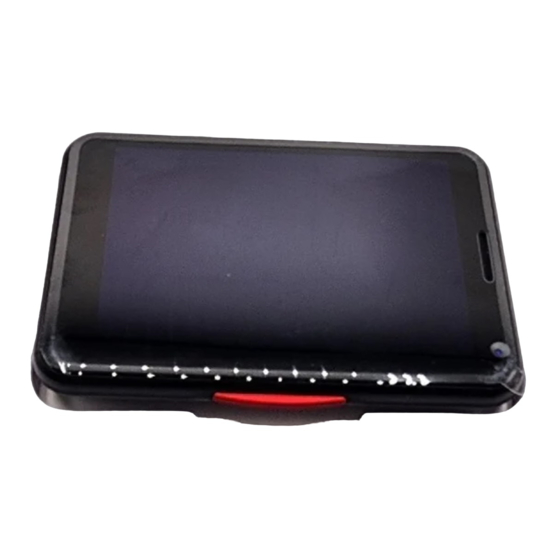
Advertisement
Quick Links
Advertisement

Summary of Contents for LiveCare Link Plus
- Page 1 Link+ User Guide...
- Page 2 Step 2: Power On Link+ Next, plug the Link+ into the charging dock. The Link+ will automatically power on, and the LiveCare logo will appear on the screen. (This process could take up to 2 minutes) Note: Always leave the Link+ on the charging...
- Page 3 How to take blood pressure User Switch Setting button Start/Stop button Memory but on Step 1: Connect Blood Pressure Cuff the left side of the blood pressure monitor. (see picture) Step 2: Rest y at on the table or arm of a chair. Make sure cuff is heart level with your heart.
- Page 4 Emergency Response Feature Step 1: Press red emergency button On the Link+ device, press the red emergency button and hold for 2 seconds to call for help. Step 2: C ation screen After holding down the emergency button you will see a c ation screen asking, if you have an emergency.