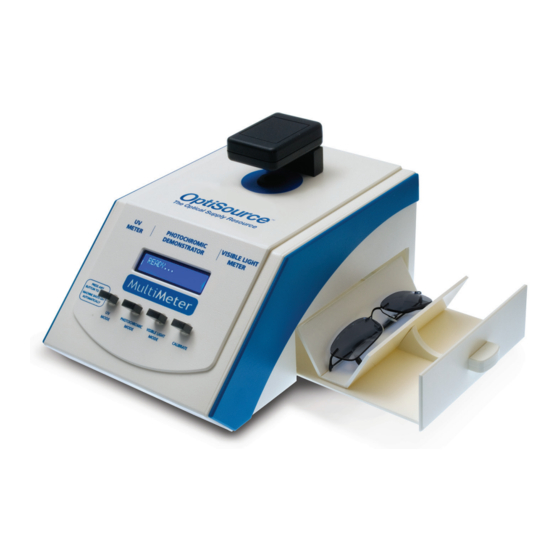
Subscribe to Our Youtube Channel
Summary of Contents for OptiSource MultiMeter
- Page 1 40 Sawgrass Drive, Bellport, NY 11713 1-800-OptiSource (678-4768) 1-800-OptiSource.com Fax: 631.924.8375...
- Page 2 4. To switch from one MODE to another MODE, press the desired MODE button breifly two times. WARRANTY Your MultiMeter has a one year warranty on all parts and materials. This warranty will be void if the unit has been: in contact with water or liquid, tampered with,...
- Page 3 60%. Measure the other lens to be adjusted. If the reading is higher than 60%, it will need to be tinted slightly darker. Conversely, if the reading is lower than 60% it will need to be lightened. 1-800-OptiSource (678-4768) 1-800-OptiSource.com...
- Page 4 5. Open the side drawer and remove glasses. The photochromic lenses will now be activated to their dark/tinted color. 6. If a darker result is desired, repeat steps 1-5. ©2007 Transitions® is a registered trademark of Transitions Optical, Inc. 1-800-OptiSource (678-4768) 1-800-OptiSource.com...


Need help?
Do you have a question about the MultiMeter and is the answer not in the manual?
Questions and answers