Summary of Contents for NEVADANANO MPS
- Page 1 MOLECULAR PROPERTY SPECTROMETER (MPS A2L REFRIGERANT GAS SENSOR EVALUATION UNIT USER MANUAL NNTS Proprietary Information SM-UM-0005-03...
- Page 2 These changes are incorporated in the newer publication editions. NevadaNano may improve and/or change products described in this publication at any time. Due to continuing system improvements, NevadaNano is not responsible for inaccurate information which may appear in this manual. For the latest product updates, consult the NevadaNano website at www.nevadanano.com.
- Page 3 Contents System Overview ............................... 3 System Setup ..............................4 Conducting a Test ............................. 6 Appendix A: Alternative Communication Configuration .................. 10 SM-UM-0005-03...
-
Page 4: System Overview
The evaluation system is shown in Figure 1. The sensor’s pins connect to the provided evaluation PCB for communication with a PC (USB) or breakout to individual sensor signals (optional 5-wire harness). The sensor contains the MPS sensing element, environmental sensor, microprocessor, and supporting electronics. A quarter-turn plastic gas mask and housing is included to provide a sealed headspace above the sensor for test gas delivery. -
Page 5: System Setup
The user should first install the FTDI Driver, followed by a system restart, and then install the MPS Sensor Interface Software. The setup procedure follows: 1. It is recommended that the computer used to operate the MPS sensor be powered on prior to plugging the sensor in, since the MPS receives its power from the computer. - Page 6 4. Open the MPS Sensor Interface application from the desktop icon: 5. Click the “Find MPS Devices” button and select the MPS A2L Refrigerant Gas Sensor connected to the computer (Figure 3). The sensor name is found on the sensor serial number in the form: Bxxxxxxxxx.
-
Page 7: Conducting A Test
When interrogating the sensor with pre-diluted mixtures of refrigerant, always start the flow of zero-air baseline gas over the MPS and wait ~1 minute for baseline gas to replace ambient air before proceeding. The Concentration Unit functionality is not available for A2L. It automatically reports in %LEL units, with %vol/%LEL per ISO 10156. - Page 8 The MPS™ A2L Refrigerant Gas Sensor must be in an idle state before shutdown. Pause the current test and wait for the system status dialogue to display “Idle”, then save or clear the data. The USB cable can now be disconnected.
- Page 9 Figure 5 – Example test notes dialogue box. After entering the experimental test notes, click “Save Data”. A dialogue box will appear to prompt the user to select a directory for saved test data. After saving, the user can now clear the data and begin another test by clicking ‘x’...
- Page 10 1. timelog.txt – This file provides the start, pause, re-start, and end times of a test. Here is an example: 2019_07_24 - 17_22_10: Started 2019_07_24 - 17_28_00: Stopped 2019_07_24 - 17_33_13: Data saved 2. mpsData.csv – This is a comma-separated-value formatted file that contains all the data from the test, organized in columns: Time Cycle...
-
Page 11: Appendix A: Alternative Communication Configuration
The analog output of the sensor is available in all configuration scenarios Table 1 details the pinout of the 5-pin header located on the MPS A2L Refrigerant Gas Sensor evaluation PCB. Table 1: 5-pin header pinout... - Page 12 Nevada Nanotech Systems Inc. 1395 Greg Street, Suite 102 Sparks, Nevada 89431 United States Tel: +1 775 972 8943 Fax: +1 775 972 8078 info@nevadanano.com www.nevadanano.com SM-UM-0005-03...
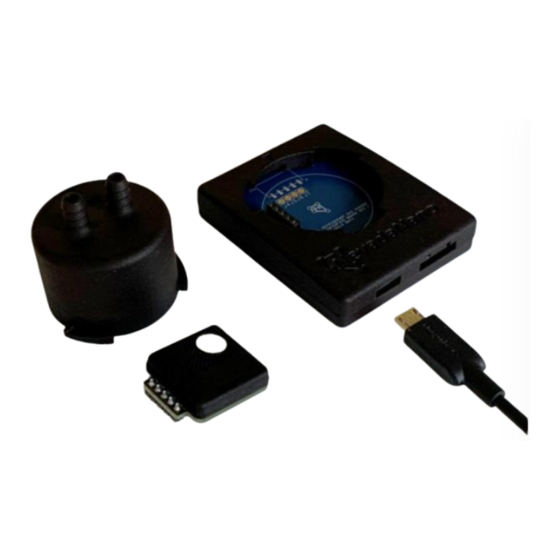


Need help?
Do you have a question about the MPS and is the answer not in the manual?
Questions and answers