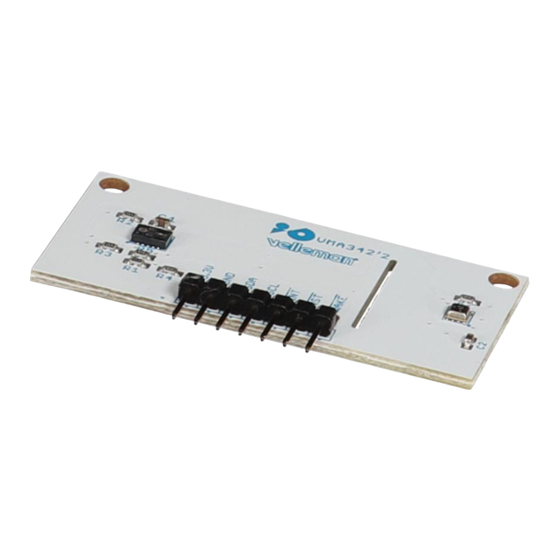
Table of Contents
Advertisement
Quick Links
Advertisement
Table of Contents

Subscribe to Our Youtube Channel
Summary of Contents for Whadda WPSE342
- Page 1 USER MANUAL air quality sensor combo board WPSE342 whadda.com...
-
Page 2: Safety Instructions
If in doubt, contact your local waste disposal authorities. Thank you for choosing Whadda! Please read the manual thoroughly before bringing this device into service. If the device was damaged in transit, do not install or use it and contact your dealer. -
Page 3: What Is Arduino
What is Arduino® Arduino ® is an open-source prototyping platform based on easy-to-use hardware and boards are able to read inputs – light-on sensor, a finger on a button or a ® software. Arduino Twitter message – and turn it into an output – activating of a motor, turning on an LED, publishing something online. -
Page 4: Circuit Diagram
Features • CCS811 and BME280 ICs • eCO2 sensor • TVOC sensor • temperature sensor • humidity sensor • pressure sensor • altitude sensor Circuit Diagram... - Page 5 Connection to Arduino® – Pin Assignment WPSE342 Arduino® Uno Arduino® Mega 3.3 V 3.3 V 3.3 V SDA (A4) SCL (A5) Using the Air Quality Sensor Module We are going to use I²C communication with the BME280 and CSS811 sensor module.
- Page 6 Installing the BME280 and CCS811 Libraries To get data readings from the air quality sensor board, you need to use the Sparkfun BME280 and CCS811 libraries. Follow the next steps to install the library in your Arduino® IDE. Open your Arduino® IDE and go to Sketch > Include Library > Manage Libraries. The Library Manager should open.
- Page 7 @@@@ @@@@ @@@@@@@@@@@@@@@@@@@@@@ Whadda WPSE342 Air Quality combo board sensor: This air quality combo board senses the atmospheric-quality by using the popular CCS811 and BME280 ICs. It provides a variety of environmental data including: barometric pressure, humidity, temperature, TVOCs and equivalent CO2 (or eCO2) levels.
- Page 8 Standard Arduino Library: ------------------------- Wire.h For more informarion about WPSE342 Air Quality sensor, consult the manual at the WPSE342 product page on https://whadda.com/product/air-quality-sensor-combo-board- wpse342/ #include <Wire.h> #include "SparkFunBME280.h" //Click here to get the library: http://librarymanager/All#SparkFun_BME280 #include "SparkFunCCS811.h" //Click here to get the library: http://librarymanager/All#SparkFun_CCS811 52.
- Page 9 Serial.print("CCS811 error did not respond. Please check wiring. Freezing..."); while void loop() { // Print out the raw data of sensors in Float, to serial monitor Serial.print("Humidity: "); Serial.print(myBME280.readFloatHumidity(), 0); Serial.print(" RH%"); Serial.print(" | Pressure: "); Serial.print(myBME280.readFloatPressure() /100.0F, 0); Serial.print(" hPa");...
-
Page 10: Code Explanation
Now upload the code to your Arduino® Uno board. Make sure to select the correct board and COM port. Open the serial monitor with baud rate 115200, normally the basic sensor float data will be presented in the serial monitor. If everything is working properly, you will see a similar message on the serial monitor. - Page 11 Setup() In the Setup(), we start a serial communication at baud rate 115200. Serial.begin(115200); Estimate the altitude in meters, based on the pressure at the sea level. Google sea level pressure map for more information. http://weather.unisys.com/surface/sfc_con.php?image=pr&inv=0&t=cur https://www.atmos.illinois.edu/weather/tree/viewer.pl?launch/sfcslp myBME280.setReferencePressure(101500); //Adjust the sea level pressure used for altitude calculations Initializing the Sensors BME280...
- Page 12 Reading Data from the Sensors BME280 myBME280.readFloatHumidity() myBME280.readFloatPressure() myBME280.readFloatAltitudeMeters() myBME280.readFloatAltitudeFeet() myBME280.readTempF() // Show temp. in °Fahrenheit myBME280.readTempC() // Sowh temp. in °Celsius CCS811 myCCS811.getCO2() myCCS811.getTVOC()
- Page 13 Modifications and typographical errors reserved - © Velleman Group nv. WPSE342_v01 Velleman Group nv, Legen Heirweg 33 - 9890 Gavere...






Need help?
Do you have a question about the WPSE342 and is the answer not in the manual?
Questions and answers