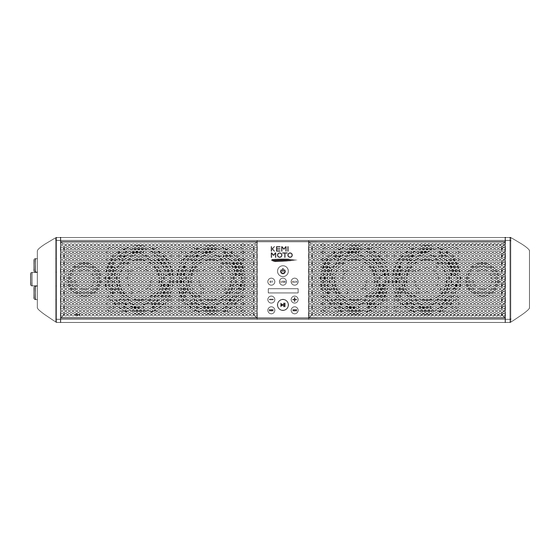
Table of Contents
Advertisement
Advertisement
Table of Contents

Summary of Contents for Kemimoto B0117-00601BK
- Page 1 Usage Guidelines SKU B0117-00601BK...
-
Page 3: Table Of Contents
TABLE OF CONTENTS INFORMATION TO THE USER---------------------------------- GETTING TO KNOW YOUR B0117-00601BK--------------- BEFORE YOU START---------------------------------------------- BLUETOOTH OPERATION--------------------------------------- STREAMNG MUSIC------------------------------------------------ AUX INPUT------------------------------------------------------------ USB INPUT------------------------------------------------------------ REMOTE CONTROL----------------------------------------------- INSTALLATION------------------------------------------------------- TROUBLESHO0TING--------------------------------------------- WIRE DIAGRAM---------------------------------------------------- SPECIFICATIONS--------------------------------------------------... -
Page 4: Information To The User
Thank you for purchasing this B0117-00601BK All-Terrain Sound System Please read through these instructions carefully so you will know how to operate your model properly. After you have finished reading the instructions,keep this document in a safe place for future reference. -
Page 5: Getting To Know Your B0117-00601Bk
GETTING TO KNOW YOUR B0117-00601BK B0117-00601BK 3.5mm AUX-INPUT ADAPTER LED POWER INDICATOR CONTROL PANEL USB JACK... -
Page 6: Before You Start
BEFORE YOU START PAIRING& DISCOVERING A NEW BLUETOOTH CONNECTION 1) Power on the B0117-00601BK by plugging in the male cigarette lighter adaptor into ② a female cigarette lighter receptacle. 2) Press the button⑨.The B0117-00601BK will automatically go in to pairing mode: ANDROID users: a. -
Page 7: Bluetooth Operation
1)Power on the B0117-00601BK and your last paired Bluetooth device. 2) Press the button⑨.The unit will now automatically reconnect 3) If your device was previously paired with the B0117-00601BK,but it wasn't the last paired device: a. Ensure no other devices are currently paired b. -
Page 8: Streamng Music
STREAMING MUSIC MULTIFUNCTION CONTROLLER BLUETOOTH OPERATION 1) Press the ⑧ PLAY/PAUSE once to start playing music or press the PLAY button from your devices touch screen 2) To skip songs or advance,press the ⑪ NEXT TRACK button 3)To select the previous song,press the ⑥ PREVIOUS TRACK button VOLUME CONTROL 1) To raise the volume press the ⑩... -
Page 9: Aux Input
AUX INPUT AUX-IN OPERATION 1)Power on the B0117-00601BK by plugging in the male cigarette lighter adaptor into ② a female cigarette lighter receptacle 2)Press the button ⑨.The B0117-00601BK will matically go in to AUX mode: 3) Connect the integrated 3.5mm AUX-IN cable ① to your devices headphone jack... -
Page 10: Usb Input
USB INPUT USB IN OPERATION 1)Power on the B0117-00601BK by plugging in the male cigarette lighter adaptor into ② a female cigarette lighter receptacle. 2)Press the button ⑨.The B0117-00601BK will matically go in to arbitrary pattern 3)Inserthe U disk on ⑤ and play the music automatically. -
Page 11: Remote Control
REMOTE CONTROL REMOTE CONTROL OPERATION 1) Remote control receiver window (13) TIPS The EQ button can only be used in USB and Bluetooth. -
Page 12: Installation
INSTALLATION 1. Put the nut [7] into the lower slot of 2. Secure bracket [4] to slider [2] with the slider [2], and push the slider [2] short bolt [6] and washer [8]. onto the slide rail of the speaker. 3. -
Page 13: Troublesho0Ting
TROUBLE SHOOTING DIMENSIONS 4.92” 4.92” (125mm) (125mm) 28.54” 4.92” (725mm) (125mm) -
Page 14: Wire Diagram
WIRE DIAGRAM SPECIFICATIONS AMPLIFIER BLUETOOTH ·Maximum Output Power: 500 Watts ·Version: 2.1w/ EDR ·Frequency Response: 45Hz-22kHz ·A2DP ·Range: 33ft(10m) SPEAKERS GENERAL ·VDimensions: (4)4”/101.6mm ·Operational Power: 12 VDC (10-16V allowable) ·Tweeter Size: (2)1”soft Dome ·MAX Current Draw: 8A ·Replacement Fuse:10A AGC TYPE ·Color:Black ·Weight:13.2lbs/6Kg ·Dimensions mm WxHxD: 725x125x125...
Need help?
Do you have a question about the B0117-00601BK and is the answer not in the manual?
Questions and answers