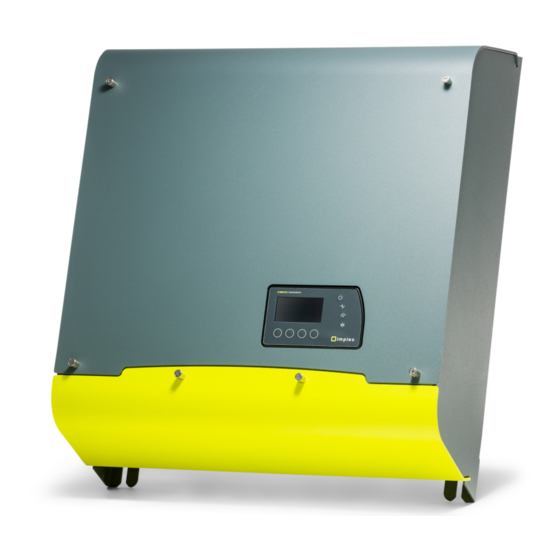
Summary of Contents for TKH CEDD
- Page 1 Installation and Maintenance Manual HPS Basestation CEDD AGL System ® 03-70092 Airfield Ground Lighting V2.0...
- Page 2 TKH Airport Solutions 2022 All rights reserved for TKH Airport Solutions. No part of this publication may be reproduced, modified, stored in a retrieval system, or transmitted, by any means or in any form without the written permission of the copyright owner.
-
Page 3: Table Of Contents
5.3.2 Connecting Instructions.......................22 6 Operation and Commissioning....................26 7 Maintenance..........................27 7.1 Maintenance Safety..........................27 7.2 Preventive Maintenance........................27 ® Installation and Maintenance Manual - CEDD HPS Basestation © TKH Airport Solutions 2022. All rights reserved. All specifications subject to change without notice. - Page 4 7.3.1 Replacing a CEDD HPS Basestation..................28 8 Troubleshooting......................... 32 9 Taking Out of Service........................33 9.1 Disposal............................... 33 ® Installation and Maintenance Manual - CEDD HPS Basestation © TKH Airport Solutions 2022. All rights reserved. All specifications subject to change without notice.
-
Page 5: About This Manual
TKH Airport Solutions reserves the right to revise this document without notification. The data provided in this document is based on the most recent information at the time of publication. TKH Airport Solutions is continually seeking to ensure that its products are developed to the latest technological standards. -
Page 6: Terms And Abbreviations
Disregarding the safety instructions in this manual will result in the loss of warranty in case of damage. Refer to the general TKH Airport Solutions Terms and Conditions document supplied with your sales order contract for a complete liability and warranty description. -
Page 7: Manufacturer Details
Language : English (Original manual) For the latest version of this document see https://www.tkh-airportsolutions.com/airfield-products/ or scan: ® Installation and Maintenance Manual - CEDD HPS Basestation © TKH Airport Solutions 2022. All rights reserved. All specifications subject to change without notice. -
Page 8: Safety
TKH Airport Solutions. • using materials or auxiliary equipment that are inappropriate or incompatible with TKH Airport Solutions equipment •... -
Page 9: General Safety Rules
(for example outdoors or in moist environments) • after excessive transportation stress (for example in damaged or defective packaging) ® Installation and Maintenance Manual - CEDD HPS Basestation © TKH Airport Solutions 2022. All rights reserved. All specifications subject to change without notice. -
Page 10: Electrical Hazards
Follow the disconnecting procedure in Replacing a CEDD HPS Basestation on page 28. Repack the equipment in its original packaging. ® Installation and Maintenance Manual - CEDD HPS Basestation © TKH Airport Solutions 2022. All rights reserved. All specifications subject to change without notice. -
Page 11: Lifting And Carrying
The images below indicate the points where the CEDD HPS Basestation can be lifted and carried safely. ® • Use two hands to get a good grip to lift and carry the CEDD HPS Basestation. ® • Keep the CEDD HPS Basestation close to your body while moving. -
Page 12: About The Product
CEDD cable. Bidirectionally means that the CEDD HPS Basestation sends ® assignments to the fixtures and the fixtures send information about their status back to the CEDD ® Basestation. Each fixture is connected to the CEDD cable without galvanic contact. -
Page 13: Dimensions
545 mm Depth 193 mm Horizontal screw hole distance 430 mm Vertical screw hole distance 500 mm ® Installation and Maintenance Manual - CEDD HPS Basestation © TKH Airport Solutions 2022. All rights reserved. All specifications subject to change without notice. -
Page 14: Cedd ® Hps Basestation: Components
Refer to the datasheet to read the specifications of the product and the relevant regulatory information. http://www.tkh-airportsolutions.com/airfield-products/power-supplies/base-station.html ® Installation and Maintenance Manual - CEDD HPS Basestation © TKH Airport Solutions 2022. All rights reserved. All specifications subject to change without notice. -
Page 15: Inspection
HPS Basestation Installation and Maintenance Manual 03-70092 (this manual) • Factory Acceptance Test Report 03-70100 Inspect the contents of the transport box. If any item is missing, contact TKH Airport Solutions Customer Service service@tkh-airportsolutions.com. Visually Inspect the CEDD HPS Basestation ®... -
Page 16: Installation
HPS Basestation read the Installation Safety on page 16 instructions below. • Disregarding these safety instructions will result in the loss of warranty in case of damage. TKH Airport Solutions is not liable for any injuries to personnel or any equipment damage. Installation Safety •... -
Page 17: Installation Requirements
® earth before connecting mains power. The CEDD HPS Basestation is a system ® with a high touch current. It is highly recommended to connect the CEDD Basestation cabinet to the protective earth using the cabinet's protective earth connection. ®... -
Page 18: Power Supply Requirements
® The CEDD HPS Basestation must have sufficient airflow to ensure adequate cooling. ® Installation and Maintenance Manual - CEDD HPS Basestation © TKH Airport Solutions 2022. All rights reserved. All specifications subject to change without notice. - Page 19 The CEDD HPS Basestation's cooling air intake and outlet areas must be kept free from obstruction. ® Installation and Maintenance Manual - CEDD HPS Basestation © TKH Airport Solutions 2022. All rights reserved. All specifications subject to change without notice.
-
Page 20: Installation Instructions
The rigidity of the support structure must meet the requirements of the electrical safety standard IEC 61010-1 and applicable local regulations. ® Ensure that all mounting materials are appropriate for the weight of the CEDD Basestation and the material that it is mounted on. The following tools are needed: •... - Page 21 HPS Basestation slide slowly and smoothly onto the lower bolts. ® Place the upper mounting slots over the highest bolts and carefully lower the CEDD HPS Basestation onto the four bolts. Fasten the four supporting bolts: use a wrench to hand-tighten the four supporting bolts clockwise ®...
-
Page 22: Connecting Instructions
Applying these wire ferrules is not part of this manual. The connector kit can also be ordered separately using article number U20-00277. ® Installation and Maintenance Manual - CEDD HPS Basestation © TKH Airport Solutions 2022. All rights reserved. All specifications subject to change without notice. - Page 23 M4 ring tongue terminal with earth cable 4 mm M4 plain washer M4 self-locking nut ® Installation and Maintenance Manual - CEDD HPS Basestation © TKH Airport Solutions 2022. All rights reserved. All specifications subject to change without notice.
- Page 24 Connect the RJ45 connectors of the STP cables to the LAN ports LAN1 (C) and/or LAN2 (D). LAN 1 RJ45 connector LAN 2 RJ45 connector ® Installation and Maintenance Manual - CEDD HPS Basestation © TKH Airport Solutions 2022. All rights reserved. All specifications subject to change without notice.
- Page 25 Fixate cables: Use strain reliefs to fasten the cables with a little overlength between the strain relief ® and the CEDD HPS Basestation cabinet. ® Installation and Maintenance Manual - CEDD HPS Basestation © TKH Airport Solutions 2022. All rights reserved. All specifications subject to change without notice.
-
Page 26: Operation And Commissioning
(on 1 CEDD HPS Basestation) or distributed using a CEDD ® Master (1 or more CEDD HPS Basestations). ® Installation and Maintenance Manual - CEDD HPS Basestation © TKH Airport Solutions 2022. All rights reserved. All specifications subject to change without notice. -
Page 27: Maintenance
Do not use cleaning fluids, such as alcohol, ketone, aromatic solvents or paste, on the display window. This can damage the polarized surface of the OLED display. ® Installation and Maintenance Manual - CEDD HPS Basestation © TKH Airport Solutions 2022. All rights reserved. All specifications subject to change without notice. -
Page 28: Corrective Maintenance
When it is necessary to replace or repair malfunctioning components the whole CEDD HPS Basestation must be de-installed and returned to TKH Airport Solutions Customer Service. If a fan needs to be replaced, the replacement must be done by a TKH Airport Solutions service engineer. ® To de-install and replace the CEDD HPS Basestation, follow the instructions below. - Page 29 (10 mm), making sure there is space of 4 to 8 mm (A) to allow the cabinet to be lifted. ® Installation and Maintenance Manual - CEDD HPS Basestation © TKH Airport Solutions 2022. All rights reserved. All specifications subject to change without notice.
- Page 30 Slide the CEDD HPS Basestation upwards and carefully pull the cabinet away from the top 2 supporting bolts: ® Installation and Maintenance Manual - CEDD HPS Basestation © TKH Airport Solutions 2022. All rights reserved. All specifications subject to change without notice.
- Page 31 10. Continue to lift the cabinet until the lower mounting slots are free of the 2 lower bolts. 11. Pack the equipment carefully in the original packaging, free from condensation and dust, and return it to TKH Airport Solutions. If the original packaging is not available, please contact TKH Airport Solutions Customer Service for instructions.
-
Page 32: Troubleshooting
Basestation. Contact the installer of the broken. system. ® For a full list of the error messages that can appear in the front panel display, see the CEDD Basestation Commissioning Manual. ® Installation and Maintenance Manual - CEDD HPS Basestation ©... -
Page 33: Taking Out Of Service
® De-install the product as described in Replacing a CEDD HPS Basestation on page 28. Return the product to TKH Airport Solutions for maintenance, repair or disposal. Contact TKH Airport Solutions Customer Service for the correct address. Disposal All electrical and electronic products must be disposed of separately from normal waste at the end of their useful life. - Page 34 Company profile: TKH Airport Solutions is an innovator in airfield ground lighting, offering a complete range of LED AGL products. We build upon the know-how from a long and successful tradition of pioneering developments in the AGL and connectivity industry. Being part of the TKH Group, our company can build on a history of more than 90 years in smart connectivity, energy distribution and AGL.


Need help?
Do you have a question about the CEDD and is the answer not in the manual?
Questions and answers