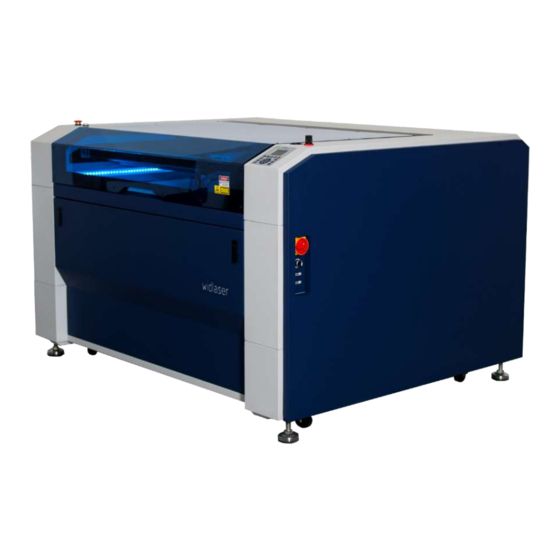
Table of Contents
Advertisement
Quick Links
Advertisement
Table of Contents

Summary of Contents for Widinovations Widlaser C900
- Page 1 USER MANUAL...
- Page 2 Confidential © Widinovations, lda, cannot be held responsible for any direct or indirect damages, which result from using or working with the products electric circuits or software described herein. The apparatus must be used only by trained and skilled personnel. Before use the manual should be read and followed carefully.
-
Page 3: Table Of Contents
Machine software ..........................................30 Main safety door........................................... 31 Positioning the workpiece ......................................31 Power ON/OFF ..........................................32 4.10.1. widlaser C900 turn ON sequence ..................................32 4.10.2. widlaser C900 turn OFF Sequence ..................................32 Safety door ............................................32 Maintenance ..............................................33... - Page 4 Confidential © Maintenance schedule ........................................33 Cleaning the lenses ............................Erro! Marcador não definido. Troubleshooting ............................................35 Errors, cause and resolution ......................................35 Declaration of conformity ........................................36 ROHS certificate ............................................37 Liability and warranty..........................................38 Cut and engraving parameters ....................................39...
-
Page 5: Overview
1. Overview Introduction of the machine The widlaser C900 is a high-quality CO2 laser machine. The CO2 laser tube means that the system has long life- cycle. The machine with a CleanProtect® design guaranties minimal maintenance costs with the maximum performance. -
Page 6: Safety Principals And Instructions
Confidential © 2. Safety principles and instructions At the time of the machines development and production, it was built in accordance with prevailing technological regulations and therefore conforms to industry safety standards. However, hazards may arise should the machine be operated by untrained personnel, used improperly or employed for purposes other than those it was designed for. -
Page 7: Laser Safety Classification
The widlaser C900 uses a Class 2 (US: class II) pilot laser. In order to prevent irritation of the eyes during operation, the operator should not look directly at the laser source. -
Page 8: Safety Precautions
Confidential © According to this classification, the widlaser C900 is a Class I product. These appliances must have their chassis connected to electrical earth (US: ground) by a separate earth conductor (colored green/yellow in most countries, green in the US, Canada and Japan). The earth connection is achieved with a 3-conductor mains cable, typically ending with 3-prong AC connector which plugs into a corresponding AC outlet. - Page 9 Confidential © Follow the safety instructions to prevent bodily injury and material damage while working on and with the machine. Failure to observe these instructions can lead to bodily injury and damage to or destruction of the machine. Disregard the safety advice and instructions given in this manual shall release the manufacturer and their authorized representatives from any liability and from all claims.
- Page 10 Risk posed by flammable or explosive materials! Class 4 laser radiation such as that emitted by the widlaser C900 may ignite materials or cause explosions. Among others it should be ensured that: Parameters are selected so that the material does not overheat.
-
Page 11: Machine General Information
Confidential © Machine general information Applications and materials The widlaser C900, can engrave and cut a wide range of materials., making it the ideal machine for a wide range of applications. Materials Engraving Wood Stone Acrylics Fabrics Glass and crystals... -
Page 12: Accessories
Different shape and diameter rotary devices, for engraving on round objects, such as tubes, glasses, bottles, etc. Customized accessories can be developed by widinovations Main components The widlaser C900, is composed by a variety of components. Among those the machine main components are: Laser. Lens and mirrors. Cooling system. -
Page 13: Machine Characteristics
Confidential © Machine characteristics 3.4.1. Physical dimensions The widlaser C900, external measures are, 1.890 x 1.520 x 1.120mm (W x L x H). The machine installation foot print is 3.090 x 2.120mm. This includes the minimum free area around the equipment. - Page 14 Confidential © 3.4.2. Manufacturer The manufacturer label is located on the backside of the machine. See the picture below for reference: NOTE The serial number, model and year of manufacture from the machine can be found here.
-
Page 15: Waning And Information Labels
The warning and information labels are attached in such positions of the machine that could represent a source of danger during set-up and operation. Therefore, follow the information on the labels. If labels are lost or damaged, they must be replaced immediately. Please contact widinovations your widinovations dealer for details. FRONT VIEW... - Page 16 Confidential © RIGHT SIDE VIEW TOP VIEW...
- Page 17 Confidential © WORKING AREA...
-
Page 18: Electrical Specifications
Confidential © Electrical specifications The widlaser C900 system, must be connected to a power outlet with the following specifications, 230v 16A 50/60Hz. The maximum power consumption of the machine is 3000w. Please refer to the machine specifications label for the exact power consumption of your version. - Page 19 Confidential © WATER CHILLER UNIT * Power input AC 230v ± 5%, 50/60Hz Rated Current 800W Maximum lift Pump volume 10L/min Rated current 2.1A Cooling agent R134a Colling agent amount 300g *In the case of the air-cooled laser the chiller unit is not installed.
-
Page 20: Installation And Operation
Confidential © 4. Installation and operation Unpacking the machine Unless agreed otherwise the widlaser C900, is transported in a wood box. Please verify that the wood box has no damaged parts. Remove all the screws Remove the top panel. -
Page 21: Installation Environment
The exhaust inlets are located behind and below the table (as shown in the images below) Keep in mind that the inlets must be periodically cleaned, as indicated in the maintenance chapter. The widlaser C900 ventilation inlets is located on both the left and right side of the machine, as the images below illustrate: The ventilation inlets must be kept free and uncovered, to allow the system to operate properly. -
Page 22: Machine Operation
Confidential © Machine operation To properly and securely operate with the widlaser C900, please follow the indications and instructions below. WARNING Improper operation may lead to severe physical injury or material damage. For this reason, work may only be... - Page 23 Confidential © Machine top view 13. Laser housing. 14. Air assist pressure adjusting knob. 15. Air assist pressure display. Status light. Emergency switch. Machine left side 12. Ventilation opening. Machine back 16. Circuit breaker. 17. Compressed air filter. 18. Compressed air input plug.
-
Page 24: Machine Interior Overview
Confidential © 13. Laser housing. 23. Laser glass tube. 24. RF laser tube. 4.4.2. Machine interior overview 25. Honeycomb table. 26. Removable slats table. - Page 25 Confidential © 27. Waste drawer. 28. Material position alignment brackets. 29. Exhaust inlets. 30. Laser Head...
- Page 26 Confidential © 31. Auto focus sensor 32. First mirror, visual red point lens and housing. 33. Second mirror. 34. Third mirror.
- Page 27 Confidential © 35. Chiller Unit. 36. Exhaust Unit 37. Tool Box Together with your laser equipment, we supply a tool box, that has the following composition. Description Quantity widlaser USB Disk 1 Unit Ethernet Cable (3m) 1 Unit USB Data Cable...
-
Page 28: Machine Lens
Confidential © Machine lens The widlaser C900 laser system, comes by default with a 2.5-inch lens. As an option the laser head also supports 4-inch and 2-inch lenses. The assembling of the lenses is as follows. 4-inch lens 2.5-inch lens... -
Page 29: Before Operation
Confidential © Before operation Before starting to work with the machine, the following points should be checked: Check the electrical installation is complete and the input voltage is correct. Ensure that the optical components, such as lenses and mirrors, are free from dust and dirt. -
Page 30: Verifying Focal Distance
Confidential © 4.7.1. Verifying focal distance The real focus distance between the laser head and material can vary slightly from machine to machine or even after a laser head component replaced. to fine tune the exact distance, execute the procedure below. -
Page 31: Main Safety Door
Confidential © Main safety door The main door protects from the laser radiation, by absorbing the laser radiation. ATTENTION The main door should be replaced if it is damaged. Positioning the workpiece Open the main safety door, place the material over the machine table. -
Page 32: Power On/Off
Confidential © Power ON/OFF 4.11.1. widlaser C900 turn ON sequence 1. Ensure that the machine is connected to an energy outlet. 2. Verify that the circuit breaker is on the ON position. 3. Verify that the emergency buttons are unlocked. -
Page 33: Maintenance
Confidential © 5. Maintenance Improper maintenance can cause serious injury or damage. For this reason, this work may only be carried out by authorized, trained personnel, who are familiar with, how to operate the machine and in strict observance of all safety instructions. -
Page 34: Cleaning The Lenses
Confidential © Cleaning the lenses INFO Laser optics are highly sensitive and their surfaces are not as hard as traditional glass. They can also be easily damaged by cleaning. It is therefore necessary to ensure that any dirt is removed using a suitable blowing device and that the surrounding area is cleaned regularly. -
Page 35: Troubleshooting
INFO Movements and functions may only be performed when there are no errors and all devices are ready for operation. This state is prerequisite for starting the widlaser C900. Errors, cause and resolution Problem Possible Cause... -
Page 36: Declaration Of Conformity
Confidential © 7. Declaration of conformity... -
Page 37: Rohs Certificate
Confidential © 8. ROHS certificate... -
Page 38: Liability And Warranty
The manufacturer shall not be liable for damage and or faults resulting from the disregard of instructions in the manual. Additionally, widinovations, lda, is not responsible for any personal injury or material damage, of either an indirect or specific nature, consequential loss, loss of commercial profits, interruption to business, or loss of commercial information resulting from the use of the equipment described in this manual. -
Page 39: Cut And Engraving Parameters
Confidential © 10. Cutting and engraving parameters As material composition and fabrication method may vary between different manufacturers, it is virtually impossible to have a parameter for every material. In order to help our customers with adjusting different jobs and different material settings, we built a parameter list with base parameters that are preadjusted, requiring only final adjustments. -
Page 40: Disposal Of Equipment Or Components
Confidential © 11. Disposal of equipment or components Do not dispose of the machine with domestic waste! Electronic devices have to be disposed of according to the regional directives on electronic and electric waste disposal. In case of further questions, please ask your supplier. - Page 41 © Copyright This document and all illustrations within are intellectual property of widinovations, lda. The entire document is given to the user for personal use only. This documentation must not be reproduced or made available to others without the written permission of widinovations, lda. Any breach of law will be prosecuted.


Need help?
Do you have a question about the Widlaser C900 and is the answer not in the manual?
Questions and answers