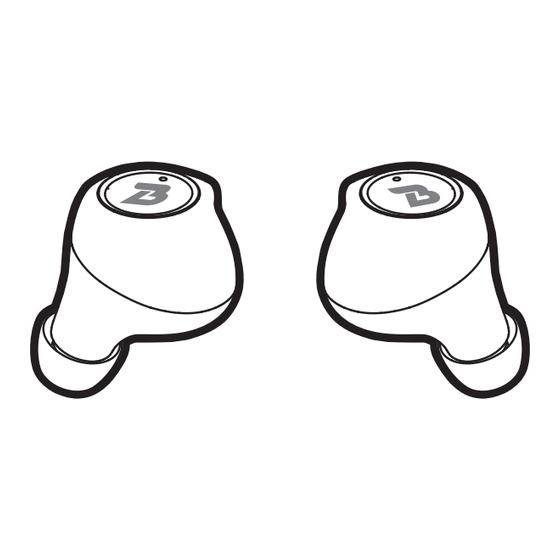
Summary of Contents for IHip Europe sonicB SBBTW1
- Page 1 Instruction Guide SonicB™ is registered in Europe as a trademark of iHip Europe Ltd. Manufactured & Distributed by: MADE IN CHINA iHip Europe Ltd, Cha well House, B • honest 292-294 Hale Lane, London, UK, Item: SBBTW1 HA8 8NP...
- Page 2 Welcome Thank you for choosing this sonicB product. We are driven by a common pursuit of quali y and excellence in daring design and bold products. But most impo tantly, we’re True Wireless Earphones inspired by YOU. with rechargeable car ying case That’s why we commit to encouraging you to B –...
-
Page 3: What's In The Box
Welcome Welcome 1.1 What's In The Box What's In The Box Your True Wireless Earphones Guide Booklet True Wireless Earphones Ge ting To Know Your Earphones & Station 2.2 Control Features Quick Sta t Guide 3.1 Charging & Powering ON Quick Sta t + Instruction Guid 3.2 Turning ON/OFF - 2 Options 3.3 Bluetooth Pairing - Method 1... -
Page 4: Control Features
Your True Wireless Earphones Your True Wireless Earphones 2.1 Ge ting To Know Your Earphones & Station 2.2 Control Features Multi-Function Bu ton Ear Tips - Power on & o So t silicone pe fect - Pause & play music - Answer &... - Page 5 Quick Sta t Guide Quick Sta t Guide 3.1 Charging & Powering ON 3.2 Turning ON/OFF - 2 Options The irst option is when your earphones are turned o , press Connect the Type-C cable (only use the provided cable) to and hold the Multi-Function bu ton (A) for 2 seconds to turn a computer USB po t or a USB wall charger.
- Page 6 Quick Sta t Guide Quick Sta t Guide 3.3 Bluetooth Pairing - Method 1 3.4 Bluetooth Pairing - Method 2 Ensure the earphones are turned o , then press and hold Pick up both earphones from the Charging Case Station to the Multi-Function bu ton (A) for 2 seconds to turn the power on.
-
Page 7: Bluetooth Functions
hang up the call. 3.5 Single Earphone Mode REJECT CALLS When there is an incoming call, press and hold the Remove either the RIGHT or LEFT earphone from the Multi-Function bu ton (A) on the RIGHT or LEFT earphone Charging Case Station or only turn ON one of the earphones. for 1-2 seconds to reject the call. - Page 8 All Features & Contents Speci ications BLUETOOTH VERSION UP TO HRS WITH STATION: ENHANCED AUDIO advanced tech for extended FREQUENCY RESPONSE 2.4GHz - 2.48GHz upgraded acoustics ba te y life & playtime DRIVER UNIT BUILT-IN MIC: SWEAT RESISTANT: OPERATION RANGE for long lasting workouts handsfree talking EARPHONES BATTERIES...
- Page 9 Troubleshooting & Customer Suppo t Troubleshooting & Customer Suppo t Troubleshooting: Troubleshooting continued: • Recharge your earphones using the NO POWER ONE EARPHONE IS NOT • Power o both earphones by included Charging Case Station and pressing the Multi-Function bu ton CONNECTED TO THE OTHER Type-C cable.
-
Page 10: Care And Maintenance
Care & Maintenance Warran y & Legal The condition of this warran y and our responsibilities under this warran y are as follows: Supplier’s warran y is non-transferable. This warran y is limited to the original purchaser only. • DO NOT expose the unit to liquid, moisture, or humidi y •...

Need help?
Do you have a question about the sonicB SBBTW1 and is the answer not in the manual?
Questions and answers