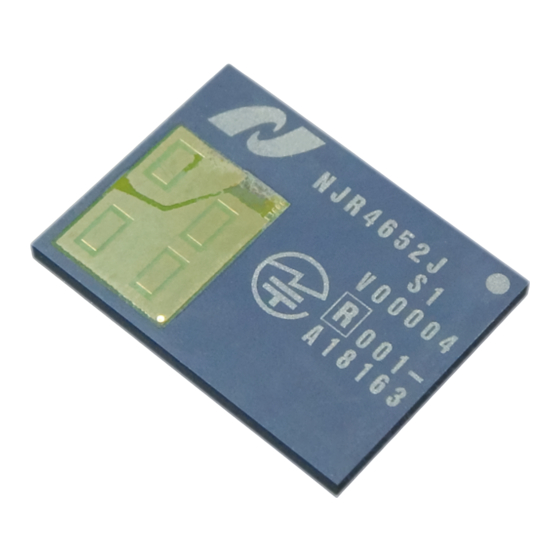Table of Contents
Advertisement
Quick Links
Preliminary
- Instruction Manual -
60GHz Smart Sensor
Micro-Module
Evaluation Kit:NJR4652F2S1EV
Function:Presence Detection
Region: USA, EU
Rev.00-02S1e / May 1, 2022
© Copyright 2022
Nisshinbo Micro Devices Inc.
Microwave Business HQ
-Notice of Proprietary Information-
Documents and contents are proprietary to Nisshinbo Micro Devices Inc.
This publication and its contents may not be reproduced or distributed for any
other purpose without the written permission of Nisshinbo Micro Devices Inc.
Rev.00-02S1e May 1, 2022
- 1 -
IM-R4652F2S1EV
Advertisement
Table of Contents

Summary of Contents for Nisshinbo Micro Devices NJR4652F2S1EV
- Page 1 Documents and contents are proprietary to Nisshinbo Micro Devices Inc. This publication and its contents may not be reproduced or distributed for any other purpose without the written permission of Nisshinbo Micro Devices Inc. Rev.00-02S1e May 1, 2022 - 1 -...
-
Page 2: Table Of Contents
60GHz Smart Sensor Micro Module (Presence Detection) Table of Contents 1. Description ・・・・・・・・・・・・・・・・・・・・・・・・・・・・・・・・・・・・・・・・・・・・・・・・・・・・・・・・・・・・・・・・・・・ 1.1 Sensors for Presence Detection ・・・・・・・・・・・・・・・・・・・・・・・・・・・・・・・・・・・・・・・・・・・・ 1.2 Features ・・・・・・・・・・・・・・・・・・・・・・・・・・・・・・・・・・・・・・・・・・・・・・・・・・・・・・・・・・・・・・・・・ 1.3 Detection Area ・・・・・・・・・・・・・・・・・・・・・・・・・・・・・・・・・・・・・・・・・・・・・・・・・・・・・・・・・・ 2. How to connect ・・・・・・・・・・・・・・・・・・・・・・・・・・・・・・・・・・・・・・・・・・・・・・・・・・・・・・・・・・・・・・ 2.1 Hardware ・・・・・・・・・・・・・・・・・・・・・・・・・・・・・・・・・・・・・・・・・・・・・・・・・・・・・・・・・・・・・・・・・ 2.2 Software ・・・・・・・・・・・・・・・・・・・・・・・・・・・・・・・・・・・・・・・・・・・・・・・・・・・・・・・・・・・・・・・・・ 3. Module configuration software setup ・・・・・・・・・・・・・・・・・・・・・・・・・・・・・・・・・・・・・・・・... -
Page 3: Description
60GHz Smart Sensor Micro Module (Presence Detection) 60GHz Smart Sensor Micro Module Before use, please read this instruction manual carefully to ensure correct and safe use. 1. Description This manual describes the evaluation kit of the 60GHz Smart Sensor Micro Module (hereafter referred to as "the Sensor Module") and its presence detection software. -
Page 4: Detection Area
Elevation±45° ↓ 2. How to connect 2.1 Hardware The evaluation kit (model name: NJR4652F2S1EV) consists of the following components ① USB interface board for evaluation (NJR4652K) ② Interposer board for evaluation (NJR4652F2S1K) on which NJR4652F2S1 is mounted ③ USB Cable ①USB Interface board for Evaluation... - Page 5 60GHz Smart Sensor Micro Module (Presence Detection) Figure 2 USB_UART selection User needs to download and install the driver at following link to ensure the USB to UART converter chip can work at PC. https://www.infineon.com/cms/en/search.html#!term=CypressDriverInstaller_1&view=all 1. Connect to the URL. 2.
-
Page 6: Software
60GHz Smart Sensor Micro Module (Presence Detection) Software The "Infineon-BGT60TR13C_Config_Tool-Software-v02_00-EN.zip" is the GUI software release package for this evaluation kit. (The version is updated irregularly.) Please use the GUI software after downloading it from the Infineon website below. https://www.infineon.com/cms/en/applications/solutions/sensor-solutions/presence-detection/ This archive contains the following files after extraction to the folder ‘’Infineon_BGT60TR13C_Embedd_Presence_ConfigTool’’: ・IFX_BGT60TR13C_Embedd_MCU4_Module_Config_v1.5.0_build-c196d75.exe (The version at the time of this instruction manual is v1.5.0) -
Page 7: Module Configuration Software Setup
60GHz Smart Sensor Micro Module (Presence Detection) Module configuration software setup Connect the radar board to the PC through USB, and open the file “IFX_BGT60TR13C_Embedd_MCU4_Module_Config.exe”. Select the correct comport number (COM8 in this example) and press “Connect”. Figure 4 Comport selection If the board is connected successfully, a firmware version will show in the box. -
Page 8: Set And Get Configuration
60GHz Smart Sensor Micro Module (Presence Detection) Set and get configuration The user can set or get the configuration of the radar under the “Parameter” tab. The following items are currently available: Item Description Version Get the firmware version in MCU. Get or set the maximum detection distance for presence detection. - Page 9 60GHz Smart Sensor Micro Module (Presence Detection) Enable/disable active output command of calibration message. A calibration message would output periodically when enabled. The Calibration mode message would contain the activity level used to compare with the macro/micro threshold value at that time. Set the update rate of the calibration message output.
- Page 10 60GHz Smart Sensor Micro Module (Presence Detection) Get or set the macro trigger range for macro movement detection. Macro trigger range When setting a higher value, the user needs to enter the inner [1 to 64] detection zone to trigger a presence. The value is a multiple of 0.33 m.
- Page 11 60GHz Smart Sensor Micro Module (Presence Detection) After pressing the “Set” or “Get” button, the relevant binary command would be shown in the command text box. The developer can use that command for reference or checking. The temperature button enables periodic, every 0.5ms, polling of the radar chip temperature. Figure 7 Configuration set or get example Rev.00-02S1e May 1, 2022...
-
Page 12: Presence Event Output
60GHz Smart Sensor Micro Module (Presence Detection) 5. Presence event output When event control is turned on, the presence detection result would be shown under the “Event” tab. Items Description Presence event Presence detection result. Presence event In: Moving object detected in the zone. Out: No moving object detected in the zone. -
Page 13: Macro And Micro Threshold Tuning
60GHz Smart Sensor Micro Module (Presence Detection) Macro and micro threshold tuning In presence detection solution, there is a macro and micro mode concept. The macro then micro detection mode could be illustrated using a state machine. Figure 9 Presence detect state diagram Assume the detection is initially in absence state, it will check the macro level. -
Page 14: Increase Sensitivity By Parameter Adjustment
60GHz Smart Sensor Micro Module (Presence Detection) Increase Sensitivity by parameter adjustment In order to increase the sensitivity further, user needs to: (A) Find out the noise floor value of the system (B) Set the threshold above the noise floor To find out the noise floor value, user needs to empty the detection area so no one is inside. -
Page 15: Signal Verification Mode
60GHz Smart Sensor Micro Module (Presence Detection) 7. Signal verification mode The radar FF module provide a feature called signal verification mode to check the RF attenuation due to the plastic material. Signal verification mode is a feature to output range bin profile. -
Page 16: Measurement Setup
60GHz Smart Sensor Micro Module (Presence Detection) Measurement Setup Put the radar in an open area, to minimize the reflected signal due to other static objects. At 1m distance, put a corner reflector to maximize the reflected signal at 1m. User can then look at the signal level at 1m to compare the difference between with and without plastic casing. -
Page 17: Firmware Update
60GHz Smart Sensor Micro Module (Presence Detection) 8. Firmware update Nisshinbo Micro Devices Inc. is an Ecosystem partner of Infineon Technologies, Inc. and uses the firmware written in the sensor module (Product Name: NJR4652JS1) under license from the company. In addition, the Firmware update in the GUI menu does not function with this evaluation kit. -
Page 18: Caution
This evaluation kit is for electronic engineers, not consumer products. Consider appropriate use and safety at the customer. Nisshinbo Micro Devices Inc. (NISD) are not responsible for any damage or fire caused by using this product. Even in normal use, please discontinue use if there is abnormality.