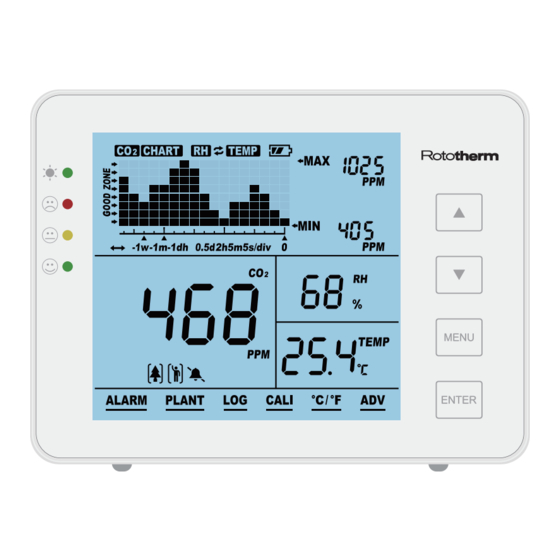
Table of Contents
Advertisement
Quick Links
Advertisement
Table of Contents

Summary of Contents for Rototherm AM60
- Page 1 CO2 Monitor-AM60 Instruction Manual CO2/TEMP/RH www.rototherm.co.uk...
-
Page 2: Table Of Contents
Contents Getting Started Packing List Features at a Glance Overview General Operation and Settings Restore Factory Defaults Switch On/Off Power Source LCD Display Trend Chart Display Max/Min Main Menu Functions RH/TEMP Calibration Specifications Appendix... -
Page 3: Getting Started
Getting Started Thanks for purchasing our desktop CO2 monitor! This product is used to monitor CO2 concentration, RH, and temperature for indoor air quality monitoring. Packing List CO2 Monitor Unit USB Cable for Power User’ s Manual AC Adapter (Optional) Features at a Glance - Large Display - Touch Button Operation... -
Page 4: Overview
Overview Drawing Sketch and Components List Description Item Description Item Orange Condition Indicator Front Panel Green Condition Indicator UP Button USB Port Down Button Hole for Buzzer Menu Button Hole for Rope Enter/OK Button Hole for Screws Battery Indicator ON/OFF Switch Red Condition Indicator Label... -
Page 5: General Operation And Settings
General Operation and Settings - Press down the switch on the back to activate this monitor. After 3 minutes' warm-up, your device is ready for use. See details in Page 4. - Use the provided USB cable to connect the device for charging. See detail in Page 5. - Use buttons to switch timeline and CO2/RH/TEMP. -
Page 6: Switch On/Off
Switch On/Off Press down the switch to activate this monitor, wait for 3 minutes for warm-up. Press the switch again to switch it off. Switch on: Switch off: Switch it off if you don't use it for more than 1 week. -
Page 7: Power Source
Power Source Plug in USB power When the device is ON, plug in USB cable power Battery Battery indicator Charging: flashing green indicator Fully charged: steady green indicator Battery recharging When the device is ON, plug in USB cable power Charging time: 6 hours (Charge extra 30 minutes after the indicator turning from red to green) Working time: ≥12 hours... -
Page 8: Lcd Display
LCD Display Item Item Name Name CO2/RH/TEMP Chart Plant Mode Max Reading of Chart Human Mode Min Reading of Chart Audible Alarm On/Off RH Reading CO2 Reading Temperature Reading C / F Time per Division- indicates the chart’ s span of time Main Menu... -
Page 9: Trend Chart Display
Trend Chart Display The below chart displays the past readings for any of the three parameters (CO2/RH /Temp). There are 4 modes that can be toggled by using key: CO2, TEMP, RH, and Cycle(automatically cycles through CO2/Temp/RH). Press Press Press Press Press will toggle the available Zoom Levels for each parameters.(Minute/Hour/... -
Page 10: Max/Min
Below is a table that shows the available Zoom Levels for all parameters CO2/RH/ Temp,as well as the duration of each division for corresponding Zoom Levels: Zoom Level (Time Span) Time per Division 1M(minute) 5sec /div 1H(hour) 5m/div 1D(day) 2h/div 1W(week) 0.5d/div Max/Min... -
Page 11: Main Menu Functions
Main Menu Functions The Main Menu functions can be actived by pressing . Pressing once will bring up the main menu, with an underlining flashing bar indicating the current choice. No pressing any Press Press button in 1 minute Press Press Press Press... - Page 12 To select the function, press when it is underlined by the flashing bar. Note that after 30 seconds if nothing is pressed, the Main Menu will disappear and the device will revert to the normal state. Description Function Press (main interface) Press Press (main interface)
- Page 13 Description Function Press Press , right 2nd column flashes Press Press Press , right 2nd,3rd... column flashes Press Press This function allows the user to see historical data records.
- Page 14 Function Description Press for 3 seconds Press hear buzzer sound Main interface CALI (Temperature display) (CO2 Level display) Press to exit Before calibration, run this device for at least 20 minutes with windows open or in outdoor environment with portable battery source to reach an atmosphere with 400ppm CO2.
- Page 15 Description Function Press Press Press Press Press Press Press Press Press Press ENTER Use this function to set high and low alarm values of human mode (0) as well as the first option of plant mode (1). High and low alarms for options 2-9 under plant mode are not adjustable.
-
Page 16: Rh/Temp Calibration
RH/TEMP Calibration This function allows the user to calibrate the temperature or humidity manually. ( RH=Humidity; TEMP=Temperature) In the detection mode, press and hold for 3 seconds to bring up an underlining flashing bar of RH. Function Description Press Press press and hold Press... -
Page 17: Specifications
Specifications Typical test conditions: Ambient Temp: 23 3°C, RH=50%~70%, Altitude= 0~10 meters Measurement Specifications Operating Temperature 32°F ~ 122°F (0°C ~ 50°C) Storage Temperature -4°F ~ 140°F (-20°C ~ 60°C) Operating & storage RH 0-95%(non-condensing) CO2 Measurement Measuringe range (0-5000)ppm Display resolution 1ppm (0-1000);... - Page 18 Temperature Measurement Operating temperature 32°F ~ 195°F (0°C ~90°C) Display resolution 1°F / 0.1°C Response time <20 minutes (63%) RH Measurement Measuring range 5~95% ±5% Accuracy Display resolution 1% Main interface display, 1% Max/Min display Operating Voltage DC(5±0.25)V Dimension 120*90*35mm Weight 190g...
-
Page 19: Appendix
Appendix Refers Low/High Alarm Adjustable FOR Human 800-1500ppm FOR Customized Plant 600-900ppm FOR Bean 600-900ppm FOR Chillies 800-1000ppm FOR Cucumber 1000-1500ppm FOR Grape 800-1400ppm FOR Orchid 800-1400ppm FOR Potato 1200-1800ppm FOR Strawberry 800-1200ppm FOR Tomato 800-1200ppm... - Page 20 The British Rototherm Company Ltd Kenfig Industrial Estate Margam Port Talbot SA13 2PW United Kingdom www.rototherm.co.uk Tel: +44 (0)1656 740551...

Need help?
Do you have a question about the AM60 and is the answer not in the manual?
Questions and answers