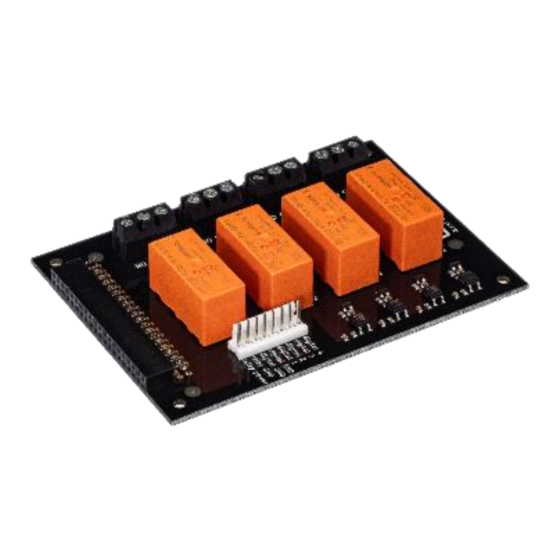
Advertisement
Quick Links
Advertisement

Summary of Contents for Q.E.C EAS-REL-4
- Page 1 EAS-REL-4 4 CHANNEL RELAY MODULE USER MANUAL...
-
Page 2: Safety And Environment
Safety & environment Not following instructions can lead to serious damages and voids all warranty Not for use by children; use under adult supervision at your own risk When connecting high voltage equipment use insulating gloves always For indoor use only; keep away from rain, liquids and moisture of any kind To all residents of the European Union Important environmental information about this... - Page 3 Relay basics Each relay has three corresponding terminals: NO, COM, NC. This means Normally Open, Common, Normally Closed. When the input signal corresponding to the relay is low the COM terminal will be connected with the NC terminal. When the input signal corresponding to the relay is high the COM terminal will be connected with the NO terminal.
- Page 4 Connect Raspberry Pi Zero or compatible board �� Raspberry Pi Zero should be connected pointing upwards, not downwards...
- Page 5 �� Make sure pins are properly aligned when connecting...
- Page 6 1-4 are: 16, 17, 22, 23. You must configure these GPIO’s for output in order to control the relays. For code examples and more info please visit https://qec.company/products/eas-rel-4 * Raspberry Pi is a trademark of Raspberry Pi Trading...
- Page 7 Connect Raspberry Pi or compatible via flat cable �� When using flat/ribbon cable connect to Raspberry Pi as shown above...
- Page 8 1-4 are: 16, 17, 22, 23. You must configure these GPIO’s for output in order to control the relays. For code examples and more info please visit https://qec.company/products/eas-rel-4 * Raspberry Pi is a trademark of Raspberry Pi Trading...
- Page 9 The relays require a 5V DC power source to operate, this should be connected to the Relay power and Relay ground terminals. To switch the relays use a 1.8V-5V DC control input signal connected to the corresponding terminals. For code examples and more info please visit https://qec.company/products/eas-rel-4...
-
Page 10: Product Overview
Product overview 4-channel relay module controlled by 4 opto isolated digital lines. Used to control various appliances and other high current equipment. Use with Raspberry Pi Zero or compatible to turn into programmable wireless/network relay module. control input current: 5 mA control input voltage: 1.8-5 V DC relay rated: 250V AC 16A / tested 25V DC 10A relay coil voltage: 5 V DC...
Need help?
Do you have a question about the EAS-REL-4 and is the answer not in the manual?
Questions and answers