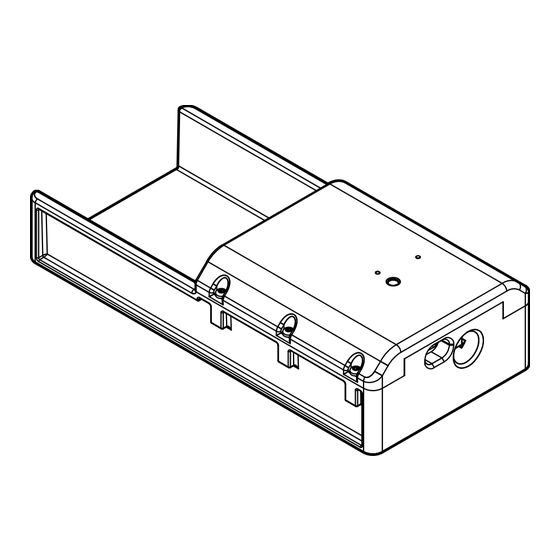
Advertisement
BA30 Smart Dock
K E Y F E A T U R E S
The Smart Dock allows you to:
•
Charge a BA30 LiPo battery when used with a Dephy BA30 Charger
(purchased separately)
•
Put the BA30 in Nap mode (ultra-low power mode for extended storage)
or wake it up with the press of a button
•
Connect your BA30 to your PC via USB to visualize internal data with
Dephy's Plan GUI
C O M P L I A N C E
This device complies with Part 15 of the FCC Rules
•
•
CAN ICES-003(B) / NMB-003(B)
Compliance information continues on page 3
•
F I G U R E 1 . S M A R T D O C K W I T H B A T T E R Y
F I G U R E 2 . S M A R T D O C K D I M E N S I O N S
D E P H Y . C O M
•
6 3 G R E A T R D , S U I T E 2 0 4 , M A Y N A R D , M A 0 1 7 5 4
•
1 / 3
Advertisement
Table of Contents

Summary of Contents for DEPHY BA30
- Page 1 Put the BA30 in Nap mode (ultra-low power mode for extended storage) or wake it up with the press of a button • Connect your BA30 to your PC via USB to visualize internal data with Dephy’s Plan GUI C O M P L I A N C E This device complies with Part 15 of the FCC Rules •...
- Page 2 T E C H N I C A L D E T A I L S • The USB port is for data only. It cannot be used to charge the BA30 LiPo Battery or to power other devices from the BA30 LiPo Battery.
- Page 3 Approved by Matt Mooney Purpose Datasheet for the BA30 Smart Dock that has been reviewed and approved for release D E P H Y . C O M • 6 3 G R E A T R D , S U I T E 2 0 4 , M A Y N A R D , M A 0 1 7 5 4 •...
Need help?
Do you have a question about the BA30 and is the answer not in the manual?
Questions and answers