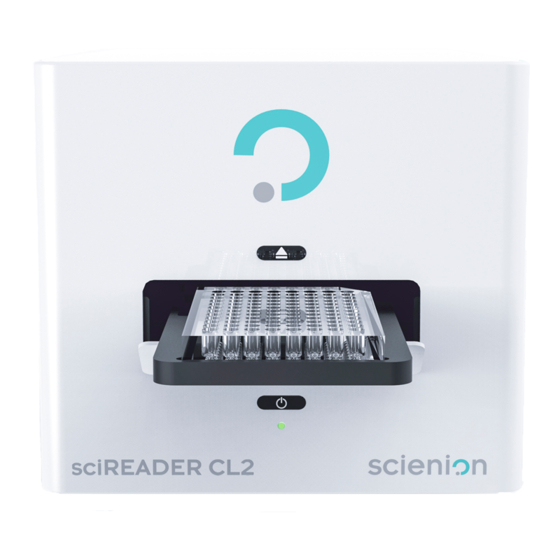
Table of Contents
Advertisement
Quick Links
Advertisement
Table of Contents

Summary of Contents for scienion sciREADER CL2
- Page 1 CL2 Original user manual Hardware...
- Page 2 Research use only. © Scienion AG, all rights reserved. Manufaturer: Tel.: + 49(0)30-6392-1700 or Scienion AG Bussines ID No.: DE813228678 +1-888-988-3842 Registered office: Volmerstr. 7b 12489 Berlin Germany Websites: support@scienion.com USsupport@scienion.com www.scienion.com Scienion AG, 2019, Original user manual, sciREADER CL2...
-
Page 3: Table Of Contents
2.1.2. All-in-One PC is NOT included in the package ....2.2. Instructions for unpacking the sciREADER CL2 device .... -
Page 4: Introduction
Using sciREADCL2, automated analysis, evaluation and archiving of completed tests can be performed. This manual describes how to work with the sciREADER CL2 device. Here you will find the procedures and instructions for working with the system. Everyone who will use the device must become acquainted with the operating instructions. Before you start to use the device sciREADER CL2, carefully read the operating instructions for the device and follow all the given instructions. -
Page 5: Safety And General Warnings
The device can be used at transient overvoltage up to the category II overvoltage level and during temporary overvoltage occurring in the power feed from the grid. sciREADER CL2 device is designed in accordance with relevant legal regulation for electromagnetic compatibility (EMC). -
Page 6: Intended Use
Do not use the device in case of its damage. Contact the manufacturer and follow its recommendations. It is not allowed to alter or modify the device or any of its parts in any way. Servicing and repairs must be carried out only by personnel of the Service Department at Scienion Contact service support If the device is damaged, do not use it;... - Page 7 Intended use The sciREADER CL2 is a device designed for the acquisition and processing of images of the wells of a microtiter plate in the standard 128 x 86 mm format. It is primarily designed for the analysis of plates with 96 wells, but also allows the analysis of plates with a different number of wells and further allows use holder up to 4 slides.
-
Page 8: License Agreement
Damage to the equipment during unauthorized handling may lead to loss of warranty. The rights and obligations of the seller regarding the guarantee liability shall be governed by generally binding legal regulations. Scienion AG, 2019, Original user manual, sciREADER CL2... -
Page 9: Description Of The Device And Accessories
2. Description of the device and accessories The sciREADER CL2 device (Figure 1) is usually supplied according to the wishes of the customer as an all-in-One PC in a similar configuration, as described in the chapter 9 Technical specifications or without a PC. -
Page 10: All-In-One Pc Is Not Included In The Package
Verify that damage to the packaging did not occur during transport. Before using the sciREADER CL2 device for the first time, disengage the locking screws located on the rear side of the unit (Figure 3): 1. -
Page 11: Description Of The Main Parts Of The Device
C Button to control the doors Eject and controlling the eject/retract of the plate tray. D LED indicator - used for information on the State of the device; the individual states are distinguished by the color, light or blinking: Scienion AG, 2019, Original user manual, sciREADER CL2... -
Page 12: Rear View
For precise placement of the plate, locking elements are mounted on the tray. It is necessary to insert a plate in one direction, with the written label of the plate row facing into the working area of the device. Scienion AG, 2019, Original user manual, sciREADER CL2... - Page 13 The bottom of the plate must sit smugly on the bottom of the tray. Do not touch the plate tray as it slides in/out. Please read the 1.1 Safety and general warnings chapter again. Scienion AG, 2019, Original user manual, sciREADER CL2...
-
Page 14: Hardware Installation
Do not plug or unplug the device from the power supply if the main switch is turned on. Select a suitable work space for sciREADER CL2 Make sure that you have firmly fixed stands/anti-shock buffers on the bottom side of the device. -
Page 15: First Run
4. First run Before the first run of the sciREADER CL2 device and the sciREADCL2 system, please read the following instructions in detail. Make the All-in-One PC operational according to the instructions Make the sciREADER CL2 device operational Connect the power cord to the device and connect the device with the PC via the USB cable. -
Page 16: Device Diagnostics, Correct Function Check
5. Device diagnostics, correct function check 5.1. Autodiagnostics The sciREADER CL2 device is equipped with an autodiagnostic module. To verify that the device and the software is functioning correctly, follow all given instructions. Always perform diagnostic autotest after transporting the device. - Page 17 Analysis (opaque/transparent plate). System performs qualitative and qualitative colony analysis. Well reading, adjusted Z (opaque/transparent plate). System checks functionality of wells licalisation. Analysis, adjusted Z (opaque/transparent plate). System performs qualitative and qualitative colony analysis. Scienion AG, 2019, Original user manual, sciREADER CL2...
- Page 18 Status IS OK. Test was sucessfully completed. Status is NOT OK. Test was not sucessfully completed. Figure 11: The progress of the analysis of the Calibration plate. Scienion AG, 2019, Original user manual, sciREADER CL2...
-
Page 19: Usb Diagnostics
In some particular cases user is obligated to contact the Service Department and consult next steps. 5.2. USB diagnostics sciREADER CL2 device, on its’ rear part, is equipped with USB connector intended for USB diagnostics of device or for a service access to device. -
Page 20: Care And Maintenance
The user is not permitted to perform servicing of the device. In case of damage, contact the Service Department. If the sciREADER CL2 device is handled according to the instructions, unexpected damage should not occur. Do not turn the device upside down; samples could fall into the workspace. -
Page 21: Cleaning
Keep the dish tray clean. Avoid damage to the surface of the tray. 6.2. Autodiagnostics The sciREADER CL2 device is equipped with an auto-diagnostic tool. To verify that the device is functioning correctly, follow the instructions in Chapter 5 Device diagnostics, correct function check. -
Page 22: The Device Is Out Of Order
Fill out the decontamination protocol, see annex A Decontamination Protocol. Turn off the sciREADER CL2 device using the Power ON/OFF . Switch off the device using the Power Main button to disconnect the power supply. - Page 23 Storage Store the sciREADER CL2 device switched off in a dry and clean place away from chemical fumes and contamination. During transportation and before installation the sciREADER CL2 device must be stored in protective packaging. Recommended storage temperature is between 0 C and + 40 C.
-
Page 24: Troubleshooting
Error states during the diagnostic test of the device are indicated by an error message in the sciREADCL2 system. The user is not authorized to perform service interventions on the sciREADER CL2 device. Error messages have only informative character in most cases. To resolve problems with the device, contact the service support staff. -
Page 25: Information For Emergency Situation
If an error in the device hardware occurs, the diagnostic test cannot be completed in one of its steps. Contact service support. 7.3. Information for emergency situation In case of fire or device combustion use only powder extinguisher for fire fighting. Scienion AG, 2019, Original user manual, sciREADER CL2... -
Page 26: Contact Information
8. Contact information Manufacturer: Tel.: + 49(0)30-6392-1700 or +1-888-988-3842 Scienion AG Bussines ID No.: DE813228678 Websites: support@scienion.com Registered office: USsupport@scienion.com Volmerstr. 7b www.scienion.com 12489 Berlin Germany e-mail: support@scienion.com Scienion AG, 2019, Original user manual, sciREADER CL2... -
Page 27: Technical Specifications
High quality photo printer On demand Built-in QR code reader On demand Regulatory Compliance Certified: 13485, 9001 Electromagnetic Compatibility Directive: 2014/30/EU Machinery Directive: 2006/42/EC Lead-free (RoHS Directive): All components are RoHS compliant. Scienion AG, 2019, Original user manual, sciREADER CL2... -
Page 28: Disposal
10. Disposal In the case of disposal of the sciREADER CL2 device and its parts, it is necessary to proceed in accordance with Directive 2012/19/EU (WEEE-Waste Electrical and Electronic Equipment). The symbol of a mobile waste container slashed across indicates waste that does not belong to mixed municipal waste. -
Page 29: Decontamination Protocol
Complete the corresponding part of the protocol before handover – despatch of the instrument for repair/complaint. On the next page find the printable version of the protocol. Scienion AG, 2019, Original user manual, sciREADER CL2... - Page 30 Decontamination Protocol Complete the corresponding part of the protocol before handover – despatch of the instrument for repair/complaint The instrument must be decontaminated before its handover for repair or maintenance, respectively its health harmlessness for the personnel performing shipping and repair of the instrument must be documented in writing. 1.
Need help?
Do you have a question about the sciREADER CL2 and is the answer not in the manual?
Questions and answers