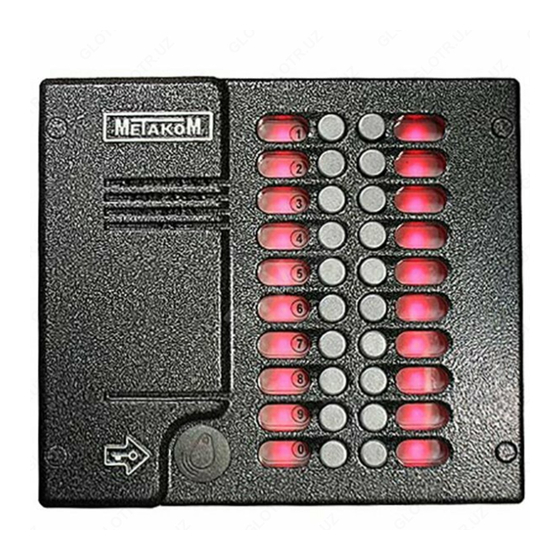
Table of Contents
Advertisement
Quick Links
Advertisement
Table of Contents

Summary of Contents for METAKOM MK20.2-RF
- Page 1 OUTDOOR PANEL METAKOM MK20.2-RF(MF) PASSPORT USER`S MANUAL www.metakom.ru...
-
Page 2: Table Of Contents
Valid for filling CONTENTS To be completed by the repair company Contents of the repair. Name and number according to the scheme of the replaced part or unit. The place and nature of the defect 1. PURPOSE 2. DISTINCTIVE FEATURES 3. -
Page 3: Purpose
EXIT button installed at the entrance door inside the entrance. To be completed by a trade or installation organization To enable the use of different types of locks, the METAKOM MK20.2-RF (MF) outdoor panel is available in two versions: Sale date _____________________________________ Штамп... - Page 4 To be completed by the repair company The power supply of the call and lock unit can be provided from the METAKOM BP-2U power supply. Contents of the repair. Name and number according to the scheme of the replaced part or unit.
-
Page 5: Distinctive Features
Transfer of all the doorphone settings to a personal computer (or Release date _____________________________________ another doorphone) and back via the METAKOM adapter MKA- (date, month, year) 02U and the TM-key DS1996 (L). It is possible to configure all modes of operation of the doorphone and input subscriber RF... -
Page 6: Operating Functions
3. Operating functions Annex 1. Indication of modes of operation by backlighting the Code tables. buttons of the keyboard; Table №1 Sound control of button pressing; № ap. 1 Call the subscriber by pressing a button on the call unit; Code 0529 7970 8740 1362 9813 4966 8801 2433 0899 2307 4628 0278 3352 6961 9538 3923 0356 9077 4727 2039 ... -
Page 7: Self-Test
When the power supply of the call unit is turned on, a self-test procedure is performed. When an error is detected, an appropriate sound signal and a light indication are The manufacturer guarantees the compliance of the METAKOM MK20.2-RF outdoor output. -
Page 8: Technical Specifications
5. TECHNICAL 8. USER`S USE OF THE OUTDOOR PANEL SPECIFICATIONS Max 30 Ohm After power on, the doorphone is in standby mode. Subscriber numbers are Maximum resistance of the entrance access line highlighted in red. Maximum number of subscribers served After pressing the user number button, the visitor establishes a connection with the Maximum subscriber number (for network version) user's TKP and provides the set number of call signals. -
Page 9: Installation Procedure
Factory settings in most cases are optimal. NOTE: Items a ... g can be pre-made using a personal computer. In this case, the prepared information is transferred to the outdoor panel memory via the METAKOM MKA-02U adapter and the TM-key DS1996 (L). - Page 10 10. In versions of the outdoor panel with index V, the built-in video camera can be powered from external or internal voltage of 12V. For power supply from the internal Warning: be sure to wait for the correct termination of the record, otherwise source, the terminals "+ UV"...
- Page 11 If the threshold values are different, then correction is necessary. To automatically correct the threshold for determining the position of the subscriber tube, it is necessary to lay the handset on the stand, then press "11". To automatically correct the threshold for the opening of the lock on the subscriber tube, it is necessary to remove the tube from the stand, press the lock release button and hold it pressed, then press "11".
- Page 12 Chapter №13 Changing the General Code Used to enter a new common code. After entering the section, you must type "1", then type a new common code. After dialing the 4th digit, the new code will be automatically saved. Chapter №14 Changing the code table number Used to generate a new table of individual codes.
- Page 13 opening the door. After entering the section, you need to press "1" "19" to allow autoscore or "0" "19" to disable autoscore. Chapter №8 Opening time of the lock Used to set the required duration of the lock opening. After entering the section, you need to dial the opening time in seconds and press "19", the maximum time for input is 100 seconds.
-
Page 14: Preparation For Work
Programming is carried out directly from the outdoor panel keypad or on a personal This setting affects all subsequent changes in the parameters of the outdoor computer using a special program, the METAKOM MKA-02U adapter and the Dallas TM key and the DS1996 (L) Buttontm. All parameters are stored in the non-volatile memory... -
Page 15: Outdoor Panel Programming Mode
7.2 ENTER TO PROGRAMMING MODE 7.1 OUTDOOR PANEL PROGRAMMING MODE To enter the programming mode, you need to know a special master code or a In the programming mode, access to the sections is made by typing the programmed master key. corresponding section number in the left row of the keyboard and pressing the button "19"...
Need help?
Do you have a question about the MK20.2-RF and is the answer not in the manual?
Questions and answers