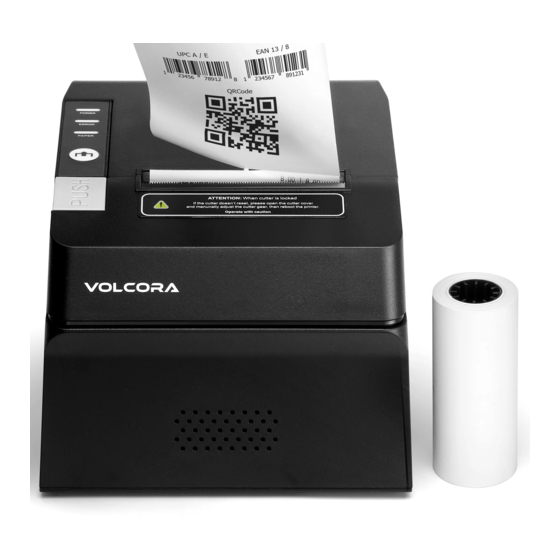
Table of Contents
Advertisement
Quick Links
Advertisement
Table of Contents

Summary of Contents for Volcora 500203
- Page 1 Thermal Receipt Printer User Manual (500203 500204)...
-
Page 2: Table Of Contents
Contents Contents ..........................- 2 - Before Use .......................... - 3 - Safety Precautions ......................- 3 - What’s in the Box ........................ - 3 - Product Specification ......................- 4 - Part Names and Functions ....................- 5 - Setup ........................... -
Page 3: Contents
Before Use Please read this user manual carefully before using this printer. Keep this manual handy for immediate reference whenever necessary. Safety Precautions 1. Only use the AC Adapter provided with the printer. Connection to an improper power supply may lead to equipment damage, electric shock or fire. 2. -
Page 4: Product Specification
Product Specification Print method Direct thermal line Print speed 220mm/s ® Interface USB+Bluetooth Paper width:79.5±0.5mm Roll paper Paper diameter: 83mm Paper thickness: 0.06 - 0.08mm Print width 72 mm Dot Density 8dot/mm, 576 dot/line ANK Character, Font A: 12×24dots Character size Font B: 9×17dots Chinese: 24×24dots Printer command... -
Page 5: Part Names And Functions
Part Names and Functions - 5 -... -
Page 6: Setup
Name Functions Power Switch To turn on/off the printer Cutter To auto cut the roll paper Cutter cover When cutter is locked and can’t reset automatically, open this cover to adjust the cutter manually Cover open button To open the roll paper cover Feed button Press this button once to feed the roll paper for one line. -
Page 7: Connecting Usb
Connecting USB Installing/Replacing the Roll Paper 1. Open the roll paper cover 2. Remove the used roll paper core/self-test receipt if any. 3. Install the roll paper in the correct direction. - 7 -... -
Page 8: Driver Installation
4. Pull out some paper and close the roll paper cover. Driver Installation 1. Double click driver “VOLCORA_THERMAL_PRINTER.exe" 2. Click “I agree” and then click “Next” 3. Select the printer model number and then click “Next”. Model number can be found at the bottom of the machine. - Page 9 4. Click “Install” 5. When “Printer driver installation success!” pops up, click “OK“ to finish the installion. - 9 -...
-
Page 10: Interfaces
Classical/BDR/EDR Proprietary double-mode RF SOC Effective Range: 10m ® Default Bluetooth Name: VOLCORA 500203(VOLCORA 500204) Default Password: 1234 Pairing Instructions: 1. Power on printer 2. Search for available devices on your device and select the printer under the list of devices 3. -
Page 11: Cash Drawer Interface
Cash drawer driver signal 1 Cash drawer on/off status signal +24VDC —— Cash drawer driver signal 2 Signal ground —— Power Connection VOLCORA printer uses the external power supply adopter as 24V±10%,2A, power socket is A-1009-3P model, - 11 -... -
Page 12: Paper Out Led Status And Errors
The pin assignment: Pin No. Signal +24VDC Ground Paper Out LED Status and Errors Non-recoverable error, the LED flickers several times, then persistent lighting. The times of flickering means the error type. ERROR Type ERROR Description ERROR Indicator Flickering Type LED Flickers once: Internal memory reading and writing error LED Flickers twice: over-voltage... - Page 13 Auto-recoverable error, LED flickers constantly, including printing head over- heat error and upper case cover opening error during printing. ERROR Indicator ERROR Type ERROR Description Flickering Type LED Flickers constantly: printing head Auto-recoverable over-heat; upper case cover opening error error during printing - 13 -...
- Page 14 Appendix A This appendix is the method to set the printer parameter according to button operation. Setting introduction: Press【Paper cover】button to choose setting, when press it once , the set become the next one and it will print the present set value; use 【FEED】button to set the set value, when press it once , the set become the next one and it will print the present set value.
- Page 15 Print density: FEED FEED MEDIUM HIGH FEED Print speed: FEED FEED FEED 250mm/s 220mm/s 150mm/s 200mm/s Eenglish China China FEED Buzzer: FEED FEED FEED Cut ON Error ON ALL ON FEED Paper-out reprint: FEED FEED Black mark mode: FEED close open FEED - 15 -...
-
Page 16: Fcc Caution
This equipment should be installed and operated with minimum distance 20cm between the radiator& your body. The contents of this document are subject to change without notice. For more information, visit: www.volcora.com Contact support: support@volcora.com © 2022 Volcora. All rights reserved. - 24 - -16-...
Need help?
Do you have a question about the 500203 and is the answer not in the manual?
Questions and answers