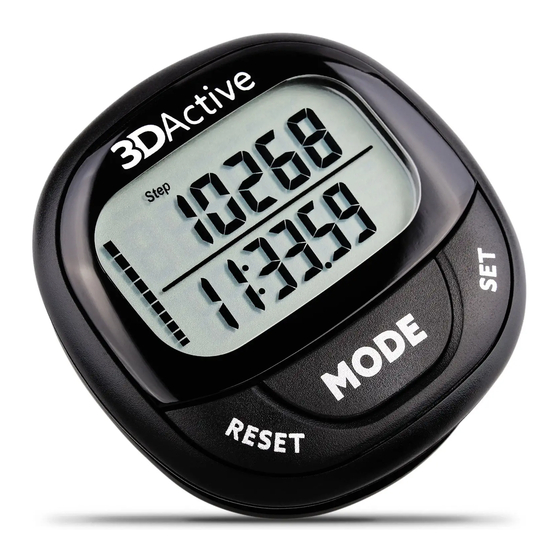
Summary of Contents for 3DActive PDA-100
- Page 1 All manuals and user guides at all-guides.com 3D Pedometer MODEL: PDA-100 BATTERY DOOR CR2032 MADE IN CHINA MODEL: PDA-100 RESET...
- Page 2 All manuals and user guides at all-guides.com WELCOME LAYOUT Thank you for choosing the 3DActive 3D Pedometer. PLEASE READ MANUAL CAREFULLY BEFORE OPERATING. The pedometer will be activated/on Display when you receive it. FEATURES RESET MODE Button Button Button Battery...
- Page 3 All manuals and user guides at all-guides.com PRE-SETUP NOTES...
- Page 4 The RESET button will increase (+) numbers. The MODE button will decrease (-) numbers. The SET button will confirm your selection and advance to the next setting. Need Setup Help? Watch the Setup Video at: RESET MODE www.3dactive.com/setup Button Button Button...
-
Page 5: Setup Steps
All manuals and user guides at all-guides.com SETUP STEPS 110mm... - Page 6 All manuals and user guides at all-guides.com OPERATING MODES AND ICONS Need Help on How to Operate your Pedometer? Watch the How to Operate Video at: www.3dactive.com/setup...
-
Page 7: Resetting The Pedometer
All manuals and user guides at all-guides.com 10 STEP ERROR PREVENTION FEATURE AUTOMATIC MIDNIGHT RESET STEP GOAL RESETTING THE PEDOMETER... -
Page 8: Sleep (Standby) Mode
All manuals and user guides at all-guides.com SLEEP/STANDBY MODE LOW BATTERY INDICATOR BATTERY REPLACEMENT... - Page 9 All manuals and user guides at all-guides.com...
- Page 10 All manuals and user guides at all-guides.com Watch the Setup and How to Operate videos plus more by visiting: www.3dactive.com/setup...

Need help?
Do you have a question about the PDA-100 and is the answer not in the manual?
Questions and answers