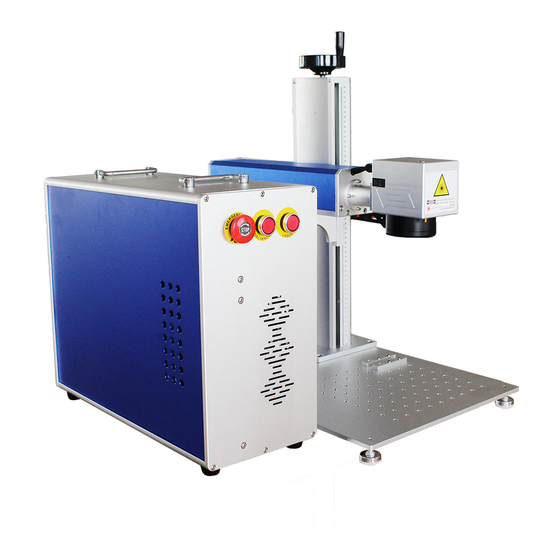
Table of Contents
Advertisement
Quick Links
LASER MARKING MACHINE
LMM-JL SERIES FIBER LASER
Learn More >>
Sign-in-China.com
Online Wholesale for AD & Signage Products
USER MANUAL
Please read this manual carefully before operat ion
Add: Room 17-20, F-3M, Building 1, Community 3, Hanwei International Plaza,
No.186, Western Road of South 4th Ring Road, Fengtai District, Beijing, China. 100070
+86 138 012 487 14
Cell Phone:
Business Cooperation - info@Sign-in-China.com
Advertisement
Table of Contents

Summary of Contents for Calca LMM-JL Series
- Page 1 Sign-in-China.com Online Wholesale for AD & Signage Products LASER MARKING MACHINE LMM-JL SERIES FIBER LASER USER MANUAL Please read this manual carefully before operat ion Add: Room 17-20, F-3M, Building 1, Community 3, Hanwei International Plaza, No.186, Western Road of South 4th Ring Road, Fengtai District, Beijing, China. 100070 Learn More >>...
- Page 2 Sign-in-China.com Online Wholesale for AD & Signage Products LASER MARKING MACHINE Disclaimer and Responsibility Statement Whole using the machine from our company, users are required to ensure integrity and independence of the product includ ing but not limited to: Mechanical, electrical, opt ical, control software and accessories. Unauthorized modificat ion is strictly prohibited.
- Page 3 Sign-in-China.com Online Wholesale for AD & Signage Products LASER MARKING MACHINE Foreword Thanks for purchasing the fiber laser marking machine control system of our company. Before operat ing, please read this manual carefully to ensure proper operat ion. Please keep the manual properly for reference. Since the configurat ion is different, certain models do not have the funct ions listed in this manual.
-
Page 4: Safety Precautions
Sign-in-China.com Online Wholesale for AD & Signage Products LASER MARKING MACHINE Safety Precautions Before using the machine, users are required to carefully read this manual and other operat ing requirements, strictly abide by the operat ing specificat ions. Professional are required for operat ing the machine. Attent ion The machine uses class 4 laser (strong laser radiat ion). -
Page 5: Table Of Contents
Sign-in-China.com Online Wholesale for AD & Signage Products LASER MARKING MACHINE CONTENT Disclaimer and Responsibility Statement ................I Foreword . - Page 6 Sign-in-China.com Online Wholesale for AD & Signage Products LASER MARKING MACHINE 2.6.8 Measures for emergency ................. . . 1 4 Chapter3.
-
Page 7: Chapter1. Equipment Overview
LASER MARKING MACHINE Chapter1. Equipment Overview Equipped with sophist icated fiber laser generator, LMM-JL Series laser marking machine, composed of marking system, work platform and chassis, is a broad-applied laser marking device with good quality of portability. BJJCZ control software is adopted in this model to achieve mult iple-dimension-marking within limited range. - Page 8 Sign-in-China.com Online Wholesale for AD & Signage Products LASER MARKING MACHINE The operat ion panel is as shown in Fig. 1-2 Control Buttons ① ON/OFF Fiber Laser Power ② ON/OFF Opt ical Scanner Head ③ Stop Switch ③ ② ① The rear view of the machine is as shown in Fig.1-3 Rear View, Posit ion of Line Guide Holes Learn More >>...
-
Page 9: Optical System Composition
The equipment parameters are vary due to the model and configurat ion. The actual product nameplate and attached factory parameters shall prevail. The nameplate is usually on the back or the left side of the machine. Below is the nameplate of LMM-JL Series: Fig.1-5 Machine Nameplate The machine parameters on the nameplate are as follows: Type: Machine type;... -
Page 10: Product Configuration
Sign-in-China.com Online Wholesale for AD & Signage Products LASER MARKING MACHINE Laser Power: Rated power of the laser generator; Working Area: Processing surface of the equipment, Power Supply: The total input power supply of the equipment, voltage standards of different countries are not consistent. -
Page 11: Operating Environment
Sign-in-China.com Online Wholesale for AD & Signage Products LASER MARKING MACHINE Name Origin (brand) Remarks Opt ical Laser Raycus Long service life, high reliability, fine beam quality Galvo Mirror Galvo-tech (digital) Fine marking, more quick and high reliability F-θ Lens JGZOE High quality opt ical device Board... - Page 12 Sign-in-China.com Online Wholesale for AD & Signage Products LASER MARKING MACHINE Learn More >> - 6 -...
-
Page 13: Chapter 2. Safety Rules
Sign-in-China.com Online Wholesale for AD & Signage Products LASER MARKING MACHINE Chapter 2. Safety Rules This chapter mainly introduces safety warnings for protect ing personnel and the machine, and makes an introduct ion to signs used in the owner’s manual. The machine is already equipped with sufficient safety guarantee, yet it is st ill with certain risk. -
Page 14: Safety Awareness
Sign-in-China.com Online Wholesale for AD & Signage Products LASER MARKING MACHINE consent from the manufacturer is required. 2.4 Safety awareness The machine can be operated only by trained and/or authorized. Improper use or operat ion may possibly be very dangerous and cause damage to the machine. Therefore, the followings are strictly prohibited: Placing heavy objects or stepping on the working table of the machine;... -
Page 15: Qualifications
Sign-in-China.com Online Wholesale for AD & Signage Products LASER MARKING MACHINE 2.5.2 Qualifications The operator is required to accept guidance and training of the owner, and the operator is responsible for the safety of a third party in the working area; the personnel required for further training and guidance are required work or operate the machine under supervision of the operators. -
Page 16: Common Mode
Sign-in-China.com Online Wholesale for AD & Signage Products LASER MARKING MACHINE Class 3A: safe laser light visible to naked eyes. Generally, avoidance response including blink reflect ion provides protect ion. Harm to naked eyes of other wave lengths will be less Class 1 laser device. -
Page 17: High Voltage Risk
Sign-in-China.com Online Wholesale for AD & Signage Products LASER MARKING MACHINE Fig.2-1 Safty Goggles ◆ Wavelength of fiber laser device of this class is 10.6μm and it is a class 4 laser device; ◆ You are recommended to use SD-5 type of protect ive glasses made by Shield Company. -
Page 18: Risk Of Process By Product
Sign-in-China.com Online Wholesale for AD & Signage Products LASER MARKING MACHINE maintenance; First check if there is live power on the insulated part, and then perform the treatment of > earthing and open circuit, and perform insulat ion for the nearby live (charge) parts; Make regular check on the fiber laser marking machine. -
Page 19: Risk Of Optical System
Sign-in-China.com Online Wholesale for AD & Signage Products LASER MARKING MACHINE plast ic. At lower temperature, aliphat ic hydrocarbon will be produced; at higher temperature, aromat ic hydrocarbon (e.g. benzene PAH) and polyhalo-polynuclear hydrocarbon (e.g. dioxin, furan) will be increased. Some of these substances may possibly generate cyanide, isocyanate (PU), acrylate (PMMA) and hydrogen chloride (PVC). -
Page 20: Other Risks
Sign-in-China.com Online Wholesale for AD & Signage Products LASER MARKING MACHINE ◆ During cleaning, please wear on goggle and gloves. The damaged parts must be sealed in a container and properly packaged, and then returned to the manufacturer. ◆ Good vent ilat ion is required in case of any damage of the parts. Note 2.6.6.2 Warning for fire accident Damaged machine or improper operat ion of the machine will cause risk of fire accident. -
Page 21: Chapter3. Equipment Installation And Commissioning
Sign-in-China.com Online Wholesale for AD & Signage Products LASER MARKING MACHINE Chapter3. Equipment Installation and Commissioning 3.1 Equipment Installation 3.1.1 Unpacking Before installat ion, disassemble the wooden case from the top and sides with 8mm hex wrench in the following steps: Fig.3-1 Equipment Packing Case 1. -
Page 22: Preparation
Sign-in-China.com Online Wholesale for AD & Signage Products LASER MARKING MACHINE Fig.3-2 Machine Packing Case Open the packing case of auxiliary machine, check the parts and accessories according to the packing list, and check if the parts are damaged or deformed. ◆... -
Page 23: Adjust The Level Of The Machine
Sign-in-China.com Online Wholesale for AD & Signage Products LASER MARKING MACHINE and have mastered the key points of laser equipment installat ion. 3. Tools The installat ion tools have been provided. In addit ion, the user should prepare some installat ion and test ing tools if necessary, such as screwdrivers, mult imeter, etc. 4. - Page 24 Sign-in-China.com Online Wholesale for AD & Signage Products LASER MARKING MACHINE Equipment Grounding: LMM-JL laser equipment has strict requirements on safe grounding of user power system, which must comply with local safety standards. Step 2. Turn on the machine Note: Connect the machine and computer with a USB cable before doing the following operat ions 1.
- Page 25 Sign-in-China.com Online Wholesale for AD & Signage Products LASER MARKING MACHINE when fully launched (shown in the picture below). Click Device Manager—Other devices—USBLMCV2—Update Driver.., click ok Learn More >> - 19 -...
- Page 26 Sign-in-China.com Online Wholesale for AD & Signage Products LASER MARKING MACHINE Learn More >> - 20 -...
- Page 27 Sign-in-China.com Online Wholesale for AD & Signage Products LASER MARKING MACHINE Learn More >> - 21 -...
- Page 28 Sign-in-China.com Online Wholesale for AD & Signage Products LASER MARKING MACHINE Learn More >> - 22 -...
- Page 29 Sign-in-China.com Online Wholesale for AD & Signage Products LASER MARKING MACHINE Double click “JCZ双击打开” , click “同意接受本协议”. Learn More >> - 23 -...
- Page 30 Sign-in-China.com Online Wholesale for AD & Signage Products LASER MARKING MACHINE Step 5. Placing material on worktable. Add a piece of material (metal) onto the worktable. Make sure it is right Note: No organic (wood) or plast ic (clear acrylic) material. Fiber laser’s wavelength are designed to engrave mainly on metal.
-
Page 31: The Replacement Of Focus Lens
Sign-in-China.com Online Wholesale for AD & Signage Products LASER MARKING MACHINE As you can see, the process of focusing the laser is extremely simple. All you have to do is find the right height between the lens and the material being engraved, also known as focal length. -
Page 32: Equipment Button Instruction
Sign-in-China.com Online Wholesale for AD & Signage Products LASER MARKING MACHINE ① Scanner mirror ② Focus lens Fig.3-4 the installat ion of scanner mirror and focus lens 3.2 Equipment button instruction 3.2.1 Power button of laser generate The laser power switch button is the reset button, after press down this button, laser generator on and the white light is lit, press down this button again, laser generator off and the light is out. -
Page 33: Red Light Positioning Button
Sign-in-China.com Online Wholesale for AD & Signage Products LASER MARKING MACHINE Fig.3-8 key switch lock 3.2.3 Red light positioning button ② ① ① Red light posit ioning button ② Z Axis Column Handle Fig.3-9 Red ray posit ioning Focusing: Turn the Z Axis Column Handle unt il the two red lights intersect at a point, which is the best focal length. -
Page 34: Equipment Debugging
3.3.2 Laser debugging 3.3.2.1 The introduction of cavity components LMM-JL series of laser marking machines adopt constant light path structure. Composed of fiber laser, red light punctuat ion, combined beams, vibrat ion mirror and opt ical scanning field lens parts, such as concrete as shown in figure 3-10: Learn More >>... - Page 35 Sign-in-China.com Online Wholesale for AD & Signage Products LASER MARKING MACHINE ① ② ③ ④ ① Laser generator ② Red light grat icule ③ Scanner mirror ④ Focus lens Fig.3-10 Cavity component structure diagram 3.3.2.2 Cavity component parts introduction and regulation 3.3.2.2.1 Radio frequency laser Radio frequency laser structure as shown in figure 3-29: Fig.3-11 Pulse fiber laser...
- Page 36 Sign-in-China.com Online Wholesale for AD & Signage Products LASER MARKING MACHINE 3.3.2.2.2 Red light debugging Fig.3-12 Red light auxiliary diagram The first step: Mark text, click the red light again, Shown as below: The second step: First of all, click on parameters, then click on others, then click on the red- light indicat ion, Shown as below: Learn More >>...
- Page 37 Sign-in-China.com Online Wholesale for AD & Signage Products LASER MARKING MACHINE Learn More >> - 31 -...
- Page 38 Sign-in-China.com Online Wholesale for AD & Signage Products LASER MARKING MACHINE Learn More >> - 32 -...
- Page 39 Sign-in-China.com Online Wholesale for AD & Signage Products LASER MARKING MACHINE The third step: Mark text, click the red-light indicat ion, Let’s look at the x-axis first and see if the red light is left or right. The red light is left and needs to move to the right, that is, add a value.
- Page 40 Sign-in-China.com Online Wholesale for AD & Signage Products LASER MARKING MACHINE the difference between the red light and the actual light is 1 mm, the value is - 1 mm, and the red light shifts downward, the value is added. If the difference is 1 mm, the value is 1 mm. The four steps: After doing this, click OK, exit, re-mark the text, click Red Light again to make sure the locat ion is correct.
- Page 41 Sign-in-China.com Online Wholesale for AD & Signage Products LASER MARKING MACHINE 3.3.2.2.4 Other accessories Rotary device USB Cable Laptop Bracket Pedal Inner Hexagon Spanner Power Cord Screwdriver Learn More >> - 35 -...
-
Page 42: Test The Process
Sign-in-China.com Online Wholesale for AD & Signage Products LASER MARKING MACHINE 3.3.2.3 Mark Adjust We have rallied mark effects are tested before leaving the factory machine. Under normal circumstances, you just need to connect power to machine which it will be working normally. Due to vibrat ion in transit may be influence marking effect. -
Page 43: Chapter 4. System Maintenance
Sign-in-China.com Online Wholesale for AD & Signage Products LASER MARKING MACHINE Chapter 4. System Maintenance The stable and normal working of the machine depends on the correct operat ion and rout ine maintenance. This chapter describes the daily maintenance of the equipment. 4.1 Mechanical Maintenance Mechanical maintenance mainly includes the rise-fall device (Z Axis Column Handle and Z Axis Column) and the plate form. - Page 44 Sign-in-China.com Online Wholesale for AD & Signage Products LASER MARKING MACHINE not form the thermal stress, the operator can be disassembled and cleaned, of course, shall be made in a certain way to avoid damage to the lens and further pollut ion. ●...
- Page 45 Sign-in-China.com Online Wholesale for AD & Signage Products LASER MARKING MACHINE ③ For moderate pollut ion (saliva, oil) of the lens to the cleanness of moderate intensity. USES dist illed white vinegar soak a unused degreased cotton swabs, cotton swabs with slight pressure to do from the center of the circle to the outside of the spiral movement (see operat ing technique step (2), with an unused degreased cotton swabs to wipe the lens on the extra dist illed white vinegar.
- Page 46 Sign-in-China.com Online Wholesale for AD & Signage Products LASER MARKING MACHINE ● Should always wear no powder finger or rubber/latex gloves, dirt and grease stain on the skin can lead to serious pollut ion opt ical element, make its performance fell sharply; ●...
-
Page 47: Chapter5. Troubleshooting
Sign-in-China.com Online Wholesale for AD & Signage Products LASER MARKING MACHINE Chapter5. Troubleshooting Failure Reason Solution Can’t turn on the equipment Turn on the circuit breaker control box isn’t turned on Can’t turn on Key switch is damaged Replace the key switch the equipment Intermediate relay is damaged Replace the intermediate relay... - Page 48 Sign-in-China.com Online Wholesale for AD & Signage Products LASER MARKING MACHINE Notes The warranty card should be filled by seller and kept by buyer. Alterat ions are prohibited. ii. The guarantee period is two years. The repair is free of charge within 6 months and will be charged with material and labor cost after 6 months.
-
Page 49: Warranty Card
Sign-in-China.com Online Wholesale for AD & Signage Products LASER MARKING MACHINE WARRANTY CARD MODEL LOT # BUYER DATE SELLER Learn More >> - 43 -...
Need help?
Do you have a question about the LMM-JL Series and is the answer not in the manual?
Questions and answers