Table of Contents
Advertisement
Quick Links
CP-3600(+) WIRELESS FIRE ALARM CONTROL
PANEL
OPERATING and INSTALLATION
INSTRUCTION MANUAL
CWSI by Tyco Fire & Security GmbH
*CWSI-IM-C3K6F*
P/N CWSI-IM-C3K6 Rev. F
© 2017 Johnson Controls. All rights reserved. All specifications and other information shown were current as of document revision
date and are subject to change without notice.
Advertisement
Table of Contents

Summary of Contents for Tyco Fire & Security CWSI CP-3600
-
Page 1: Cp-3600(+) Wireless Fire Alarm Control Panel
CP-3600(+) WIRELESS FIRE ALARM CONTROL PANEL OPERATING and INSTALLATION INSTRUCTION MANUAL CWSI by Tyco Fire & Security GmbH *CWSI-IM-C3K6F* P/N CWSI-IM-C3K6 Rev. F © 2017 Johnson Controls. All rights reserved. All specifications and other information shown were current as of document revision date and are subject to change without notice. -
Page 2: Disclaimer
Disclaimer The information contained in this document is believed to be accurate and reliable at the time of printing. Known corrections or omissions may be found on errata sheets included in the various product manuals. However, CWSI a Tyco Fire & Security GmbH Company (CWSI), may not be held accountable for errors or omissions in this or other CWSI publications. -
Page 3: Table Of Contents
Table of Contents CP-3600(+) WIRELESS FIRE ALARM CONTROL PANEL ..........1 OPERATING and INSTALLATION ..................1 INSTRUCTION MANUAL ....................1 DISCLAIMER ......................... 2 INTRODUCTION ........................6 FCC Warning – RF Exposure .................... 6 FCC Warning ........................6 ... - Page 4 4.4.6 Entering Device, Annunciator and Repeater Description ..............34 4.4.7 Point ID ..............................35 4.5 Audible Notification Device, NAC, Relay Box and Wireless Relay Programming .. 35 4.5.1 Accessing the Relay Setup screen ...................... 35 4.5.2 CP-3600(+) NAC, Repeater NAC, Relay Box, RM-5 and SR-5 Programming ........
- Page 5 6.1.4 Sounder ............................... 57 6.2 System Operation ......................58 6.2.1 General ..............................58 6.2.2 Normal Standby ........................... 58 6.2.3 Alarm ..............................58 6.2.4 Sprinkler Supervisory ........................... 59 6.2.5 Trouble Signals ............................ 60 6.2.6 System Test ............................
-
Page 6: Introduction
Introduction This manual is intended for persons involved with the installation, maintenance and operation of the CP-3600(+) RF control panel. It is a comprehensive guide that provides details on product operation and should be kept for future reference. This manual consists of separate sections. Each section contains information in a manner as to be clear as possible. -
Page 7: Section 1 - Description And Features
The unit is also compatible with UL Listed Communicators making the CWSI CP-3600(+) a complete installation solution. The system is designed with monitoring and emergency personnel in mind. The LCD display provides easily identifiable pinpoint information displaying the specific initiating device(s) in alarm, trouble or supervisory condition. -
Page 8: Features
1.2 Features 2048 device capability CP-3600+, 1024 device capability CP-3600 4 alarm types Bi-Directional RF communication 900 Mhz Frequency Hopping Spread Spectrum format CRC data validation Self-restoring Trouble and Supervisory signals Tandem detector control ... -
Page 9: Section 2 - Specifications And Compatibility
Section 2 – Specifications and Compatibility 2.1 Specifications Power Source: 120/240Vac 1A 50/60Hz . Batteries: Two 12Vdc 4Ah sealed lead acid batteries connected in series for up to 24 hours standby operation or two 12Vdc 7Ah sealed lead acid batteries connected in series for 60 hours standby operation. -
Page 10: Compatibility
2.2 Compatibility The following UL Listed RF devices are compatible with the CP-3600(+) Control Panel: CWSI Models: A/C Repeater Model AR-5 Rev. 3.0, 3.1 – A/C powered repeater WRA-3(R)(LG) – Remote Annunciator SR-5 – Wireless Relay receiver 520(R)(W) Rev. 1.5 – Low Frequency Sounder (audible notification device) Compatible only with Model AR-5 Rev. -
Page 11: Ul Restricted Programming Options
2.3 UL Restricted Programming Options NOTICE TO USERS, INSTALLERS, AUTHORITIES HAVING JURISDICTION, AND OTHER INVOLVED PARTIES This product incorporates field-programmable software. In order for the product to comply with the requirements in the Standard for Control Units and Accessories for Fire Alarm Systems, UL 864, certain programming features or options must be limited to specific values or not used at all as indicated below. - Page 12 Figure 1 P/N CWSI-IM-C3K6 Rev. F © 2017 Johnson Controls. All rights reserved. All specifications and other information shown were current as of document revision date and are subject to change without notice.
-
Page 13: Section 3 - Installation
Section 3 - Installation 3.1 Proper Installation Order The following steps when performed in the listed order will result in a trouble free installation: 1. Site Signal Survey 2. Control Panel Installation and Basic Programming 3. Device and Repeater Enrollment and installation 4. - Page 14 instructions on conducting a signal survey. The following should be considered and or adhered to when mounting the unit. 1 – All wiring should comply with national and/or local electrical codes. Unless otherwise specified, wire should be 18 gauge copper with 600 Volt insulation. Shielded wire is preferred. 2 –...
- Page 15 Typical Antenna Configurations Figure 1A Always perform the signal survey with the antenna that will be used on the repeater when it is installed. It is recommended to not connect any other equipment such as horns or communicator to the CP- 3600(+) until the unit is programmed.
- Page 16 receiver card. Verify that all of the switches are in the on position except #3 and 4. Any other settings of this switch will result in improper operation of the CP-3600(+) panel. Now apply A/C power and connect charged batteries as shown in figure 4. A short beep may be heard from the receiver piezo sounder.
-
Page 17: Enrolling Devices, Annunciators And Repeaters
3.4.1 Enrolling Devices, Annunciators and Repeaters Warning: All devices, annunciators and repeaters must be enrolled into the CP-3600(+) control panel. Initiating devices, annunciators and repeaters will not report alarms or troubles until they are enrolled. Audible notification devices will not sound for alarm until enrolled and programmed. -
Page 18: Installing The Annunciators, Repeaters And Devices
The screen below will be present on the LCD when a unit has been enrolled. The Devices Found counter will increment as each unit is enrolled. There are also two sets of six digit numbers/letters separated by a dash. These indicate the serial numbers of the unit being enrolled and the repeater it has established communication with. -
Page 19: The Backup Batteries
strength indicating tone is heard from the sounder in the device being tested. Once the device is mounted confirm acceptable signal strength once more to insure proper operation. After the device has been installed and signal verified, activate the device for an alarm signal transmission and verify proper alarm reception and proper site specific programming operations. - Page 20 Figure 2 P/N CWSI-IM-C3K6 Rev. F © 2017 Johnson Controls. All rights reserved. All specifications and other information shown were current as of document revision date and are subject to change without notice.
-
Page 21: Section 4 - System Programming
Section 4 - System Programming This section details system programming options including time/date, password, base code, device enrollment, NAC/Auxiliary/Relay activation and resetting, tandem detector activation and deactivation, device editing, and zone assignment. 4.1 Keypad Buttons and Menu Navigation The buttons located in the area below the LCD are used for menu navigation and data entry. These include 4 Softkey, Up/Down/Left/Right, Enter and Back buttons. -
Page 22: Menu Selection And Navigation
4.2 Menu Selection and Navigation 4.2.1 Menu Basics The CP-3600(+) menus can only be accessed if the main system normal screen below is showing on the LCD. Menu access is not allowed if any Alarm, Supervisory or Trouble signals are present on the LCD. - Page 23 Config Set Time Password Basecode Supervisory and Date Setup Setup Setup Program Device Device Relay A/V Device Unknown Ignored Tandem Enrollment Edit Setup 3600(+) Units Units Controls Setup Dry Contact Aux Output Supervisory Dialer Alarm Relay Relay Setup Setup Setup Setup Logs Display...
-
Page 24: Menu Access, Navigation, Data Entry And Field Editing
4.2.3 Menu Access, Navigation, Data Entry and Field Editing When any of the soft key buttons are pressed to gain menu access you will be prompted to enter a password. The password entry screen is shown below. Password Entry 0 6 : 2 7 P M 1 1 / 2 2 / 2 0 0 7 E n t e r P a s s w o r d : C o n f i g... - Page 25 S e t T i m e a n d D a t e Blinking Cursor T i m e : 1 2 : 1 2 P M D a t e : 0 1 / 0 1 / 2 0 0 9 A u t o U p d a t e D S T : O F F U s e U P / D O W N t o s c r o l l t h e n p r e s s E N T E R C a n c e l...
-
Page 26: Initial System Configuration
4.3 Initial System Configuration After the CP-3600(+) is powered up and the automatic System Initialization procedure is complete the System Requires Configuration screen will be shown. S y s t e m R e q u i r e s C o n f i g u r a t i o n C P - 3 6 0 0 ( + ) S e t u p Press the setup soft key and you will be prompted to enter a password. -
Page 27: 1Set Time And Date
4.3.1Set Time and Date To set the time and date press the ENTER key while the set time and date menu choice is highlighted. The set time and date screen below will be shown. S e t T i m e a n d D a t e T i m e : 0 3 : 0 0 P M D a t e : 0 1 / 0 1 / 2 0 0 9 A u t o U p d a t e D S T : O N... -
Page 28: Base Code Setup
The Enter Old Password field will be highlighted and the blinking cursor will be under the first digit. Enter the current password using the UP/DOWN and LEFT/RIGHT buttons. When the current password is showing press the ENTER button and the Enter New Password field will now be highlighted. Enter the new password and press the ENTER button to exit edit mode. -
Page 29: Supervisory Setup
4.3.4 Supervisory Setup The CP-3600(+) has the option of self-restoring supervisory signals. This menu will allow both the option of making Alarm C devices supervisory type and turning the auto-restore feature on. Even though these features can be selected after boot up it is advisable to activate one or both of these features now if either one will be needed in the installation. -
Page 30: Accessing The Device Edit Screen
4.4.1 Accessing the Device Edit screen To begin entering device and repeater information you must access the Device Edit screen. While the main system normal screen is showing, press the soft key labeled Program. Enter the correct password if required. The programming menu choices will be displayed. Using the UP/DOWN keys, highlight the Device Edit menu choice and press the ENTER key. -
Page 31: Deleting A Device, Annunciator Or Repeater
information do not apply to a repeater, annunciator or wireless relay. A sample repeater edit screen is shown below. Note: The first time a repeater is edited, the title on this screen will read New Repeater Setup. For annunciator or wireless relay screens substitute the appropriate unit instead of repeater in the following examples. -
Page 32: Device Zone Assignment
command will stay active and will allow devices and other repeaters to link to it causing those devices, annunciators and repeaters to show a test failure trouble on the system. Always remove all power to a device, annunciator or repeater and allow it to show a test failure trouble on the CP-3600(+) before deleting it. -
Page 33: Alarm Priority Assignment
Important: Only devices within the same zone can reactivate silenced audible notification devices and NAC outputs in that zone. Therefore if you require all of the devices to reactivate any silenced audible notification device or NAC outputs then all of the devices, audible notification devices and NAC outputs must be on the same zone. -
Page 34: Entering Device, Annunciator And Repeater Description
Sample alarm screen showing device type location 1 2 : 0 0 : 0 0 P M A l a r m L e v e l A 0 1 / 0 1 / 0 9 A l a r m 0 4 8 1 1 d 1 1 : 5 9 : 0 0 P M 0 1 / 0 1 / 0 9... -
Page 35: Point Id
The method of entering description characters is the same for letters, numbers or symbols. With the description field highlighted, choose the desired group alpha, number or symbol. Use the LEFT/RIGHT keys to move to the desired character in the description then press the UP/DOWN keys to scroll through the letters, numbers or symbols. -
Page 36: Cp-3600(+) Nac, Repeater Nac, Relay Box, Rm-5 And Sr-5 Programming
S e l e c t D e v i c e t o P r o g r a m 2 b 5 5 9 0 C o n t r o l P a n e l 0 0 5 c 2 8 R E P E A T E R 3 r d F l r H a l l w a y 1 d c 4 4 8 W i r e l e s s R e l a y B a s e m e n t... - Page 37 activate. Keep in mind zones 1-889 and 1000-1500 respond to alarms. Zones 900-999 respond to trouble signals from the transmitter. When you have input the zones press the ENTER key to exit edit mode. Important: Do not program NAC outputs to activate on any zone which is programmed into a device setup for sprinkler supervisory operation as described in sections 4.4.4 and 4.7 of this manual unless approved by the local AHJ.
-
Page 38: And Rb Relay Box Momentary Relay Programming
after pressing the SAVE soft key before the screen changes to one level back. Be patient and do not press the SAVE soft key multiple times. Once the changes are stored the Select Repeater to Program screen will appear. When you save the changes they are sent via RF signal to the repeater. If you try to edit a relay which was just edited and saved, the CP-3600(+) will not let you change the programming again until it has finished sending the previous information to the repeater. -
Page 39: Cp-3600(+) Relay 1+2 Programming
displayed. The menu choices Dry Contact Alarm Relay Setup and Aux Output Setup are discussed below. 4.6.2 CP-3600(+) Relay 1+2 Programming To program dry contact relays 1+2, highlight Dry Contact Alarm Relay Setup and press enter. The following screen will be displayed. C P - 3 6 0 0 D R e l a y S e t u p D r y C o n t a c t A l a r m R e l a y 0 1 N A C R L Y 0 1 “... -
Page 40: Supervisory Setup
To change a turn “Off Button” field, move the cursor to the turn off button output field and press ENTER. Use the UP/DOWN buttons to change the selection to the desired setting then press ENTER to exit edit mode. Press the save soft key to save your changes or cancel to abort the changes. 4.7 Supervisory Setup The CP-3600(+) can be used for supervisory applications. -
Page 41: Models 301,302,320,325 And 350 Device Programming
from type C devices report as supervisory on the CP-3600(+). The second option will make the supervisory signals auto-restoring when the supervisory condition is cleared at the transmitter. Turning on supervisory auto-restore will only have an effect on system operation if the first option alarm C supervisory is also on. -
Page 42: Two Alarm Zone Operation
Note the following when programming zones: 1. Active model 301 tandem sounders will not be synchronized with each other. 2. Detector sounders are not intended to replace the main fire alarm sounding device. 3. Alarm zones cannot be assigned to a 345(TS) configured for remote trouble operation. 4. -
Page 43: Accessing The Audible Notification Device/Tandem Control Menu
4.8.2 Accessing the Audible Notification Device/Tandem Control Menu Manual activation and deactivation of the audible notification devices and tandem smoke detectors can be programmed under the AV Device/Tandem Controls program menu item. To access this menu press the program soft key on the main system normal screen. Scroll down to AV Device/Tandem Controls and press ENTER. -
Page 44: Remote Reset Feature
4.8.4 Remote Reset Feature The CP-3600(+) can be reset with an rf signal from a model 345(TS) transmitter. This allows the CP- 3600(+) to be restored to normal when a third party facp is reset. Refer to the 345 manual (p/n CWSI- IM-345) for wiring and testing information. -
Page 45: Removing A Device From The Unknown List
U n k n o w n U n i t s C h e c k i n g I n Serial # of the Serial # of the 0 2 2 3 d 8 – 0 0 6 3 a f unknown unit repeater that the unknown unit is... -
Page 46: Removing A Device From The Ignored List
The ignored device serial number will be displayed on the left and the serial number of the repeater it is reporting to on the right. The two are separated by a dash. A repeater serial number of 000000 indicates the unknown device is no longer reporting to any enrolled repeater. 4.9.4 Removing a Device from the Ignored List The devices on this list were placed here by choosing ignore on the unknown list. - Page 47 Figure 4 P/N CWSI-IM-C3K6 Rev. F © 2017 Johnson Controls. All rights reserved. All specifications and other information shown were current as of document revision date and are subject to change without notice.
-
Page 48: Section 5 - System Input And Outputs
Section 5 - System Input and Outputs The CP-3600(+) has 7 dry contact, 1 auxiliary and 1 class A or 2 class B NAC output circuits available as well as a trouble input. Some are programmable and some are common. Each input and output function is explained below. -
Page 49: Trouble Input (Tb4 Terminals 3+4)
are rated at 24Volts D.C. 1 Amp resistive. Acceptable wire size for connection is 16-22awg. Note: When Alarm C is designated for sprinkler supervisory these relays outputs will not activate during a sprinkler supervisory alarm even if programmed to do so. Refer to the programming section for programming options and instructions. - Page 50 Note: The trouble form C relay output will not activate on a dialer fault trouble. Figure 5 P/N CWSI-IM-C3K6 Rev. F © 2017 Johnson Controls. All rights reserved. All specifications and other information shown were current as of document revision date and are subject to change without notice.
-
Page 51: Notification Appliance Circuits (Tb1 Terminals 1-4 On Receiver Card)
5.2.2 Notification Appliance Circuits (TB1 Terminals 1-4 on receiver card) The CP-3600(+) control panel provides a notification appliance circuit which is field selectable for either 1 Class A Style Z or 2 Class B Style Y supervised non-power limited outputs. The NAC output is both a special application and regulated output. -
Page 52: Notification Appliance Compatibility
5.2.3 Notification Appliance Compatibility The following UL Listed notification appliances are compatible with the CP-3600(+) Control Panel Table 1 MANUFACTURER MODEL NUMBER TYPE MAX PER CWSI 520(R)(W) LOW FREQ. CWSI MH(R)(W) MINI HORN GENTEX GX93-(W)(R) MINI HORN GENTEX GEC-24-15/75-(WR)(WW) HORN/STROBE GENTEX GEC3-24-(WR)(WW) HORN STROBE... -
Page 53: Sw2 Dip Switch
5.2.4 SW2 Dip Switch The SW2 dip switch is located in the upper right side of the repeater pc board. Refer to figure 6. The dip switch is used to select whether the repeater board is a CP-3600(+) receiver or an AR-5 repeater. Switch positions 3+4 should be to the right or off position and switch positions 1,5 and 6 should always be to the left for a CP-3600(+). -
Page 54: Leds
Running on battery backup: 1. Continuously when an alarm or supervisory is present on the CP-3600(+) 2. For 30 seconds when a trouble is received. 3. For 30 seconds after a button on the keypad is pressed. A contrast adjustment is provided to accommodate installation locations which make the factory setting difficult to view the displayed information. -
Page 55: Buttons
6.1.3 Buttons There is a total of 21 membrane buttons, which are accessible only after unlocking the cabinet door. These buttons provide means for total system control and programming. All button presses involving operation of the CP-3600(+) and every time the pass code is entered will be stored in the button press log for later retrieval if needed. - Page 56 must be programmed to perform any of these functions. Follow local fire codes and AHJ instruction when using this button. Detector sounder silence The operation of this button is similar to the Alarm Ack button except it will not scroll through multiple priority acknowledged Alarms.
-
Page 57: Sounder
the pass code when accessing programming functions with any of these buttons. The current button function will appear on the LCD screen just above the buttons. Figure 7 6.1.4 Sounder The CP-3600(+) internal sounder is a piezo horn which will annunciate a different sound pattern for Alarm, Supervisory and Trouble as follows: Alarm –... -
Page 58: System Operation
6.2 System Operation 6.2.1 General This section will give details on operation of the CP-3600(+) control panel including responding to Alarm, Supervisory and Trouble signals, Test mode, Memory functions and the associated LCD screens displayed during all of these operations. The programming of features, buttons, relays and transmitter/repeater enrollment is contained in the programming section of this manual. -
Page 59: Sprinkler Supervisory
11. The event is stored in the alarm and all event log. The membrane buttons will function as described in section 6.1.3. If unacknowledged lower priority signals are present, they can be displayed as each higher priority signal is acknowledged. The LCD display shown below is an example of the LCD display when multiple alarms spanning more than one screen are in process. -
Page 60: Trouble Signals
1 2 : 0 0 : 0 0 P M S u p e r v i s o r y 0 1 / 0 1 / 0 9 Supervisory title showing S u p e r v i s o r y 0 4 8 1 1 d 1 1 : 5 9 : 0 0 P M 0 1 / 0 1 / 0 9... - Page 61 1 2 : 0 0 : 0 0 P M T r o u b l e 0 1 / 0 1 / 0 9 Trouble title showing T a m p e r 0 1 8 a 5 d 1 1 : 5 9 : 0 0 P M 0 1 / 0 1 / 0 9 S m o k e D e t...
- Page 62 sure the affected unit has power and perform a signal survey test or power cycle the unit. If the problem persists the unit will require factory service. 10. Charger Fault – Can occur in an WRA-3, SR-5, AR-5 repeater or CP-3600(+) panel. Caused by problem in battery charging circuit.
-
Page 63: System Test
Table 3 6.2.6 System Test The system test is designed to allow testing of all installed devices without activating any audible notification devices, NAC’s or relay outputs. This test is commonly used for annual testing of the devices in an installation. The CP-3600(+) can only be placed into test mode while the System Normal screen is showing. - Page 64 2. Trouble Log – Records all Trouble events while the CP-3600(+) is not in test mode. This log cannot be erased. Limit is 2000 events. 3. All Event Log – Records all the events of the Alarm and Trouble log and also records button presses in the order they occurred while the CP-3600(+) is not in test mode.
-
Page 65: System And Programming Information
Sample All Event Log 1 2 : 3 3 : 2 0 P M 0 8 / 1 4 / 0 9 A l l E v e n t L o g R e s e t 1 2 : 1 0 : 0 0 A M 0 1 / 0 2 / 0 9 S u p e r v i s o r y 0 3 3 a 9 2... -
Page 66: Accessing The System Info Screen
6.2.9 Accessing the System Info Screen To access the system info screen, press the Sys Info soft key while the CP-3600(+) system normal screen is showing. Enter the password if prompted to do so. The System Diagnostics menu will now be shown. - Page 67 information shown is not segregated per page. For instance some of the control panel info may be split into two or three pages with no divider. Use the PAGE UP, PAGE DOWN, LAST PAGE and TOP PAGE soft keys to view all of the information. The programming is presented in a slightly different format than it is in the actual programming screens so it may take a few minutes to recognize how this information applies to the programming selections.
- Page 68 Enrolled Annunciators 1 2 : 3 3 : 2 0 P M 0 8 / 1 4 / 0 9 P r o g r a m m i n g I n f o E n r o l l e d A n n u n c i a t o r s A n n u n c i a t o r : 6 8 0 0 1 7 D e s c : N o r t h E n t r a n c e A n n u n c i a t o r : 6 8 0 0 3 9...
-
Page 69: Section 7 - Digital Alarm Communicators
Section 7 - Digital Alarm Communicators The CP-3600(+) can be connected to a digital alarm communicator in installations requiring off premise reporting to a central station. The Silent Knight 5104B and Keltron SDACT(-2) are the two compatible models. The following sections explain proper wiring and programming of these dialers when they are connected to the CP-3600(+). -
Page 70: Operation
manual for further information. Once the wiring and programming of the CP-3600(+) and 5104B are complete, any alarms, supervisory or trouble conditions with either the CP-3600(+) or the 5104B will be communicated off premises to a central station receiver. Figure 8 7.1.4 Operation When an alarm is received by the CP-3600(+), one of the alarm relays A, B, C or D will trip and activate the appropriate zone on the 5104B communicator. -
Page 71: Keltron Sdact(-2)
3600(+) will only silence its internal sounder. Pressing the Reset/Silence switch on the 5401B will silence its internal sounder. The 5104B will also silence its sounder and fully reset when the CP-3600(+) is reset either when the RESET key is pressed or all self-restoring troubles are restored. Note: Central station notification of A/C loss in the CP-3600(+) will be delayed by 120 minutes. -
Page 72: Programming
connected to the N.C. and C terminals of the trouble relay output of the SDACT(-2). There is no polarity to this connection. This will allow any dialer trouble to be displayed on the CP-3600(+). Figure 9 7.2.3 Programming The programming instructions in this manual are intended to make the interface between the CP- 3600(+) and Keltron SDACT(-2) UL 864 compliant. - Page 73 When an alarm is received by the CP-3600(+) one of the alarm relays A, B or C will trip and activate the appropriate zone on the SDACT(-2) communicator. The SDACT(-2) will transmit its programmed SIA code for that zone input to the central station along with the Point I.D. and SIA code from the CP- 3600(+).
- Page 74 CP-3600(+) to SIA translation table CP-3600(+) EVENT SIA CODE DESCRIPTION Alarm A Fire Alarm Alarm A Reset Fire Alarm Restore Alarm B Fire Alarm Alarm B Reset Fire Alarm Restore Alarm C Fire Alarm Alarm C Reset Fire Alarm Restore Alarm C Supervisory Fire Supervisory Alarm C Supervisory...
-
Page 75: Central Station/Remote Station Transmitter Connection
7.3 Central Station/Remote Station Transmitter Connection The CP-3600(+) can also be used to activate a UL-864 listed central station/remote station transmitter using the dry contacts outputs Alarm A, Alarm B, Supervisory C and Trouble. The trouble input on the CP-3600(+) should be wired to the N.C./C terminals of the communicators trouble output relay. The communicator must contain its own power supply. - Page 76 Figure 10 P/N CWSI-IM-C3K6 Rev. F © 2017 Johnson Controls. All rights reserved. All specifications and other information shown were current as of document revision date and are subject to change without notice.
-
Page 77: Section 8 - Signal Survey
Section 8 – Signal Survey 8.1 New Installation Survey This survey method is to determine acceptable locations for devices, annunciators and repeaters prior to installing the equipment. It will also determine the quantity of repeaters required in the installation. You will need a minimum of one Model AR-5 repeater and one Model 345(TS) Fire transmitter to conduct the survey. -
Page 78: Existing Installation Survey
has been exhausted, continue to test and add repeater locations as described until a good survey result is achieved for all the devices in the installation. 8.2 Existing Installation Survey To check the signal of an existing device in an installation, momentarily place a magnet in the appropriate survey location of the device. - Page 79 INDEX Initiating Device . 7, 8, 10, 13, 19, 55, 57, 58, 60, 61, A 62, 63 Installation............. 13 Alarm ....7, 8, 19, 33, 48, 49, 55, 58, 59, 60 Introduction ............. 6 Alarm Ack ..........55, 70, 73 Annunciator.............
- Page 80 Reset ..............56 Tandem ..............7 Test Failure ............61 S Transformer ............. 14, 16 Transmission Format ..........9 Signal Silence............55 Transmitter ............78 Signal Survey ..........13, 18, 77 Trouble ......7, 8, 13, 48, 49, 58, 60, 63 Signals .........
-
Page 81: Model Cp-3600(+) Operating Instructions
MODEL CP-3600(+) OPERATING INSTRUCTIONS To acknowledge Alarms press the ALARM ACK button. To view lower priority Alarms press the Alarm ACK button after acknowledging the Alarms. To view multiple pages of Alarms press the PAGE UP or PAGE DOWN soft keys.
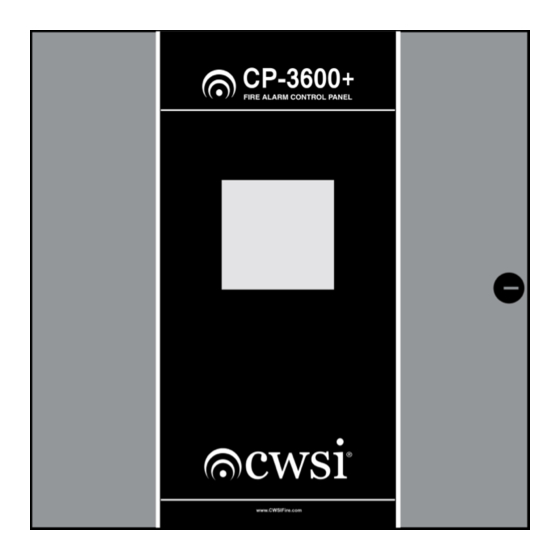
Need help?
Do you have a question about the CWSI CP-3600 and is the answer not in the manual?
Questions and answers