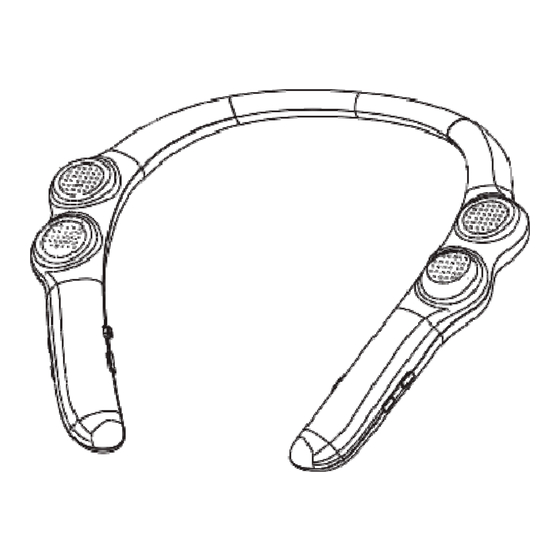
Table of Contents
Advertisement
Quick Links
All rights reserved
Note For the best performance and to
Prevent any damage to,or misuse of the
DolTech BBH929s Please read all of the
information carefully prior to using the BBH929s
Any modifications or changes to this manual due to
Typographical errors or inaccuracies of stated information
Shall only be made by Shenzhen Duowo Technology Inc.
Advertisement
Table of Contents

Summary of Contents for DolTech BBH-929s
- Page 1 All rights reserved Note For the best performance and to Prevent any damage to,or misuse of the DolTech BBH929s Please read all of the information carefully prior to using the BBH929s Any modifications or changes to this manual due to Typographical errors or inaccuracies of stated information Shall only be made by Shenzhen Duowo Technology Inc.
- Page 2 CONTENTS Features & Benefits Features & Benefits ................1 Latest HD aptX And Bluetooth 5.0 Chipside Specifications .................. 1 Using Active Noise Cancelling Technology Product Applications................. 1 Theater Surround Sound With 4 Speakers Description of parts.................. 2 Flexible and Wearable Neckband Design Package Contents.
- Page 3 Description of parts Specifications Item Description 1、Sound Producing Unit 2、Microphone Wireless specification 5.0(Headset/Hands-Free/A2DP Profiles) 3、LED Sign: Battery Battery 3.7V/900 mAh Li-Polymer Means the working Standby time/Talk Time Up to 500 hours/Up to 15 hours status of the device 4、Last Song Music play time Up to 15 hours 5、Next Song...
- Page 4 Turn on the bluetooth function on the device. Auto Reconnect Push the Power button to the ON position on the BBH-929s,Then the speaker The BBH-929s Speaker will connect to the last connected device enters Pairing Mode, the LED indicator will blink with the red and blue light,you automatically when it turns on.
- Page 5 Calling Voice prompt ◎ You will hear “power on” when the Speaker is powered on. Answering a call /Ending a call ◎ You will hear “power off” when the Speaker is powered off. Short press the call button to answer and end a call. ◎...
- Page 6 FCC Statement Changes or modifications not expressly approved by the party responsible for compliance could void the user's authority to operate the equipment. This equipment has been tested and found to comply with the limits for a Class B digital device, pursuant to Part 15 of the FCC Rules. These limits are designed to provide reasonable protection against harmful interference in a residential installation.
Need help?
Do you have a question about the BBH-929s and is the answer not in the manual?
Questions and answers