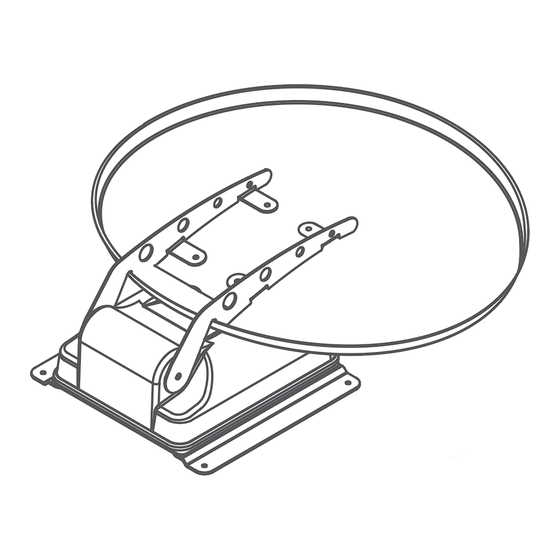
Table of Contents
Advertisement
Advertisement
Table of Contents

Subscribe to Our Youtube Channel
Summary of Contents for Apollo Entertainment KiwiSat
- Page 1 INSTALLATION AND USE MANUAL...
-
Page 2: Table Of Contents
TABLE OF CONTENTS 1 INTRODUCTION 1.1 Symbols used ......................Page 3 1.2 Proper use ........................ Page 3 1.3 Description ......................Page 4 1.4 Components ......................Page 5 1.5 Technical specifcations..................Page 6 2 INSTALLATION 2.1 Assembly instructions of the external unit ..........P age 7 2.2 Assembly instructions of the cable run box .......... -
Page 3: Introduction
INTRODUCTION Congratulations on buying this satellite dish with automatic tracking. This is a technologically advanced and high quality product for satellite TV recep- tion in vehicles. Before installing and operating the, satellite system examine carefully the functions of the device and its proper use. Carefully read this use manual and always keep it close to the device for quick and easy reference. -
Page 4: Description
1.2.3 The satellite dish has been designed and tested to resist a wind speed of 100 km/h. However, in the case of very strong wind, we suggest you keep the satellite dish closed because its wide surface may cause damage stress to the roof of your vehicle. 1.2.4 The battery voltage must always be sufficient;... -
Page 5: Components
1.4 Components Motor-driven external unit Offset satellite dish Universal LNB Wiring Assembly and use manual Control box for external unit Box power connector... -
Page 6: Technical Specifcations
1.5 Technical specifcations • Satellite dish offset • Search system fully automatic NID recognition according to the DVB-SI EN 300 468 specifications • Settable satellites only Factory Depending on the model for the country: ASTRA 19 - HOTBIRD 13 ( Germany - Italy ) ASTRA 19 - ATLANTIC BIRD ( France ) ASTRA 19 - ASTRA 23.5 ( Netherlands) ASTRA 19 - ASTRA 28 ( England ) -
Page 7: Assembly Instructions Of The External Unit
2.1 Assembly instructions of the external unit CAUTION! Read carefully the safety standards concerning installation before in - stalling the device. The non-observance of these instructions may lead to dam - age or serious injuries. 2.1.1 On the roof of the vehicle, find a sufficiently large area of roof (preferably at the sides of the roof ) that allows for the positioning of the satellite dish (see picture 2 ) 2.1.2 Clean carefully the area of the roof selected for the in-... -
Page 8: Assembly Instructions Of The Cable Run Box
2.2 Assembly instructions of the cable run box For easy and quick installation of the satellite dish, find a position on the roof 2.2.1 where the supply and control box will be installed (see 2.3.1) . With a 20 diameter hole cutter make a hole for the passage of the cables inside 2.2.2 the vehicle’s cabin. -
Page 9: Assembly Instructions Of The Control Box
2.3 Assembly instructions of the control box It is advisable to fasten the box onto the wall with two screws. It should be fastened vertically and positioned either to the right or left of the TV. Find a place inside the vehicle that is easily accessible to the user, preferably near 2.3.1 the TV or inside a cupboard. -
Page 10: Electrical Connections
2.4 Electrical connections Connect the black cable from the external unit to its terminals on the internal con - 2.4.1 trol box (see drawing 7). Connect the black coaxial cable from the satellite dish LNB to the F connector of 2.4.2 the control box. - Page 11 WIRING DIAGRAM, ONE-OUTPUT VERSION NOTE: THE DECODER AND ITS CABLE ARE NOT INCLUDED RED CABLE BLACK CABLE DECODER TO THE IGNITION KEY OF THE VEHICLE (+ 12 V CURRENT) WIRING DIAGRAM, TWO-OUTPUT VERSIONS NOTE: THE DECODER AND ITS CABLE ARE NOT INCLUDED DECODER 2 RED CABLE BLACK CABLE...
-
Page 12: General Safety Regulations
GENERAL SAFETY REGULATIONS CAUTION ! Read all the instructions. The improper or non observance of these instructions may result in serious dam - age and injuries. KEEP THESE INSTRUCTIONS 3.1 Working area Before switching the system on, always make sure that the working area is free from obstacles (tree branches, protruding balconies etc.). -
Page 13: Safety During Assembly
3.4 Safety during assembly For the assembly operations that imply the risk of fall, the necessary safety pre- cautions must be adopted: for instance, a work bridge to be used when op- erating on the vehicle roof. Make sure that the roof of the vehicle has sufficient carrying capacity for the assembly operations. -
Page 14: Description Of The 2P Control Panel
4.2. Description of the 2P control panel Switching on To switch on the system press the on/of (3) button on the control panel. When this but - ton is pressed the red and green LED will simultaneously be switched on to check that the LEDS are working correctly. -
Page 15: Satellite Search And Selection
4.3 Satellite search and selection. The system starts searching for the previously selected satellite as soon as it is switched on. If the satellite shown is not the one you want, press fasted button 3 ( ON/OFF ) of the control panel and : The system will automatically search for the selected satellite and will store its position in order to facilitate and speed up subsequent searches. -
Page 16: Disposal
DISPOSAL In compliance with article 13 of Law Decree n. 151 of 25th July 2005 “implementation of the 2002/95/EC, 2002/96/EC and 2003/108/EC Directives concerning the reduction of hazardous materials in electric and electronic devices and of waste disposal” This symbol means that this device must be disposed of separately from other waste and not in household waste after its use. -
Page 17: Warranty
6.2 Warranty 6.2.1 The device has a warranty of 2 years from the date of purchase for all its mechanical parts. For the electronic parts VM Sat warrants that the device has been manufactured and tested carefully and is therefore free from defects before its delivery. -
Page 18: Manufacturer's Declaration Of Conformity
MA-VE International s.r.l Strada Genghe Di Atto, 105 47892 - Acquaviva RSM Declare, under their own responsibility, that the following product: AUTOMATIC SATELLITE DISH, Type Kiwisat Complies with the following standards : Electro-magnetic compatibility : 55022, EN 55024 Machine safety... -
Page 19: Troubleshooting
6.4 Troubleshooting PROBLEMS CAUSES SOLUTIONS The satellite dish cannot be -No power supply to the satellite -Check the power supply & fuse opened dish -Switch the control panel on -An obstacle is on the satellite dish - Remove the obstacle -The vehicle is moving or engine - Stop the vehicle and turn of is on... -
Page 20: Service Centers
DISPOSAL 6.4.1 PROBLEMS AND SOLUTIONS CONTROL PANEL 2 P This type of control panel manages errors through light impulses and acoustic warning signal sequences. When a functional error occurs the red led turns on in a fixed mode. To find out what kind of error has occurred you only have to press the ON/OFF button. - Page 21 WARRANTY CERTIFICATE : NAME SURNAME ADDRESS TOWN’ ZIP CODE PROVINCE TELEPHONE E–MAIL Retailer’s stamp Date of purchase ........
- Page 22 note:...
- Page 24 APOLLO ENTERTAINMENT LIMITED Email: info@apollotv.co.nz Address: 21c Karepiro Drive, Whangaparaoa, Auckland, 0932 Phone: 09-424-1427 Fax: 09-424-1425 reserves the right to make changes without notice - Rev 00 of 01-04-16 behält sich das Recht vor, Änderungen ohne Vorankündigung vornehmen zu können. - Überarb. 00 vom 01.04.16...
Need help?
Do you have a question about the KiwiSat and is the answer not in the manual?
Questions and answers
The red button on our sat unit is flashing, following an update to the satellite as required. We can't stop it, have tried turning it off but the dish won't go up and the green light will not come on. Any suggestions? Thank you.
If the red button on the Apollo Entertainment KiwiSat unit is flashing and the dish won't go up, check for warning signals as indicated in paragraph 6.4.1. Also, ensure that the system is properly connected to power, the ignition key is not in the ON position (which disables dish movement), and that safety conditions are met (e.g., no one is on the roof, proper battery connection).
This answer is automatically generated